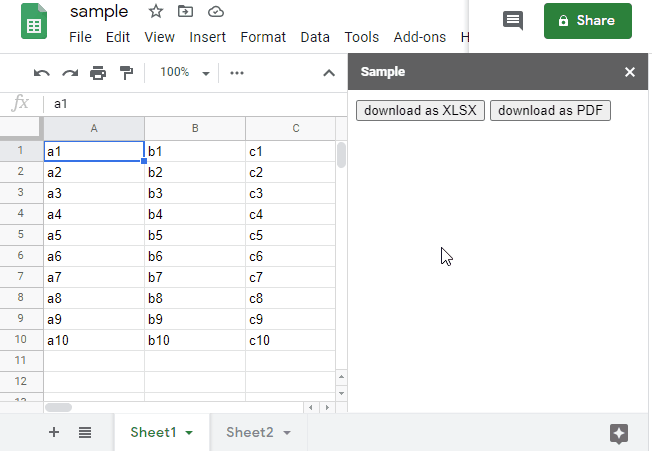Nginx не має файлу конфігурації на рівні каталогу, як файл .htaccess в Apache, який потрібен для роботи CompressX. Усі налаштування на сервері Nginx мають виконуватися адміністратором на рівні сервера.
У цьому посібнику ми покажемо вам, як налаштувати Nginx для роботи CompressX.
Встановіть SSH-з’єднання з вашим веб-сайтом. Ви можете зробити це за допомогою SSH-клієнта, такого як PuTTY.
Знайдіть та відкрийте файл конфігурації, який використовується вашим доменом, за допомогою команди нижче: