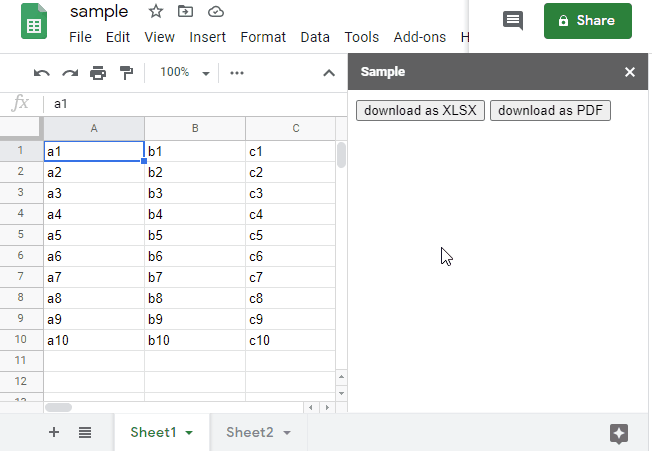This is a sample script for downloading Google Spreadsheet to the local PC as a XLSX file and a PDF file when a button on the side bar and the dialog is clicked. This is created with Google Apps Script and HTML&Javascript.
Please create new Google Spreadsheet and copy and paste the following scripts to the script editor. And please run openSidebar(). By this, the side bar is opened to the Spreadsheet.