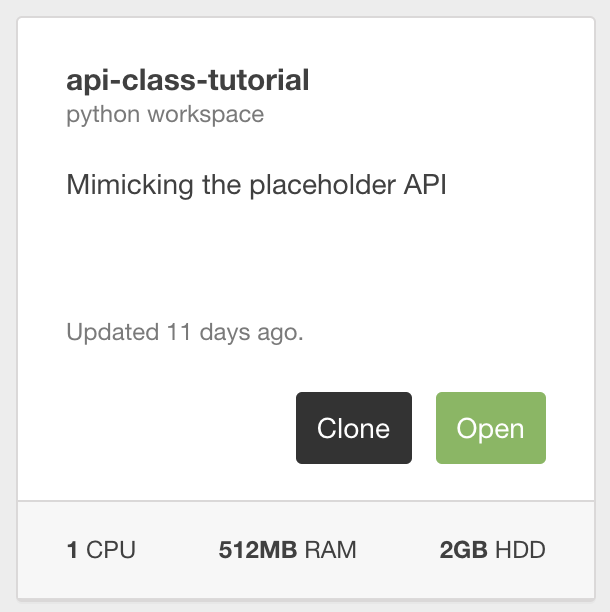We now have everything we need to build a web app, except for images and other binary files. Your application will likely not get a lot of engagement if its not visual. In this lesson, we shall be adding the ability to upload images to your Posts api.
Since this will be a continuation from the class on Deploying to production you are adviced to start by cloning that workspace and then working from there.