Last active
November 3, 2024 16:25
-
-
Save wadey/1140259 to your computer and use it in GitHub Desktop.
Change iTerm2 tab color when using SSH
This file contains bidirectional Unicode text that may be interpreted or compiled differently than what appears below. To review, open the file in an editor that reveals hidden Unicode characters.
Learn more about bidirectional Unicode characters
| # Usage: | |
| # source iterm2.zsh | |
| # iTerm2 tab color commands | |
| # https://iterm2.com/documentation-escape-codes.html | |
| if [[ -n "$ITERM_SESSION_ID" ]]; then | |
| tab-color() { | |
| echo -ne "\033]6;1;bg;red;brightness;$1\a" | |
| echo -ne "\033]6;1;bg;green;brightness;$2\a" | |
| echo -ne "\033]6;1;bg;blue;brightness;$3\a" | |
| } | |
| tab-red() { tab-color 255 0 0 } | |
| tab-green() { tab-color 0 255 0 } | |
| tab-blue() { tab-color 0 0 255 } | |
| tab-reset() { echo -ne "\033]6;1;bg;*;default\a" } | |
| function iterm2_tab_precmd() { | |
| tab-reset | |
| } | |
| function iterm2_tab_preexec() { | |
| if [[ "$1" =~ "^ssh " ]]; then | |
| if [[ "$1" =~ "prod" ]]; then | |
| tab-color 255 160 160 | |
| else | |
| tab-color 160 255 160 | |
| fi | |
| else | |
| tab-color 160 160 255 | |
| fi | |
| } | |
| autoload -U add-zsh-hook | |
| add-zsh-hook precmd iterm2_tab_precmd | |
| add-zsh-hook preexec iterm2_tab_preexec | |
| fi |
@wadey do you know if there is a way to change the background as well?
Is it possible to only color the title bar or use darker color on the tab bar location
The possibilities are documented here: https://www.iterm2.com/documentation-escape-codes.html
How do I use this?
thanks for sharing this! nice job. If you put some comments to explain some lines, that would be great.
Thank you for the reference. I created a fork with an update to customize the color by server and added the option to customize the background.
https://gist.github.com/andremacola/12337455f5dc43a3aa348a5aebcacbcf
Sign up for free
to join this conversation on GitHub.
Already have an account?
Sign in to comment
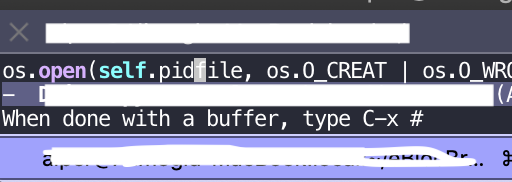
nice!! it's working now, tks!!