-
Star
(150)
You must be signed in to star a gist -
Fork
(43)
You must be signed in to fork a gist
| # Usage: | |
| # source iterm2.zsh | |
| # iTerm2 tab color commands | |
| # https://iterm2.com/documentation-escape-codes.html | |
| if [[ -n "$ITERM_SESSION_ID" ]]; then | |
| tab-color() { | |
| echo -ne "\033]6;1;bg;red;brightness;$1\a" | |
| echo -ne "\033]6;1;bg;green;brightness;$2\a" | |
| echo -ne "\033]6;1;bg;blue;brightness;$3\a" | |
| } | |
| tab-red() { tab-color 255 0 0 } | |
| tab-green() { tab-color 0 255 0 } | |
| tab-blue() { tab-color 0 0 255 } | |
| tab-reset() { echo -ne "\033]6;1;bg;*;default\a" } | |
| function iterm2_tab_precmd() { | |
| tab-reset | |
| } | |
| function iterm2_tab_preexec() { | |
| if [[ "$1" =~ "^ssh " ]]; then | |
| if [[ "$1" =~ "prod" ]]; then | |
| tab-color 255 160 160 | |
| else | |
| tab-color 160 255 160 | |
| fi | |
| else | |
| tab-color 160 160 255 | |
| fi | |
| } | |
| autoload -U add-zsh-hook | |
| add-zsh-hook precmd iterm2_tab_precmd | |
| add-zsh-hook preexec iterm2_tab_preexec | |
| fi |
It's so fantastic !!
thx!
Thanks! good.
This is amazing. Thanks for that!
Awesome man, thanks!
This is great, but does this break Ctrl+c for you, meaning: it cancels executions but if you want to cancel something you're typing then that doesn't work
@zeitos I have the same problem - and I cannot use the ctrl+c key afterwards
Update: solved it with
tab_reset()
{
echo -ne "\033]6;1;bg;*;default\a"
trap - INT EXIT
}
Updated URL for the iTerm2 proprietary escape code documentation: https://iterm2.com/documentation-escape-codes.html
Wow, glad to see so many people are finding this and finding it useful.
BTW, I am now using a slightly different implementation of this that doesn't require aliasing the ssh command (uses pre / post command hooks instead). Check it out here: https://github.com/wadey/dotfiles/blob/master/zsh/iterm2.zsh
@wadey I'm working on making your dotfile above into a configurable Prezto package. With your blessings, I will post a pull-request on sorin-ionescu/prezto under an MIT licence. Let me know.
@wadey thanks for the non-ssh method. Works great. One question, would it be possible to split the tab while maintaining two separate colors? Workflow: Open new tab -> split tab -> ssh into two separate hosts -> flip between two hosts and the tab color changes.
@Glutnix How did it go with the configurable Prezto package? Would like to try it out if it became real :)
@wadey Where do i put this file to use it?
This is awesome, thanks!
Thanks!
I updated this gist with the better version, using pre and post hooks!
hi,
i'm a newbie, just try iterm2 few days. After source iterm2.zsh , how to use it ? do u have an example or README for newbie?
tks!
hi,
i'm a newbie, just try iterm2 few days. After source iterm2.zsh , how to use it ? do u have an example or README for newbie?
tks!
At least how I'm using it, I have added it under plugin directory: $ZSH_CUSTOM/plugins/iterm2/iterm2.plugin.zsh and in .zshrc I have set ZSH_CUSTOM=~/example/zsh-custom and added to the plugins=(... iterm2)
hi,
i'm a newbie, just try iterm2 few days. After source iterm2.zsh , how to use it ? do u have an example or README for newbie?
tks!At least how I'm using it, I have added it under plugin directory: $ZSH_CUSTOM/plugins/iterm2/iterm2.plugin.zsh and in .zshrc I have set ZSH_CUSTOM=~/example/zsh-custom and added to the plugins=(... iterm2)
nice!! it's working now, tks!!
@wadey do you know if there is a way to change the background as well?
Is it possible to only color the title bar or use darker color on the tab bar location
The possibilities are documented here: https://www.iterm2.com/documentation-escape-codes.html
How do I use this?
thanks for sharing this! nice job. If you put some comments to explain some lines, that would be great.
Thank you for the reference. I created a fork with an update to customize the color by server and added the option to customize the background.
https://gist.github.com/andremacola/12337455f5dc43a3aa348a5aebcacbcf
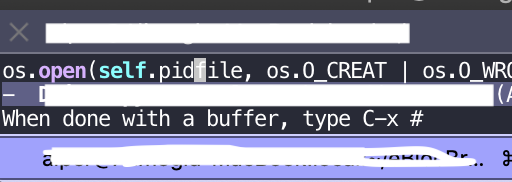
Thanks!