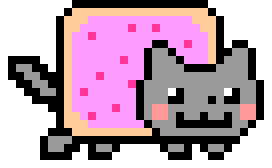| ### | |
| ### [2023-06-19] UPDATE: Just tried to use my instructions again on a fresh install and it failed in a number of places. | |
| ###. Not sure if I'll update this gist (though I realise it seems to still have some traffic), but here's a list of | |
| ###. things to watch out for: | |
| ### - Check out the `nix-darwin` instructions, as they have changed. | |
| ### - There's a home manager gotcha https://github.com/nix-community/home-manager/issues/4026 | |
| ### | |
| # I found some good resources but they seem to do a bit too much (maybe from a time when there were more bugs). | |
| # So here's a minimal Gist which worked for me as an install on a new M1 Pro. |
| ---------------------------------------------------------------------------------------------------- | |
| OWASP Top Ten https://owasp.org/www-project-top-ten/ | |
| The CWE Top 25 | |
| https://www.sans.org/top25-software-errors/ | |
| 2022 CWE Top 25 Most Dangerous Software Weaknesses | |
| https://cwe.mitre.org/top25/archive/2022/2022_cwe_top25.html | |
| OSSTMM 3 – The Open Source Security Testing Methodology Manual | |
| https://www.isecom.org/OSSTMM.3.pdf | |
| OWASP Web Security Testing Guide | |
| https://owasp.org/www-project-web-security-testing-guide/ |
| SPC | |
| SPC: find file | |
| , switch buffer | |
| . browse files | |
| : MX | |
| ; EX | |
| < switch buffer | |
| ` eval | |
| u universal arg | |
| x pop up scratch |
These are the steps to properly recover altcoin privkeys if you end up with a corrupt wallet.dat
I was unable to use the otherversion=<version number> for some reason so the idea here is to change the python script to suit the needs of your specific altcoin.
Download pywallet: git clone https://github.com/jackjack-jj/pywallet.git
Find decimal prefix of your altcoin.
I've successfully used https://github.com/MichaelMure/WalletGenerator.net to find my altcoin prefix.
Follow the steps in his wiki in order to determine your address prefix decimal.
You'll need to know your privkey prefix as well which you will also be able to get using the WalletGenerator.
You'll also likely need to find a hex to decimal converter for this.
After finding your altcoin decimal and privkey prefixes, edit the pywallet.py file in your pywallet directory
Change [line 75](https://github.com/jackjack-jj/pywall
| # 0 is too far from ` ;) | |
| set -g base-index 1 | |
| # Automatically set window title | |
| set-window-option -g automatic-rename on | |
| set-option -g set-titles on | |
| set-option -ga terminal-overrides ",xterm-256color:Tc" | |
| set -g default-terminal screen-256color | |
| set -g status-keys vi |
| #!/usr/bin/env bash | |
| # | |
| # Managing notes with fzf (https://github.com/junegunn/fzf) | |
| # - CTRL-L: List note files in descending order by their modified time | |
| # - CTRL-F: Search file contents | |
| # | |
| # Configuration: | |
| # - $NOTE_DIR: Directory where note files are located | |
| # - $NOTE_EXT: Note file extension (default: txt) |