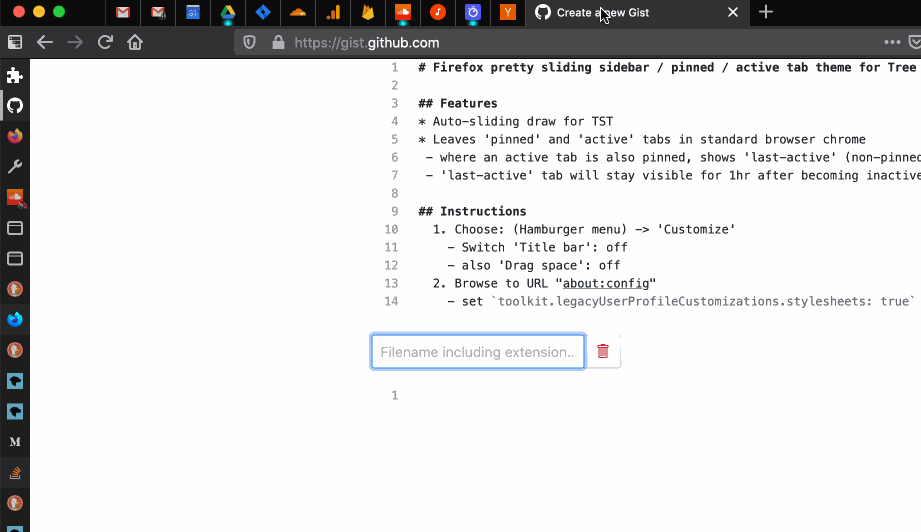osu-winello uses a patched version of Wine (usually referred to as wine-osu) in order to run the game, as it is a Windows' native game. What makes the wine-osu binaries shipped within it different from other Wine builds is the use of a set of patches
made by the community, providing a bunch of benefits such as: low-latency audio, an actually working alt-tab behavior, crash fixes and more.
The wine-osu binaries shipped with the script are built by me using my WineBuilder script, which also provides different patchsets for different Wine versions in the osu-misc folder. The Wine source I use for creating builds is either prepared using [wine-tkg](https://github.com/Frogging