|
/* |
|
Firefox `userChrome.css` for Tree Style Tab |
|
|
|
* Auto-sliding draw for TST |
|
* Leaves 'pinned' and 'active' tabs visible in standard browser chrome |
|
* Leaves 'last-active' tabs visible for 3 minutes after becoming inactive |
|
* Where an active tab is pinned, leaves 'last-active' tab (x1) visible for 1hr |
|
|
|
Instructions: |
|
1. Choose: (Hamburger menu) -> 'Customize' |
|
- Switch 'Title bar': off |
|
- also 'Drag space': off |
|
2. Browse to URL "about:config" |
|
- set `toolkit.legacyUserProfileCustomizations.stylesheets`: true |
|
3. Browse to URL "about:profiles" |
|
- Select 'Profile in use' -> 'Root Directory' -> 'Show in Finder' (Mac) |
|
- Save this file under `chrome/userChrome.css` |
|
- restart the browser |
|
4. Install Tree Style Tab |
|
5. Browse to URL: "about:addons" |
|
- Select 'Tree Style Tab' -> 'Preferences' tab -> 'Extra style rules for sidebar contents' |
|
- paste in content from `tree-style-tabs-theme.css` |
|
|
|
Debugging: https://superuser.com/q/1608096 |
|
See step 2. above to update `{profile root dir}/chrome/userChrome.css` |
|
*/ |
|
|
|
:root { |
|
--thin-tab-width: 30px; |
|
--wide-tab-width: 300px; |
|
--inactive-tab-hide-delay: 180s; |
|
/* This value should be updated here and in the tree-style-tabs-theme.css */ |
|
--tst-sidepanel-hide-delay: 1s; |
|
} |
|
|
|
/* where active tab is pinned, delays hiding of 'last-active' inactive tab for 1hr */ |
|
.tabbrowser-tab[pinned][selected] ~ .tabbrowser-tab[fadein]:not([pinned]) { |
|
transition-duration: 0s !important; |
|
transition-property: width, visibility, min-width, -moz-box-flex !important; |
|
transition-delay: 3600s !important; /* = 1hr, adjust seconds to increase / decrease visibility */ |
|
} |
|
|
|
/* hides all non-active tabs */ |
|
.tabbrowser-tab[fadein]:not([pinned]):not([selected]):not([customizing]):not([tabdrop-samewindow][style*="translate"]) { |
|
visibility: hidden; |
|
overflow: hidden; |
|
min-width: 0 !important; |
|
-moz-box-flex: 0 !important; |
|
flex-grow: unset !important; /* required since v113 */ |
|
padding: 0 !important; |
|
} |
|
|
|
/* waits 60 seconds before hiding inactive tabs */ |
|
.tabbrowser-tab[fadein]:not([pinned]):not([customizing]):not([tabdrop-samewindow][style*="translate"]) { |
|
min-width: 0 !important; |
|
transition-property: min-width, max-width, width, visibility !important; |
|
transition-duration: 0.4s !important; /* slide shut */ |
|
transition-delay: var(--inactive-tab-hide-delay) !important; /* wait X seconds before hiding inactive tabs | 0 = immediate */ |
|
} |
|
|
|
/* shows active tabs immediately */ |
|
.tabbrowser-tab[fadein][selected]:not([pinned]):not([customizing]):not([tabdrop-samewindow][style*="translate"]) { |
|
min-width: var(--tab-min-width) !important; |
|
width: var(--tab-min-width) !important; |
|
transition-duration: 0s !important; /* = immediate */ |
|
transition-delay: 0s !important; /* = immediate */ |
|
} |
|
/* Sidebar sliding auto-reveal */ |
|
|
|
/* Sidebar min and max width removal */ |
|
#sidebar { |
|
max-width: none !important; |
|
min-width: 0px !important; |
|
} |
|
|
|
/* Hide splitter */ |
|
#sidebar-box[sidebarcommand="treestyletab_piro_sakura_ne_jp-sidebar-action"] + #sidebar-splitter { |
|
display: none !important; |
|
} |
|
/* Hide sidebar header */ |
|
#sidebar-box[sidebarcommand="treestyletab_piro_sakura_ne_jp-sidebar-action"] #sidebar-header { |
|
visibility: collapse; |
|
} |
|
|
|
/* Shrink sidebar until hovered */ |
|
#sidebar-box:not([sidebarcommand="treestyletab_piro_sakura_ne_jp-sidebar-action"]) { |
|
min-width: var(--wide-tab-width) !important; |
|
max-width: none !important; |
|
} |
|
#sidebar-box[sidebarcommand="treestyletab_piro_sakura_ne_jp-sidebar-action"] { |
|
overflow: hidden !important; |
|
position: relative !important; |
|
transition: all 0.2s var(--tst-sidepanel-hide-delay) !important; |
|
min-width: var(--thin-tab-width) !important; |
|
max-width: var(--thin-tab-width) !important; |
|
z-index: 3; |
|
} |
|
#sidebar-box[sidebarcommand="treestyletab_piro_sakura_ne_jp-sidebar-action"]:hover, |
|
#sidebar-box[sidebarcommand="treestyletab_piro_sakura_ne_jp-sidebar-action"] #sidebar { |
|
transition-delay: 0s !important; |
|
min-width: var(--wide-tab-width) !important; |
|
max-width: var(--wide-tab-width) !important; |
|
z-index: 3; |
|
} |
|
#sidebar-box[sidebarcommand="treestyletab_piro_sakura_ne_jp-sidebar-action"]:hover { |
|
margin-right: calc((var(--wide-tab-width) - var(--thin-tab-width)) * -1) !important; |
|
} |
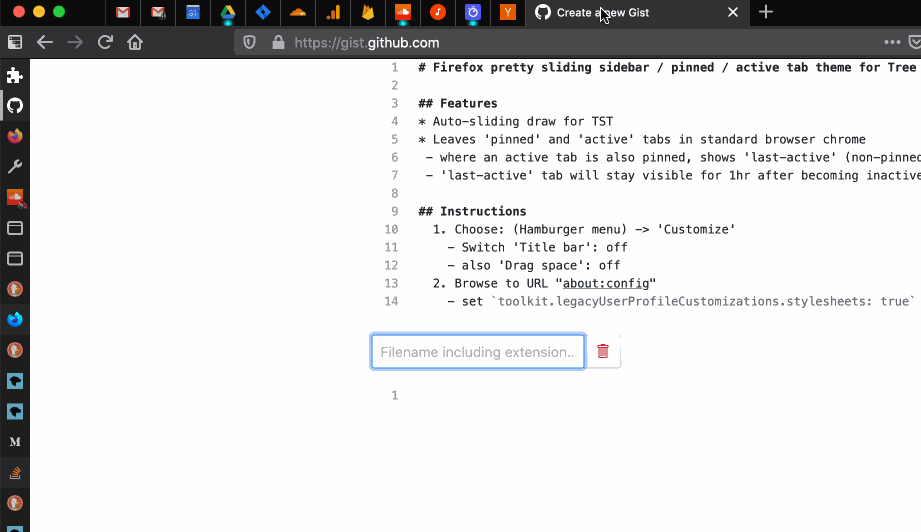



Thank you for a clean setup and nice instruction!
In my use case, the sidebar is on right side so I need to change margin-left also.
Is there any way for us to determine sidebar is left or right in userChrome.css? I want to do margin-left shifting if sidebar on the right side only, but i am not good at css. It would be great if you can show me how to achieve that, thank you!