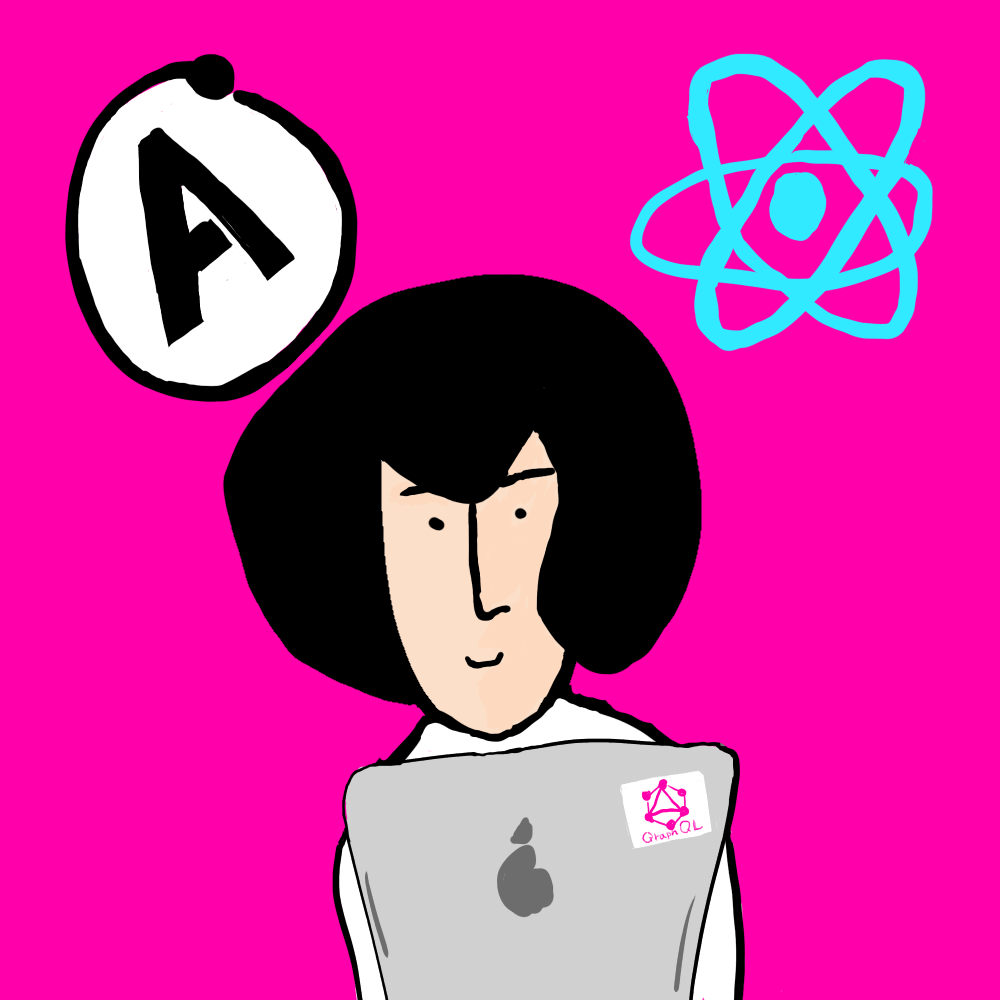Lima (Linux virtual machines, on macOS) installation guide for M1 Mac.
Sep. 27th 2021 UPDATED
Now we can install patched version of QEMU via Homebrew (thank you everyone for the info!). Here is the updated instruction with it:
Used M1 Mac mini 2020 with macOS Big Sur Version 11.6.