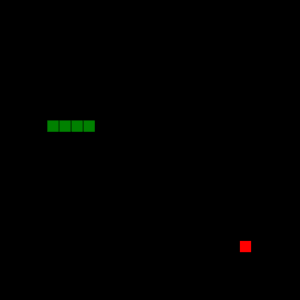This gist intends on clearing up some of the misinformation surrounding signed chat/the reporting feature Mojang has added to Minecraft 1.19.1. Here you can find both technical information as well as a general explanation of how these work.
After joining a server, clients now send a profile key used for verifying a message's authenticity. This key and thus the whole signing process is optional, but by default, servers enforce secure profiles for clients to send chat messages. Whenever the player sends a chat message and has a key associated, the message will be signed using their own private key, which the server then verifies using the public key sent after join. Assuming signature, timestamp, and message contents line up, the message goes through.
On the other end, clients can also require all broadcasted player messages to be signed, disregarding the ones without sender verified signatures.