Note
to active Office without crack, just follow https://github.com/WindowsAddict/IDM-Activation-Script,
you wiil only need to run
irm https://massgrave.dev/ias | iexin PowerShell
Step By Step:
- Right-click on the Windows start menu and select PowerShell or Terminal (Not CMD).
- Copy-paste the below code and press enter
irm https://massgrave.dev/ias | iex- You will see the activation options, follow the on-screen instructions.
- That's all.
The Legacy Archived Content:
Note: This method will not keep update for macOS
2019-06-03
Note that Office2019 DO NOT support activate via simple copy/paste plist license file which is the simplest way to activate Office 2016. Fortunately, you can also use the VL Serializer tool, just install Office 2019 and Serializer, then run Serializer to activate.
- Overview of the Volume License (VL) Serializer
- Overview of the Volume License (VL) Serializer (简体中文)
-
DO NOT RUN OFFICE APP AFTER INSTALLED, but just install Office 2019 for macOS, choose one of this
- manual download ref: https://macadmins.software/
- Official Link - Microsoft_Office_16.27.19071500_Installer.pkg
- Official Link - Office 2019 Volume License 16.x latest
or install via brew:
brew cask install microsoft-office
-
manual download and install Microsoft_Office_2019_VL_Serializer.pkg
Microsoft_Office_2019_VL_Serializer.pkgin this gist (have tested to work with v16.27, but not work with >= v16.80)Microsoft_Office_2019_VL_Serializer.pkgofficial link
-
run
Microsoft_Office_2019_VL_Serializerand it will automatic activate Office 2019 -
open the office app, completed.
If you alaways been asked for 'Sign in' and still requires activation, please try to remove Office license files on a Mac. Here is the official download link for Microsoft_Office_License_Removal tool. (thanks for @lidroider's comment)
The Serializer.pkg in this gist is signature by Microsoft Corporation Official.
To check it, you can see details in this comment (2019-08-21)
2018-04-25
- VLSC ref: https://blog.csdn.net/cneducation/article/details/50573649
- License ref: https://bbs.feng.com/read-htm-tid-10731033.html
-
install Office2016 for mac with Office Suite Install, but DO NOT RUN OFFICE AFTER INSTALLED
- manual download ref: https://macadmins.software/
- Official Link - Office 2016 Volume License 16.16.10
or install via brew:
# brew cask install microsoft-office # this point to Office 2019 now # install last office 2016 version below brew cask install https://github.com/Homebrew/homebrew-cask/raw/538c7cf34c085e3bb4fdac36f6370ded87930036/Casks/microsoft-office.rb
-
copy license file
com.microsoft.office.licensingV2.plisttoPreferences# md5(com.microsoft.office.licensingV2.plist) = a8f1283303838b4d3bd943775e463239 cp com.microsoft.office.licensingV2.plist /Library/Preferences/ # or download it in library by command line curl -sSL https://gist.githubusercontent.com/zthxxx/9ddc171d00df98cbf8b4b0d8469ce90a/raw/com.microsoft.office.licensingV2.plist -o /Library/Preferences/com.microsoft.office.licensingV2.plist
-
run the office app, completed.
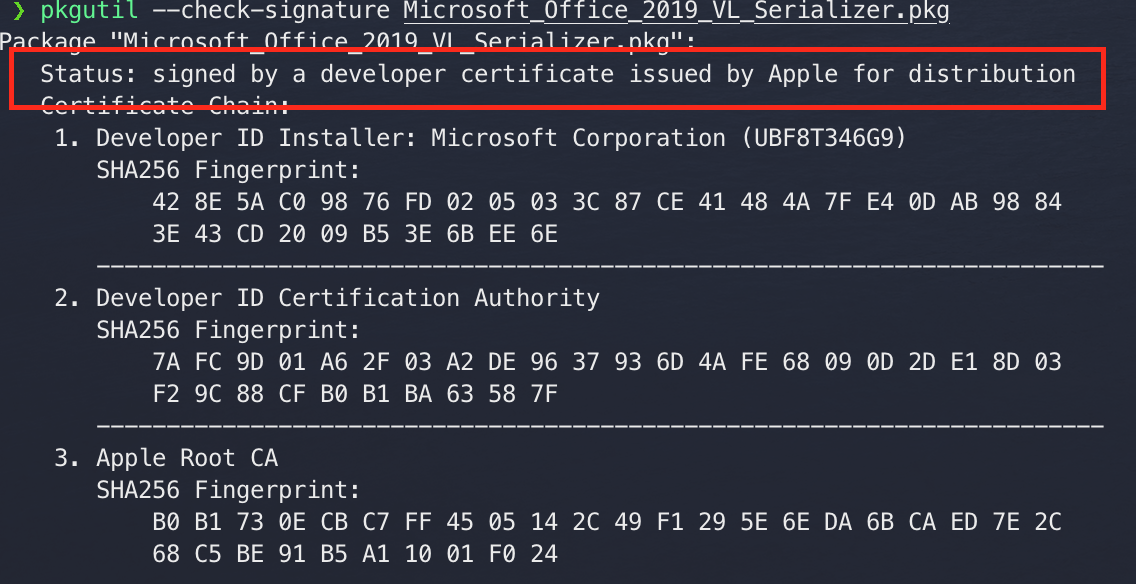
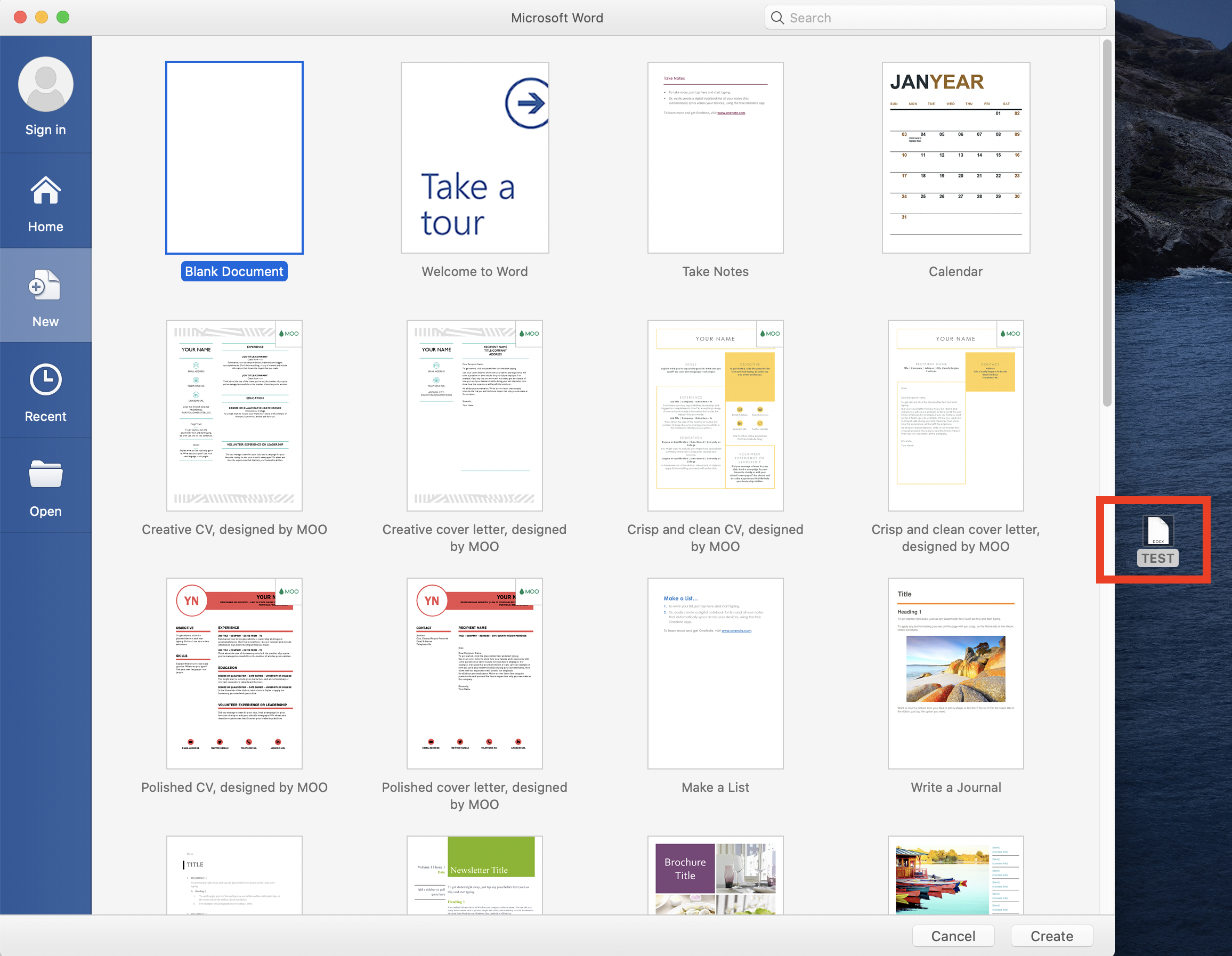
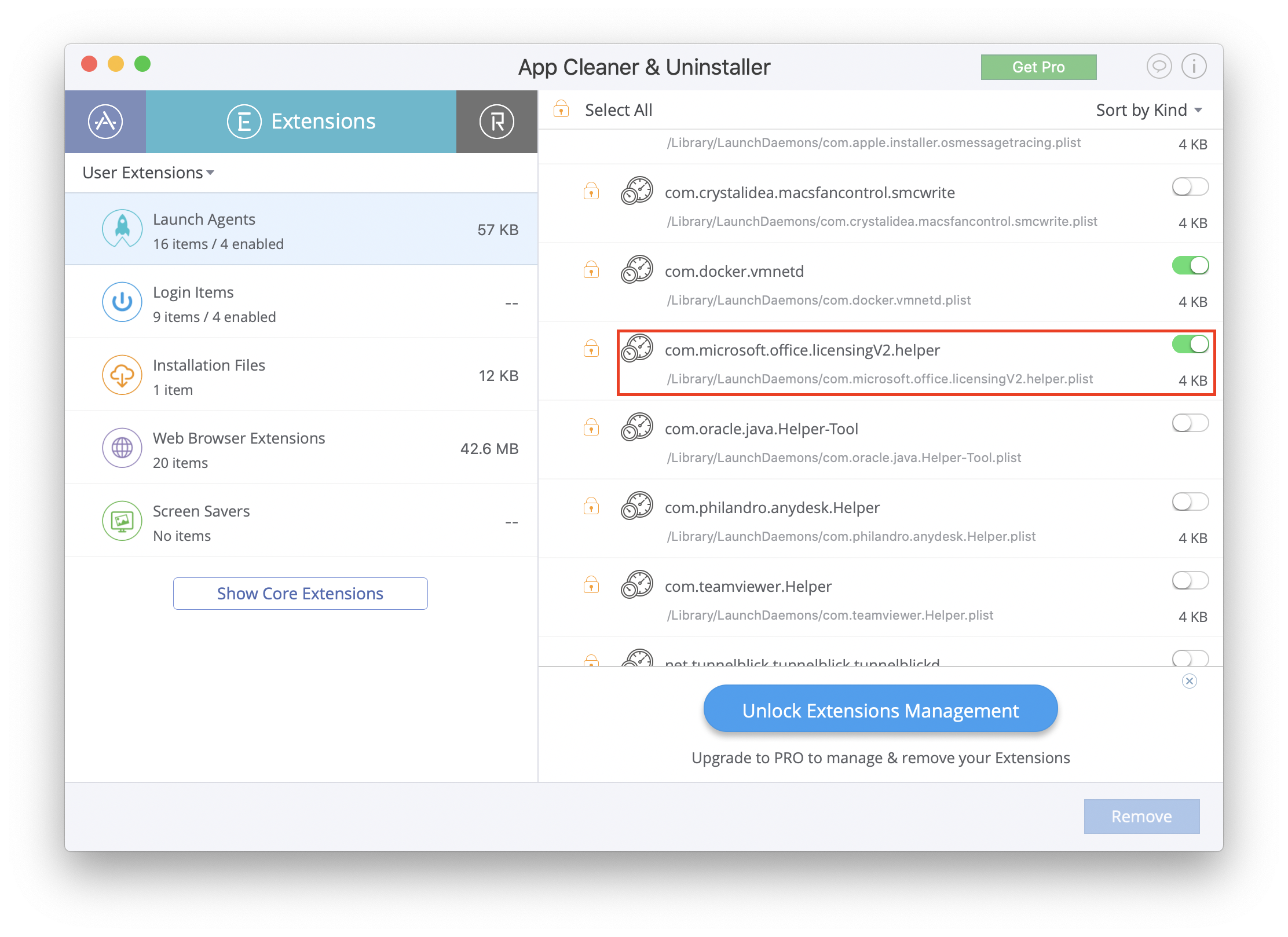
thank you very much! it works!
very good