Gil Levi and Tal Hassner, Emotion Recognition in the Wild via Convolutional Neural Networks and Mapped Binary Patterns
Convolutional neural networks for emotion classification from facial images as described in the following work:
Gil Levi and Tal Hassner, Emotion Recognition in the Wild via Convolutional Neural Networks and Mapped Binary Patterns, Proc. ACM International Conference on Multimodal Interaction (ICMI), Seattle, Nov. 2015
Project page: http://www.openu.ac.il/home/hassner/projects/cnn_emotions/
If you find our models useful, please add suitable reference to our paper in your work.
gist_id: 54aee1b8b0397721aa4b
caffemodel: VGG_S_rgb/EmotiW_VGG_S.caffemodel
caffemodel_url: https://drive.google.com/open?id=0BydFau0VP3XSNVYtWnNPMU1TOGM
mean_file_proto: https://drive.google.com/open?id=0BydFau0VP3XSTEZpN3ItN1c0LUE
deploy_file: https://drive.google.com/open?id=0BydFau0VP3XSOFp4Ri1ITzZuUkk
caffemodel: VGG_S_lbp/EmotiW_VGG_S.caffemodel
caffemodel_url: https://drive.google.com/open?id=0BydFau0VP3XScTFlWkszazA0b0E
mean_file_proto: https://drive.google.com/open?id=0BydFau0VP3XSNXBRVnlZS0FsdzQ
deploy_file: https://drive.google.com/open?id=0BydFau0VP3XSckxVTmN5YUlfUGM
caffemodel: VGG_S_cyclic_lbp/EmotiW_VGG_S.caffemodel
caffemodel_url: https://drive.google.com/open?id=0BydFau0VP3XSNUFVSDZydS0yc2c
mean_file_proto: https://drive.google.com/open?id=0BydFau0VP3XSWXJ0UnFHaHROQUU
deploy_file: https://drive.google.com/open?id=0BydFau0VP3XSbHdoU1N0LWtFRG8
caffemodel: VGG_S_cyclic_lbp_5/EmotiW_VGG_S.caffemodel
caffemodel_url: https://drive.google.com/open?id=0BydFau0VP3XSYjVxbGJZYVdveWM
mean_file_proto: https://drive.google.com/open?id=0BydFau0VP3XSa0pXXzJ1ZGNPYTg
deploy_file: https://drive.google.com/open?id=0BydFau0VP3XSdndLMnpDMWItLTA
caffemodel: VGG_S_cyclic_lbp_10/EmotiW_VGG_S.caffemodel
caffemodel_url: https://drive.google.com/open?id=0BydFau0VP3XSOWlZekZXWGdySEU
mean_file_proto: https://drive.google.com/open?id=0BydFau0VP3XSenRYa2Q1S3E0Q2s
deploy_file: https://drive.google.com/open?id=0BydFau0VP3XSMGkxMTgtU0U1dVU
Copyright 2015, Gil Levi and Tal Hassner
The SOFTWARE provided in this page is provided "as is", without any guarantee made as to its suitability or fitness for any particular use. It may contain bugs, so use of this tool is at your own risk. We take no responsibility for any damage of any sort that may unintentionally be caused through its use.
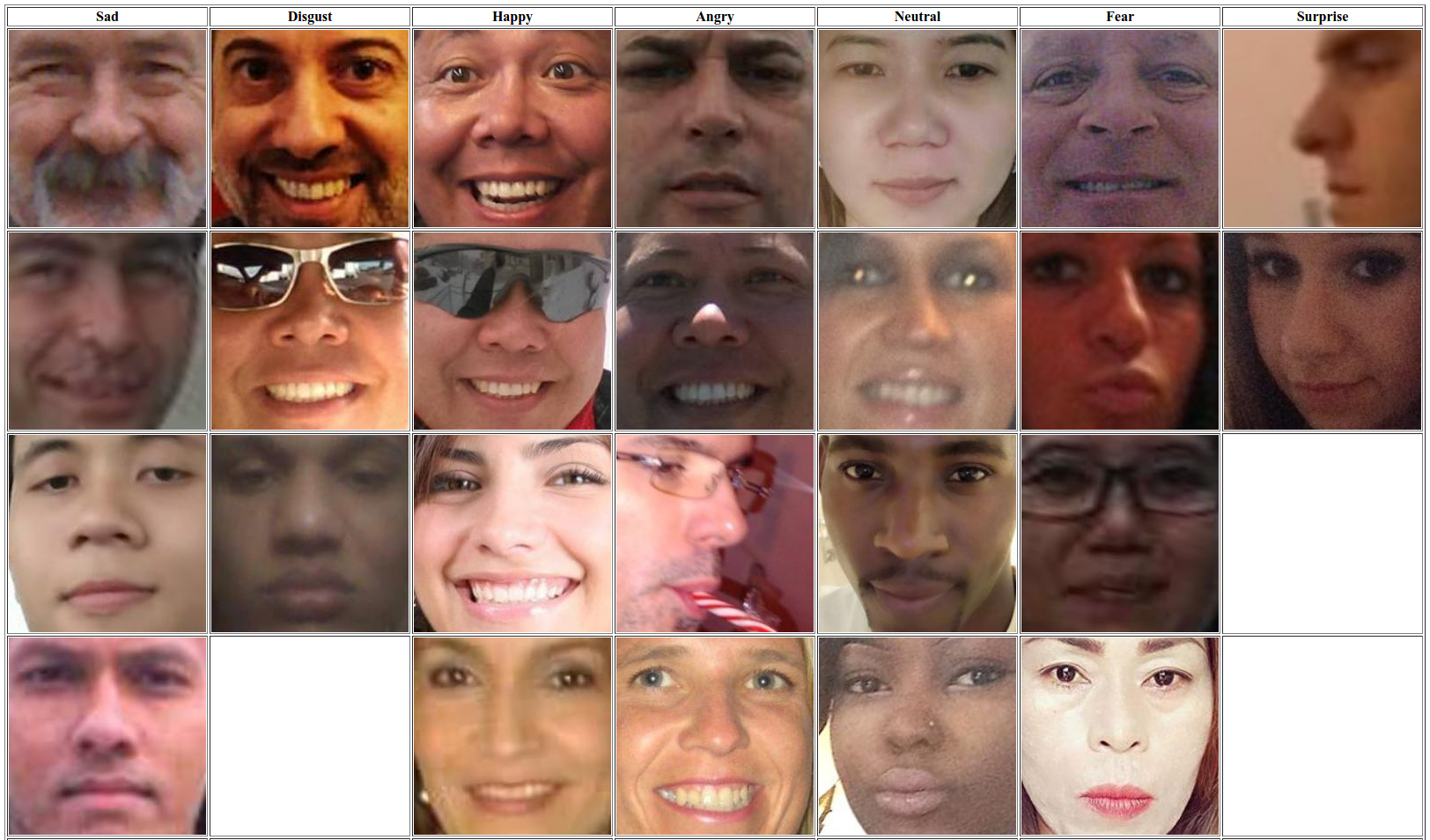
Hi @vinnitu,
From your code I see that you are using the lbp network. The lbp network requires specific preprocessing to the images that you haven't done (according to the images you have attached). It requires running our mapped LBP code in Matlab. Try the RGB network.
Best,
Gil