-
-
Save HendrikRunte/4b5d03cb26e31508bc96553ad3c10f47 to your computer and use it in GitHub Desktop.
| // Variables used by Scriptable. | |
| // These must be at the very top of the file. Do not edit. | |
| // icon-color: orange; icon-glyph: sun; | |
| /////////////////////////////////////////////////////////////////////// | |
| // dawn2dusk.js | |
| // Origin: | |
| // https://gist.github.com/HendrikRunte/4b5d03cb26e31508bc96553ad3c10f47 | |
| // Take it and have fun. | |
| // Hendrik Runte, Nov 12, 2020, 17:33. | |
| /////////////////////////////////////////////////////////////////////// | |
| // Extending the JavaScritp Date object. | |
| // Usage: | |
| // const sunriseDateObject = new Date().sunrise(lat, long); | |
| // const sunsetDateObject = new Date().sunrise(lat, long); | |
| // All the other methods just help. | |
| Date.prototype.sunrise = function (latitude, longitude, zenith) { | |
| return this.setSun(latitude, longitude, true, zenith); | |
| }; | |
| Date.prototype.sunset = function (latitude, longitude, zenith) { | |
| return this.setSun(latitude, longitude, false, zenith); | |
| }; | |
| Date.prototype.setSun = function (latitude, longitude, isSunrise, zenith) { | |
| zenith = zenith || 90.8333; | |
| const DEGREES_PER_HOUR = 360 / 24; | |
| const hoursFromMeridian = longitude / DEGREES_PER_HOUR; | |
| const dayOfYear = this.getDayOfYear(); | |
| const approxTimeOfEventInDays = isSunrise | |
| ? dayOfYear + (6 - hoursFromMeridian) / 24 | |
| : dayOfYear + (18 - hoursFromMeridian) / 24; | |
| const sunMeanAnomaly = 0.9856 * approxTimeOfEventInDays - 3.289; | |
| const sunTrueLongitude = Math.mod( | |
| sunMeanAnomaly + | |
| 1.916 * Math.sinDeg(sunMeanAnomaly) + | |
| 0.02 * Math.sinDeg(2 * sunMeanAnomaly) + | |
| 282.634, | |
| 360 | |
| ); | |
| const ascension = 0.91764 * Math.tanDeg(sunTrueLongitude); | |
| let rightAscension = (360 / (2 * Math.PI)) * Math.atan(ascension); | |
| rightAscension = Math.mod((360 / (2 * Math.PI)) * Math.atan(ascension), 360); | |
| const lQuadrant = Math.floor(sunTrueLongitude / 90) * 90; | |
| const raQuadrant = Math.floor(rightAscension / 90) * 90; | |
| rightAscension = rightAscension + (lQuadrant - raQuadrant); | |
| rightAscension /= DEGREES_PER_HOUR; | |
| const sinDec = 0.39782 * Math.sinDeg(sunTrueLongitude); | |
| const cosDec = Math.cosDeg(Math.asinDeg(sinDec)); | |
| const cosLocalHourAngle = | |
| (Math.cosDeg(zenith) - sinDec * Math.sinDeg(latitude)) / | |
| (cosDec * Math.cosDeg(latitude)); | |
| const localHourAngle = Math.acosDeg(cosLocalHourAngle); | |
| const localHour = isSunrise | |
| ? (360 - localHourAngle) / DEGREES_PER_HOUR | |
| : localHourAngle / DEGREES_PER_HOUR; | |
| const localMeanTime = | |
| localHour + rightAscension - 0.06571 * approxTimeOfEventInDays - 6.622; | |
| let time = localMeanTime - longitude / DEGREES_PER_HOUR; | |
| time = Math.mod(time, 24); | |
| const midnight = new Date(0); | |
| midnight.setUTCFullYear(this.getUTCFullYear()); | |
| midnight.setUTCMonth(this.getUTCMonth()); | |
| midnight.setUTCDate(this.getUTCDate()); | |
| const milli = midnight.getTime() + time * 60 * 60 * 1000; | |
| return new Date(milli); | |
| }; | |
| // Utility functions | |
| Date.prototype.getDayOfYear = function () { | |
| return Math.ceil((this - new Date(this.getFullYear(), 0, 1)) / 86400000); | |
| }; | |
| Math.degToRad = function (num) { | |
| return (num * Math.PI) / 180; | |
| }; | |
| Math.radToDeg = function (radians) { | |
| return (radians * 180.0) / Math.PI; | |
| }; | |
| Math.sinDeg = function (deg) { | |
| return Math.sin((deg * 2.0 * Math.PI) / 360.0); | |
| }; | |
| Math.acosDeg = function (x) { | |
| return (Math.acos(x) * 360.0) / (2 * Math.PI); | |
| }; | |
| Math.asinDeg = function (x) { | |
| return (Math.asin(x) * 360.0) / (2 * Math.PI); | |
| }; | |
| Math.tanDeg = function (deg) { | |
| return Math.tan((deg * 2.0 * Math.PI) / 360.0); | |
| }; | |
| Math.cosDeg = function (deg) { | |
| return Math.cos((deg * 2.0 * Math.PI) / 360.0); | |
| }; | |
| Math.mod = function (a, b) { | |
| let result = a % b; | |
| if (result < 0) { | |
| result += b; | |
| } | |
| return result; | |
| }; | |
| /////////////////////////////////////////////////////////////////////// | |
| // Here comes the actual Scriptable widget stuff. | |
| /////////////////////////////////////////////////////////////////////// | |
| function getMoonphase(dateObj) { | |
| // Bluntly copied from https://gist.github.com/endel/dfe6bb2fbe679781948c | |
| let c = 0; | |
| let e = 0; | |
| let jd = 0; | |
| let b = 0; | |
| let year = dateObj.getFullYear(); | |
| let month = dateObj.getMonth() + 1; | |
| let day = dateObj.getDate(); | |
| if (month < 3) { | |
| year--; | |
| month += 12; | |
| } | |
| ++month; | |
| c = 365.25 * year; | |
| e = 30.6 * month; | |
| jd = c + e + day - 694039.09; // jd is total days elapsed | |
| jd /= 29.5305882; // divide by the moon cycle | |
| b = parseInt(jd); // int(jd) -> b, take integer part of jd | |
| jd -= b; // subtract integer part to leave fractional part of original jd | |
| b = Math.round(jd * 8); // scale fraction from 0-8 and round | |
| if (b >= 8) { | |
| b = 0; // 0 and 8 are the same so turn 8 into 0 | |
| } | |
| return b; | |
| } | |
| // Helps adding icons from SF Symbols. | |
| function addSymbol({ | |
| symbolName = 'applelogo', | |
| stack, | |
| color = Color.white(), | |
| size = 20, | |
| }) { | |
| const icon = stack.addImage(SFSymbol.named(symbolName).image); | |
| icon.tintColor = color; | |
| icon.imageSize = new Size(size, size); | |
| } | |
| function getSunriseAndSunset(date, location) { | |
| return { | |
| location: location, | |
| todaysSunrise: date.sunrise(location.latitude, location.longitude), | |
| todaysSunset: date.sunset(location.latitude, location.longitude), | |
| }; | |
| } | |
| function displayLoadingIndicator() { | |
| const listWidget = new ListWidget(); | |
| const gradient = new LinearGradient(); | |
| gradient.locations = [0, 1]; | |
| gradient.colors = [new Color('#000618'), new Color('#121A34')]; | |
| listWidget.backgroundGradient = gradient; | |
| const iconStack = listWidget.addStack(); | |
| addSymbol({ | |
| symbolName: 'text.bubble', | |
| stack: iconStack, | |
| color: Color.white(), | |
| size: 32, | |
| }); | |
| listWidget.addSpacer(10); | |
| const header = listWidget.addText('Das Widget'); | |
| header.font = Font.regularRoundedSystemFont(FONTSETTINGS.medium); | |
| header.textColor = Color.white(); | |
| listWidget.addSpacer(2); | |
| const footer = listWidget.addText('wird geladen …'); | |
| footer.font = Font.regularRoundedSystemFont(FONTSETTINGS.medium); | |
| footer.textColor = Color.white(); | |
| return listWidget; | |
| } | |
| async function displaySunriseAndSunset( | |
| { location, todaysSunrise, todaysSunset }, | |
| locality = null | |
| ) { | |
| const listWidget = new ListWidget(); | |
| let todaysDate = new Date(NOW); | |
| let headerText = 'Sonnenlauf, heute'; | |
| let headerColor = Color.white(); | |
| const gradient = new LinearGradient(); | |
| const gradientByTime = | |
| NOW >= todaysSunrise.getTime() - 900000 && | |
| NOW < todaysSunset.getTime() + 900000 | |
| ? { gradientStart: '#093199', gradientStop: '#4C95FE' } // day | |
| : { gradientStart: '#000618', gradientStop: '#121A34' }; // night | |
| gradient.locations = [0, 1]; | |
| gradient.colors = [ | |
| new Color(gradientByTime.gradientStart), | |
| new Color(gradientByTime.gradientStop), | |
| ]; | |
| listWidget.backgroundGradient = gradient; | |
| // Is it before midnight but later than today's sunset | |
| // we'll look at tomorrow: | |
| if ( | |
| NOW <= todaysDate.setHours(23, 59, 59, 999) && | |
| NOW > todaysSunset.getTime() | |
| ) { | |
| todaysDate = new Date(new Date().setDate(todaysDate.getDate() + 1)); // tomorrow | |
| headerText = 'Sonnenlauf, morgen'; | |
| todaysSunrise = todaysDate.sunrise(location.latitude, location.longitude); | |
| todaysSunset = todaysDate.sunset(location.latitude, location.longitude); | |
| headerColor = Color.white(); | |
| } | |
| const header = listWidget.addText(headerText.toUpperCase()); | |
| header.font = Font.regularRoundedSystemFont(FONTSETTINGS.small); | |
| header.textColor = headerColor; | |
| listWidget.addSpacer(12); | |
| // Sunrise | |
| const sunriseStack = listWidget.addStack(); | |
| const sunriseStackColor = | |
| todaysSunrise.getTime() < NOW ? new Color('#ffffff99') : Color.white(); | |
| addSymbol({ | |
| symbolName: 'sunrise.fill', | |
| stack: sunriseStack, | |
| color: sunriseStackColor, | |
| size: 26, | |
| }); | |
| sunriseStack.addSpacer(); | |
| const sunriseLabel = sunriseStack.addText( | |
| ` ${todaysSunrise | |
| .getHours() | |
| .toString() | |
| .replace(/^0(?:0:0?)?/, '')}:${('0' + todaysSunrise.getMinutes()).slice( | |
| -2 | |
| )}` | |
| ); | |
| sunriseLabel.font = Font.mediumRoundedSystemFont(FONTSETTINGS.big); | |
| sunriseLabel.textColor = sunriseStackColor; | |
| // Sunset | |
| const sunsetStack = listWidget.addStack(); | |
| const sunsetStackColor = | |
| todaysSunset.getTime() < NOW ? new Color('#ffffff99') : Color.white(); | |
| addSymbol({ | |
| symbolName: 'sunset.fill', | |
| stack: sunsetStack, | |
| color: sunsetStackColor, | |
| size: 26, | |
| }); | |
| sunsetStack.addSpacer(); | |
| const sunsetLabel = sunsetStack.addText( | |
| ` ${todaysSunset | |
| .getHours() | |
| .toString() | |
| .replace(/^0(?:0:0?)?/, '')}:${('0' + todaysSunset.getMinutes()).slice( | |
| -2 | |
| )}` | |
| ); | |
| sunsetLabel.font = Font.mediumRoundedSystemFont(FONTSETTINGS.big); | |
| sunsetLabel.textColor = sunsetStackColor; | |
| listWidget.addSpacer(12); | |
| // Footer: | |
| const footerStack = listWidget.addStack(); | |
| addSymbol({ | |
| symbolName: locality ? 'location.fill' : 'arrowtriangle.right.circle', | |
| stack: footerStack, | |
| color: Color.white(), | |
| size: 12, | |
| }); | |
| const footerLabel = locality | |
| ? footerStack.addText(` ${locality.toUpperCase()}`) | |
| : footerStack.addText( | |
| ` ${todaysDate.toLocaleDateString(undefined, { | |
| weekday: 'short', | |
| })}., ${todaysDate.toLocaleDateString(undefined, { | |
| year: 'numeric', | |
| month: 'numeric', | |
| day: 'numeric', | |
| })}` | |
| ); | |
| footerStack.addSpacer(); | |
| footerStack.addText(MOONICONS[getMoonphase(new Date())]); | |
| footerLabel.font = Font.regularRoundedSystemFont(FONTSETTINGS.small); | |
| footerLabel.textColor = Color.white(); | |
| // render | |
| return listWidget; | |
| } | |
| // Locate yourself or use params. | |
| async function getLocation() { | |
| try { | |
| if (args.widgetParameter) { | |
| const fixedCoordinates = args.widgetParameter.split(',').map(parseFloat); | |
| return { latitude: fixedCoordinates[0], longitude: fixedCoordinates[1] }; | |
| } else { | |
| Location.setAccuracyToThreeKilometers(); | |
| return await Location.current(); | |
| } | |
| } catch (e) { | |
| return null; | |
| } | |
| } | |
| async function getLocality(geolocation) { | |
| let locality = null; | |
| try { | |
| // Location.reverseGeocode returns an array with object properties. | |
| // Uses Apple CLLocation. | |
| const address = await Location.reverseGeocode( | |
| geolocation.latitude, | |
| geolocation.longitude | |
| ); | |
| // The order is relevant for processing the | |
| // address properties. | |
| const cascade = [ | |
| 'ocean', | |
| 'inlandWater', | |
| 'administrativeArea', | |
| 'subAdministrativeArea', | |
| 'locality', | |
| 'subLocality', | |
| ]; | |
| if (address.length) { | |
| cascade.forEach((prop) => { | |
| locality = address[0][prop] ? address[0][prop] : locality; | |
| }); | |
| } | |
| return locality; | |
| } catch (e) { | |
| return null; | |
| } | |
| } | |
| /////////////////////////////////////////////////////////////////////// | |
| let widget = {}; | |
| const FONTSETTINGS = { | |
| big: 30, | |
| medium: 16, | |
| small: 9, | |
| }; | |
| const NOW = +new Date(); | |
| const MOONICONS = ['🌑', '🌒', '🌓', '🌔', '🌕', '🌖', '🌗', '🌘']; | |
| const location = await getLocation(); | |
| const locality = await getLocality(location); | |
| if (location) { | |
| const sunriseAndSunset = getSunriseAndSunset(new Date(NOW), location); | |
| widget = await displaySunriseAndSunset(sunriseAndSunset, locality); | |
| } else { | |
| console.error(location); | |
| console.error(locality); | |
| widget = await displayLoadingIndicator(); | |
| } | |
| if (!config.runsInWidget) { | |
| await widget.presentSmall(); | |
| } | |
| Script.setWidget(widget); | |
| Script.complete(); |
Ich bekomme auch manchmal die gleiche Meldung.
Ja, die bekomme ich auch, wenn ich das Widget längere Zeit nicht aufgerufen hatte, allerdings nur für einen Augenblick, dann erscheint der gewohnte Anblick.
Ich forsche.
Ich forsche.
Benutze das Widget in einem Stapel und habe das mehrmals täglich wenn ich innerhalb des Stapels zu dem Widget schalte. Nachdem ich das Script in der Scriptable-App ausführe, wird es normal angezeigt.
Weil aber mehrmals am Tag eine Fehlermeldung auf meinem Homescreen auftaucht, ist das doch ganz schön unbefriedigend. Sind doch Widgets dazu da, gleich Informationen zu erhalten ohne erstmal eine App öffnen zu müssen.
Ich hoffe dafür wird eine Lösung gefunden, ist nämlich ein schönes Widget, was ich gerne dauerhaft benutzen würde 🙂👍🏻
Jetzt gibts mehrmals täglich diesen Fehler:
Ja, vielen Dank. Das beobachte ich ähnlich. Allerdings ist bei mir die Fehlermeldung nach einem Augenblick verschwunden und das Widget funktioniert dann normal. Ich vermute, dass Scriptable irgendwann den Location-Service stoppt. Aber mal sehen, ich teste gerade eine andere Version.
Jetzt wird ein solcher Fehler, wenn er auftritt, mit einer Hinweismeldung abgefangen. Kurz danach lädt das Widget dann normal.
Okay 👍🏻 Danke für die Mühe. Sieht jetzt besser aus als eine Fehlermeldung mit rotem Text.
Wenn es an der Ortung liegt weswegen die Fehler auftreten, wäre es eine Option dass man den Ort selbst als Parameter in den Widget-Einstellungen eingibt und das Widget auf diesen Ort zurückgreift sobald die Ortung fehlschlägt?
Okay 👍🏻 Danke für die Mühe. Sieht jetzt besser aus als eine Fehlermeldung mit rotem Text.
Wenn es an der Ortung liegt weswegen die Fehler auftreten, wäre es eine Option dass man den Ort selbst als Parameter in den Widget-Einstellungen eingibt und das Widget auf diesen Ort zurückgreift sobald die Ortung fehlschlägt?
Das sollte bereits funktionieren. Gib die Koordinaten mit Dezimalpunkt, getrennt durch Komma an.
Update: Die Ladeanzeige ist nun ein wenig schicker.
Update: Die Ortsbestimmung ist nun wieder eingebaut (aber technisch etwas anders). Feedback Welcome!
Bei mir funktioniert es in der neuen Version prima. 😃👍🏼
Bei mir funktioniert es in der neuen Version prima. 😃👍🏼
Danke, @frollein-ike, schön zu hören! Grüße in den Südwesten!
Läuft weiterhin alles stabil.
Läuft weiterhin alles stabil.
Danke für die Rückmeldung!
Hi, ist es möglich eine Benachrichtigung einzubauen? Ich möchte gerne das bei Sonnenuntergang eine Pushcut gesendet wird. So könnte ich Automationen erstellen.
If sunset then
const req2 = new Request('https://api.pushcut.io/-XXXXXXX/notifications/sunset')
req2.method = 'POST'
req2.headers = {
'Content-Type': 'application/json'
}
req2.body = JSON.stringify({
title: 'Sunset',
text: 'Sunset',
input: 'TEXT'
})
await req2.loadJSON()
}
Kann mir jemand sagen was ich wo einfügen müsste?
Hi, ist es möglich eine Benachrichtigung einzubauen? Ich möchte gerne das bei Sonnenuntergang eine Pushcut gesendet wird. So könnte ich Automationen erstellen.
If sunset then
const req2 = new Request('https://api.pushcut.io/-XXXXXXX/notifications/sunset') req2.method = 'POST' req2.headers = { 'Content-Type': 'application/json' } req2.body = JSON.stringify({ title: 'Sunset', text: 'Sunset', input: 'TEXT' }) await req2.loadJSON() }Kann mir jemand sagen was ich wo einfügen müsste?
Hi, das Widget hat derzeit kein Event wie »onSunset()«. Soweit ich weiß, wird es auch kein zuverlässiges EventHandling geben, wenn das Widget nicht gerade erst angezeigt wurde, da kein Hintergrundprozess läuft.
Wäre es aufwendig, die tägliche Tageslichtdauer unter dem Sonnenlauf anzuzeigen?
Wäre es aufwendig, die tägliche Tageslichtdauer unter dem Sonnenlauf anzuzeigen?
Eigentlich nicht, ist nur vielleicht ein Platzproblem.
Wäre es aufwendig, die tägliche Tageslichtdauer unter dem Sonnenlauf anzuzeigen?
Eigentlich nicht, ist nur vielleicht ein Platzproblem.
das Sonnenlauf heute könnte man ja weglassen und dort die tägliche Tageslichtdauer platzieren
Hallo Hendrik
Danke erstmal für den Code. Da habe ich ein paar schlaue astronomische Algorithmen entdeckt. Und auch die Darstellung in Deinem Widget ist sehr schön gemacht.
Mir war die Anzeige der Mondicons in den acht möglichen Positionen etwas zu dünn. Ich habe daraufhin Dein Widget um die Mondhelligkeit aufgebohrt. Bist Du interessiert an diesem Code? Ich habe ihn von https://computus.de/mondphase/mondphase.htm adaptiert. Soll ich (wenn ich es denn kann (ich hab's noch nie gemacht)) den obigen Code entsprechend erweitern?
Lieben Gruss
Rolf
Hallo Hendrik Danke erstmal für den Code. Da habe ich ein paar schlaue astronomische Algorithmen entdeckt. Und auch die Darstellung in Deinem Widget ist sehr schön gemacht.
Mir war die Anzeige der Mondicons in den acht möglichen Positionen etwas zu dünn. Ich habe daraufhin Dein Widget um die Mondhelligkeit aufgebohrt. Bist Du interessiert an diesem Code? Ich habe ihn von https://computus.de/mondphase/mondphase.htm adaptiert. Soll ich (wenn ich es denn kann (ich hab's noch nie gemacht)) den obigen Code entsprechend erweitern?
Lieben Gruss Rolf
Moin Rolf,
tolle Sache! Du kannst einen eigenen »Fork« des Codes machen (Schaltfläche ganz oben), dann können andere, wenn Du möchtest, leicht von Deiner Entwicklung partizipieren.
Im konkreten Fall finde ich die Position ein wenig problematisch, denn bei langen Ortsnamen (Castrop-Rauxel, Kleinmachnow, Königs Wusterhausen, etc.) würde diese Fläche gebraucht. Bei »Sutz« ist es natürlich prima 👍
Liebe Grüße,
Hendrik





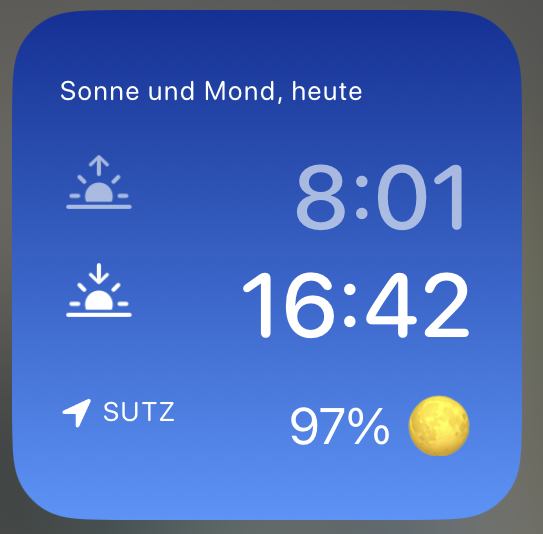
Yipiieh :)