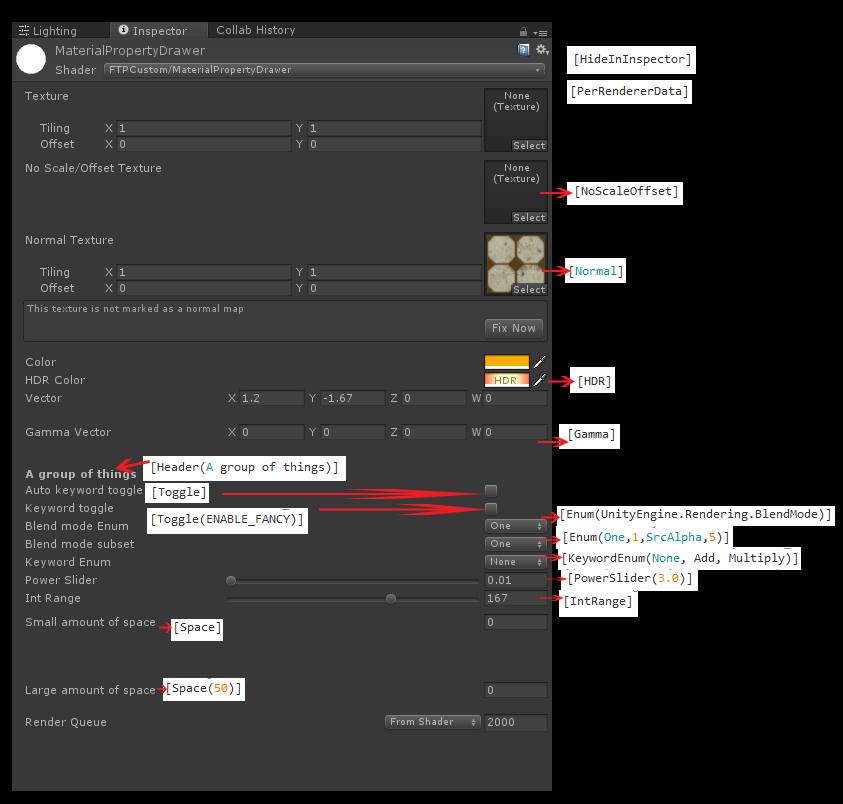(typing off the top of my head, might not compile)
Since Unity 4.3:
In the shader, instead of writing Cull Off, write Cull [_MyCullVariable], the value will be fetched from the material or global float/int variable _MyCullVariable then.
You could have it be part of material, e.g. inside Properties block:
[Enum(Off,0,Front,1,Back,2)] _MyCullVariable ("Cull", Int) = 1