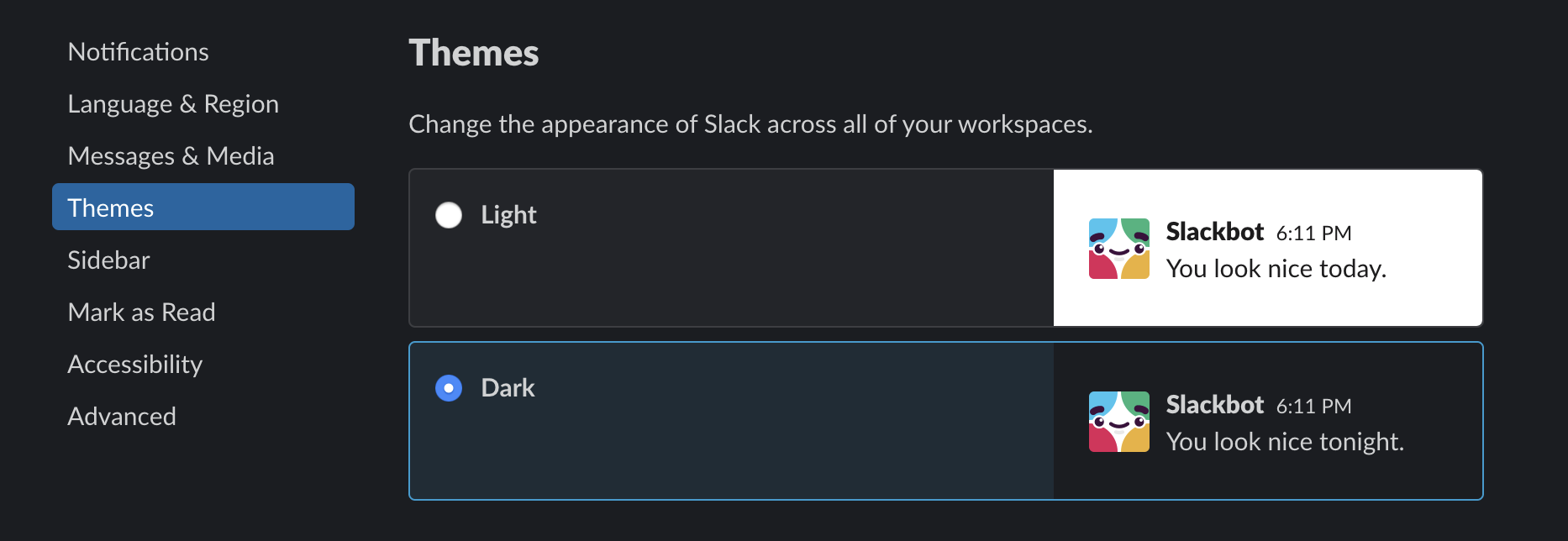- Download & Install Sublime Text 3.2.2 Build 3211
- Visit https://hexed.it/
- Open file select sublime_text.exe
- Offset
0x8545: Original84->85 - Offset
0x08FF19: Original75->EB - Offset
0x1932C7: Original75->74(remove UNREGISTERED in title bar, so no need to use a license)
This file contains bidirectional Unicode text that may be interpreted or compiled differently than what appears below. To review, open the file in an editor that reveals hidden Unicode characters.
Learn more about bidirectional Unicode characters
| # Example of two-line ZSH prompt with four components. | |
| # | |
| # top-left top-right | |
| # bottom-left bottom-right | |
| # | |
| # Components can be customized by editing set-prompt function. | |
| # | |
| # Installation: | |
| # | |
| # (cd && curl -fsSLO https://gist.githubusercontent.com/romkatv/2a107ef9314f0d5f76563725b42f7cab/raw/two-line-prompt.zsh) |
bonus tip: for more darkness > https://darkreader.org/
*update: TBC, but this new might affect how easy it is to use this technique past August 2024: Authy is shutting down its desktop app | The 2FA app Authy will only be available on Android and iOS starting in August
This gist, based in part on a gist by Brian Hartvigsen, allows you to export from Authy your TOTP tokens you have stored there.
Those can be "standard" 6-digits / 30 secs tokens, or Authy's own version, the 7-digits / 10 secs tokens.
This file contains bidirectional Unicode text that may be interpreted or compiled differently than what appears below. To review, open the file in an editor that reveals hidden Unicode characters.
Learn more about bidirectional Unicode characters
| # config file for ansible -- http://ansible.com/ | |
| # ============================================== | |
| # nearly all parameters can be overridden in ansible-playbook | |
| # or with command line flags. ansible will read ANSIBLE_CONFIG, | |
| # ansible.cfg in the current working directory, .ansible.cfg in | |
| # the home directory or /etc/ansible/ansible.cfg, whichever it | |
| # finds first | |
| [defaults] |
This file contains bidirectional Unicode text that may be interpreted or compiled differently than what appears below. To review, open the file in an editor that reveals hidden Unicode characters.
Learn more about bidirectional Unicode characters
| # Ruby is our language as asciidoctor is a ruby gem. | |
| lang: ruby | |
| before_install: | |
| - sudo apt-get install pandoc | |
| - gem install asciidoctor | |
| script: | |
| - make | |
| after_success: | |
| - .travis/push.sh | |
| env: |