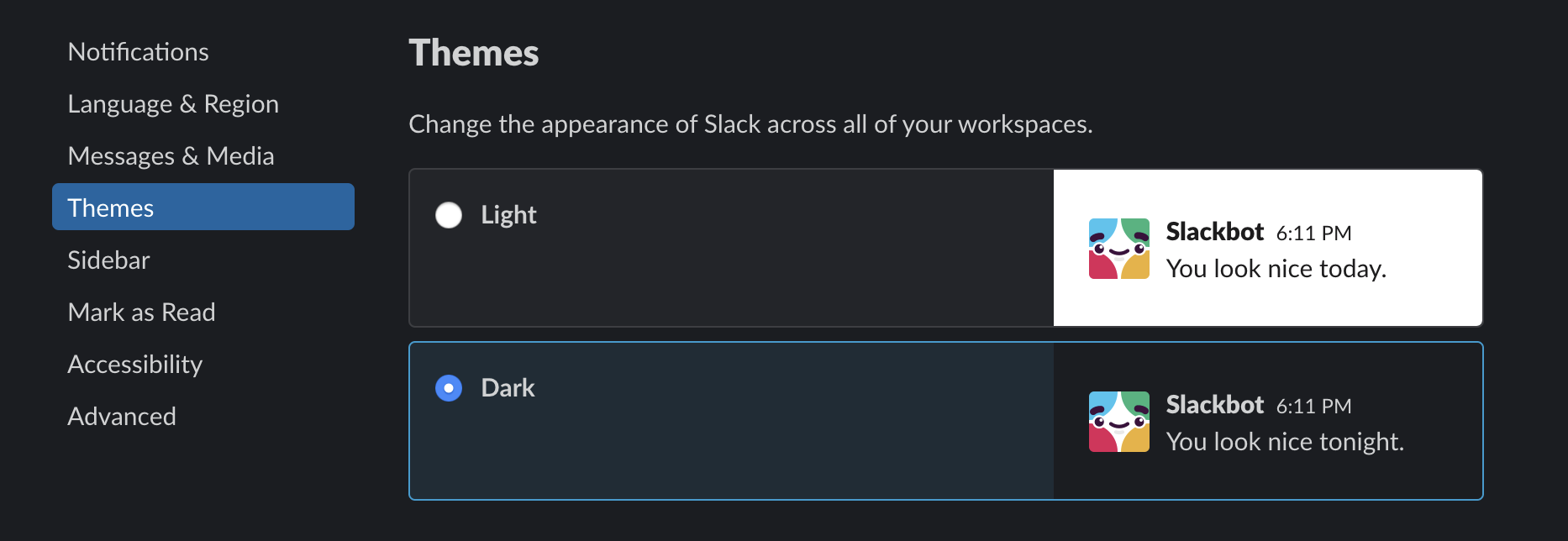Credits: Forked from React DevTools in Safari 2022
This is a successful experiment in getting React DevTools working in Safari Developer Tools in Safari 16.3 as of January 2023. Potentially, this process can be used with other extensions that extend the developer tools (e.g. Redux, Vue, etc...).
This is only a proof of concept but hopefully this may open the doors for tools that were previously accessible on other browsers to be now available on Safari spurring for a more open web experience (and debugging) for developers.
- macOS 13.2 Ventura