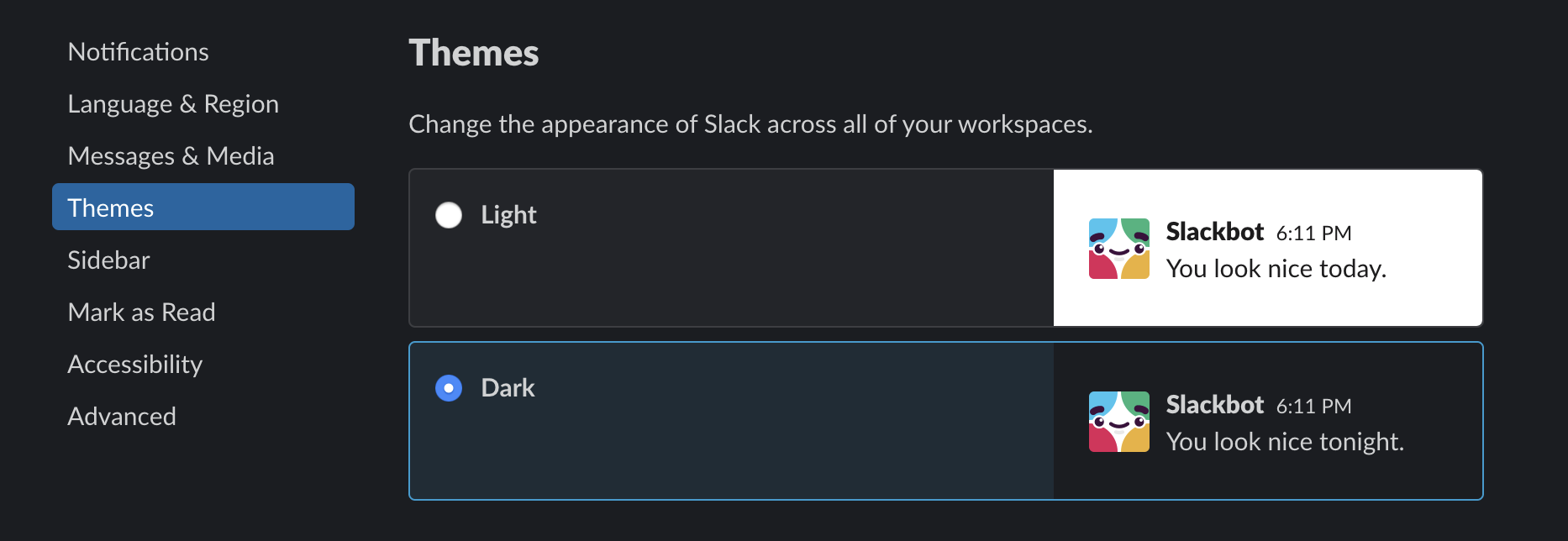This gist lists challenges you run into when building offline-first applications based on IndexedDB, including open-source libraries like Firebase, pouchdb and AWS amplify (more).
Note that some of the following issues affect only Safari. Out of the major browsers, Chrome's IndexedDB implementation is the best.
When this bug occurs, every time you use the indexeddb, the WAL file grows. Garbage collection doesn't seem to be working, so after a while, you end up with gigabytes of data.