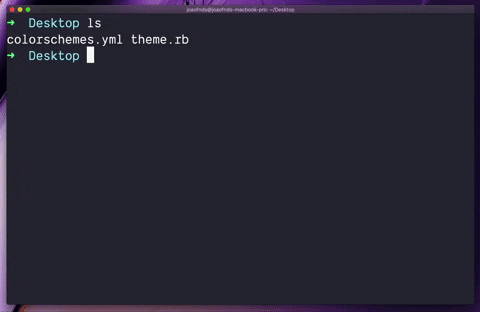Please note that this is just for you to experiment with themes, your alacritty config will be overwritten without the comments, so I strongly recommend you to back up your file first and apply the theme yourself once you find out the one you like.
| """ | |
| This is a small python script to clear up old gitlab build artifacts. | |
| There are 3 variables you should modify: | |
| * base_url: path to your gitlab | |
| * access_token: your personal access token to make gitlab api calls | |
| * delete_everything_older_than: configure the timedelta as you wish | |
| !!IMPORTANT!! | |
| By default this script does only make dry-runs and does not actually delete any files! |
| { | |
| "meta": { | |
| "theme": "professional" | |
| }, | |
| "basics": { | |
| "name": "Thomas Davis", | |
| "phone": "0411021021", | |
| "label": "Web Developer", | |
| "image": "https://avatars0.githubusercontent.com/u/416209?s=460&u=38f220a2c9c658141804f881c334c594eb1642ac&v=4", | |
| "summary": "I'm a full stack web developer who can build apps from the ground up. I've worked mostly at startups so I am used to wearing many hats. I am a very product focused developer who prioritizes user feedback first and foremost. I'm generally very flexible when investigating new roles.", |
| node: Platform built on V8 to build network applications | |
| git: Distributed revision control system | |
| wget: Internet file retriever | |
| yarn: JavaScript package manager | |
| python3: Interpreted, interactive, object-oriented programming language | |
| coreutils: GNU File, Shell, and Text utilities | |
| pkg-config: Manage compile and link flags for libraries | |
| chromedriver: Tool for automated testing of webapps across many browsers | |
| awscli: Official Amazon AWS command-line interface | |
| automake: Tool for generating GNU Standards-compliant Makefiles |
This is a step-by-step tutorial for hosting your website under your domain on IPFS, from zero, on a DigitalOcean Ubuntu 16.04.3 x64 Droplet (i am using the $10 variant with 2GB RAM).
Log in as root.
First, make sure the system is up to date, and install tar and wget:
After losing access to rEFInd yet again (Windows 10 Anniversary Edition), I was able to find the proper invocation of BCDEdit thanks to a helpful person on StackOverflow. None of the Microsoft documentation mentions this, but you NEED single quotes around {bootmgr} for sure if you are in the PowerShell shell, but possibly also if you are in the Command Prompt. This allowed me to add a new entry for rEFInd and I've had to do this multiple times so I know it works on Windows 10.
bcdedit /set {bootmgr} path \EFI\refind\refind_x64.efi
becomes
bcdedit /set '{bootmgr}' path \EFI\refind\refind_x64.efi
| Font=DejaVuSansMonoForPowerline NF | |
| BoldAsFont=no | |
| FontHeight=12 | |
| FontWeight=400 | |
| FontSmoothing=full | |
| Locale=C | |
| Charset=UTF-8 | |
| Term=xterm-256color | |
| ForegroundColour=248,248,242 | |
| BackgroundColour=40,42,54 |
| # See Remove default Apps from Windows 10 https://thomas.vanhoutte.be/miniblog/delete-windows-10-apps/ | |
| # See Debloat Windows 10 https://github.com/W4RH4WK/Debloat-Windows-10 | |
| # Command line to list all packages: Get-AppxPackage -AllUsers | Select Name, PackageFullName | |
| Get-AppxPackage Microsoft.Windows.ParentalControls | Remove-AppxPackage | |
| Get-AppxPackage Windows.ContactSupport | Remove-AppxPackage | |
| Get-AppxPackage Microsoft.Xbox* | Remove-AppxPackage | |
| Get-AppxPackage microsoft.windowscommunicationsapps | Remove-AppxPackage # Mail and Calendar | |
| #Get-AppxPackage Microsoft.Windows.Photos | Remove-AppxPackage | |
| Get-AppxPackage Microsoft.WindowsCamera | Remove-AppxPackage |
Windows is really horrible system for developers and especially for devops. It doesn’t even have a usable terminal and shell, so working with command line is really pain in the ass. If you really don’t want to switch to any usable system (OS X, Linux, BSD…), then this guide should help you to setup somewhat reasonable environment – usable terminal, proper shell, ssh client, git and Sublime Text as a default editor for shell.
- Download and install Git for Windows* with:
- [✘] Use Git from the Windows Command Prompt
- [✘] Checkout as-is, commit Unix-style line endings