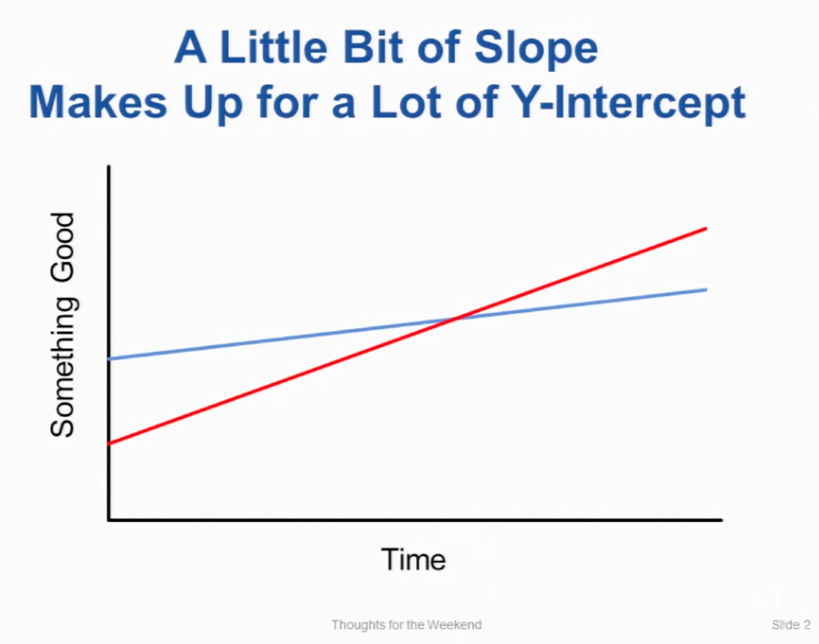This diagram illustrates navigating through Vim’s modes. It was built factoring Vim 9 (i.e., all its modes, including up to two new modes, cr and cvr, in November 2023). Information about the state() and 'showmode' is provided too.
Some features are only available in the SVG version. It is not provided directly from within this gist’s files because SVGs do not always play nicely in GitHub (particularly, refusing to display embedded fonts).
The SVG version includes hover text help, which shows pertinent information about the underlying key, command, mode, etc.