-
-
Save bradwilson/3b81a192a63056e310e453bc7f4c063d to your computer and use it in GitHub Desktop.
| { | |
| "$help": "https://aka.ms/terminal-documentation", | |
| "$schema": "https://aka.ms/terminal-profiles-schema", | |
| "actions": [ | |
| { | |
| "command": "copy", | |
| "keys": "ctrl+shift+c" | |
| }, | |
| { | |
| "command": "paste", | |
| "keys": "ctrl+shift+v" | |
| } | |
| ], | |
| "copyFormatting": "none", | |
| "copyOnSelect": false, | |
| "defaultProfile": "{574e775e-4f2a-5b96-ac1e-a2962a402336}", | |
| "largePasteWarning": false, | |
| "multiLinePasteWarning": false, | |
| "profiles": | |
| { | |
| "defaults": | |
| { | |
| "antialiasingMode": "grayscale", | |
| "colorScheme": "Ubuntu [Light]", | |
| "cursorShape": "filledBox", | |
| "font": | |
| { | |
| "face": "Iosevka", | |
| "size": 16, | |
| "weight": "normal" | |
| }, | |
| "padding": "8, 8, 8, 8" | |
| }, | |
| "list": | |
| [ | |
| { | |
| "guid": "{574e775e-4f2a-5b96-ac1e-a2962a402336}", | |
| "hidden": false, | |
| "name": "PowerShell Core", | |
| "source": "Windows.Terminal.PowershellCore" | |
| }, | |
| { | |
| "commandline": "wsl -d Ubuntu-18.04 --cd ~", | |
| "guid": "{c6eaf9f4-32a7-5fdc-b5cf-066e8a4b1e40}", | |
| "hidden": false, | |
| "icon": "https://gist.githubusercontent.com/bradwilson/3b81a192a63056e310e453bc7f4c063d/raw/12c4ca3b01e89d2a9dffa5377af9d7f0923ff9a2/terminal-icon-ubuntu.ico", | |
| "name": "Ubuntu 18.04", | |
| "source": "Windows.Terminal.Wsl" | |
| }, | |
| { | |
| "commandline": "wsl -d Debian --cd ~", | |
| "guid": "{58ad8b0c-3ef8-5f4d-bc6f-13e4c00f2530}", | |
| "hidden": false, | |
| "icon": "https://gist.githubusercontent.com/bradwilson/3b81a192a63056e310e453bc7f4c063d/raw/12c4ca3b01e89d2a9dffa5377af9d7f0923ff9a2/terminal-icon-debian.png", | |
| "name": "Debian", | |
| "source": "Windows.Terminal.Wsl" | |
| }, | |
| { | |
| "commandline": "powershell.exe", | |
| "guid": "{61c54bbd-c2c6-5271-96e7-009a87ff44bf}", | |
| "hidden": true, | |
| "name": "PowerShell" | |
| }, | |
| { | |
| "guid": "{0caa0dad-35be-5f56-a8ff-afceeeaa6101}", | |
| "hidden": true, | |
| "name": "cmd" | |
| }, | |
| { | |
| "guid": "{b453ae62-4e3d-5e58-b989-0a998ec441b8}", | |
| "hidden": true, | |
| "name": "azshell", | |
| "source": "Windows.Terminal.Azure" | |
| } | |
| ] | |
| }, | |
| "schemes": | |
| [ | |
| { | |
| "background": "#2E3436", | |
| "black": "#2E3436", | |
| "blue": "#3465A4", | |
| "brightBlack": "#696B67", | |
| "brightBlue": "#729FCF", | |
| "brightCyan": "#2EC3C3", | |
| "brightGreen": "#79C32E", | |
| "brightPurple": "#AD7FA8", | |
| "brightRed": "#F49797", | |
| "brightWhite": "#EEEEEE", | |
| "brightYellow": "#C4A000", | |
| "cursorColor": "#FFFFFF", | |
| "cyan": "#06989A", | |
| "foreground": "#B5BBAE", | |
| "green": "#4E9A06", | |
| "name": "Ubuntu [Dark]", | |
| "purple": "#75507B", | |
| "red": "#AE5E5E", | |
| "selectionBackground": "#FFFFFF", | |
| "white": "#B5BBAE", | |
| "yellow": "#8A7000" | |
| }, | |
| { | |
| "background": "#EEEEEE", | |
| "black": "#EEEEEE", | |
| "blue": "#729FCF", | |
| "brightBlack": "#B5BBAE", | |
| "brightBlue": "#3465A4", | |
| "brightCyan": "#06989A", | |
| "brightGreen": "#3B7505", | |
| "brightPurple": "#75507B", | |
| "brightRed": "#AE5E5E", | |
| "brightWhite": "#2E3436", | |
| "brightYellow": "#8A7000", | |
| "cursorColor": "#2E3436", | |
| "cyan": "#2EC3C3", | |
| "foreground": "#696B67", | |
| "green": "#79C32E", | |
| "name": "Ubuntu [Light]", | |
| "purple": "#AD7FA8", | |
| "red": "#F49797", | |
| "selectionBackground": "#B5BBAE", | |
| "white": "#696B67", | |
| "yellow": "#C4A000" | |
| } | |
| ], | |
| "tabWidthMode": "titleLength" | |
| } |
@bradwilson how can i get these color scheme on my WSL ubuntu .... thanks in Advance...
@bradwilson how can i get these color scheme on my WSL ubuntu .... thanks in Advance...
You just have to add the color scheme in your setting.json file for windows terminal. But be careful with that.
Where do i save the .ico, in the LocalState with the JSON? Becouse it doesnt work for me
Where do i save the .ico, in the LocalState with the JSON? Becouse it doesnt work for me
Save them to your local disk, then update your JSON to point to the place where you saved it.
Example:
Or you could simply use url, like this:
"icon": "https://gist.githubusercontent.com/bradwilson/3b81a192a63056e310e453bc7f4c063d/raw/0a635268377dbf533f5b811c7d7192992505c229/ubuntu.ico"
Or you could simply use url, like this:
"icon": "https://gist.githubusercontent.com/bradwilson/3b81a192a63056e310e453bc7f4c063d/raw/0a635268377dbf533f5b811c7d7192992505c229/ubuntu.ico"
This did the job for me, definitely a better solution IMO thanks!
Hey guys!
I may have done something wrong as I am getting an error with a font and my ubuntu doesn't looks like yours :(
Make sure you install the ubuntu font (FiraCode Nerd Font Mono) listed above. @Nadir-Urbina
@NicmeisteR, sorry to bother, I am fairly new to this, where do I get that font from, I found a zip file here https://www.nerdfonts.com/font-downloads but didn't make any changes just bolded the letters.
This is all I have on the settings.json file
{
"$schema": "https://aka.ms/terminal-profiles-schema",
"copyFormatting": "none",
"copyOnSelect": false,
"defaultProfile": "{07b52e3e-de2c-5db4-bd2d-ba144ed6c273}",
"disableAnimations": true,
"keybindings":
[
{
"command":
{
"action": "splitPane",
"split": "auto",
"splitMode": "duplicate"
},
"keys": "alt+shift+d"
},
{
"command":
{
"action": "splitPane",
"profile": "{574e775e-4f2a-5b96-ac1e-a2962a402336}",
"split": "auto"
},
"keys": "ctrl+alt+shift+1"
},
{
"command":
{
"action": "splitPane",
"profile": "{c6eaf9f4-32a7-5fdc-b5cf-066e8a4b1e40}",
"split": "auto"
},
"keys": "ctrl+alt+shift+2"
},
{
"command":
{
"action": "splitPane",
"profile": "{07b52e3e-de2c-5db4-bd2d-ba144ed6c273}",
"split": "auto"
},
"keys": "ctrl+alt+shift+3"
},
{
"command":
{
"action": "splitPane",
"profile": "{58ad8b0c-3ef8-5f4d-bc6f-13e4c00f2530}",
"split": "auto"
},
"keys": "ctrl+alt+shift+4"
},
{
"command": "togglePaneZoom",
"keys": "ctrl+alt+shift+enter"
}
],
"largePasteWarning": false,
"multiLinePasteWarning": false,
"profiles":
{
"defaults":
{
"antialiasingMode": "cleartype",
"colorScheme": "Ubuntu [Light]",
"fontFace": "FiraCode Nerd Font Mono",
"fontSize": 12,
"fontWeight": "normal",
"padding": "8, 8, 8, 8"
},
"list":
[
{
"commandline": "powershell.exe",
"guid": "{61c54bbd-c2c6-5271-96e7-009a87ff44bf}",
"hidden": true,
"name": "PowerShell"
},
{
"guid": "{0caa0dad-35be-5f56-a8ff-afceeeaa6101}",
"hidden": true,
"name": "cmd"
},
{
"guid": "{07b52e3e-de2c-5db4-bd2d-ba144ed6c273}",
"hidden": false,
"icon": "C:\Users\brwilso\Google Drive\Terminal\ubuntu.ico",
"name": "Ubuntu-20.04",
"source": "Windows.Terminal.Wsl"
},
{
"guid": "{b453ae62-4e3d-5e58-b989-0a998ec441b8}",
"hidden": true,
"name": "azshell",
"source": "Windows.Terminal.Azure"
}
]
},
"schemes":
[
{
"background": "#0C0C0C",
"black": "#0C0C0C",
"blue": "#0037DA",
"brightBlack": "#767676",
"brightBlue": "#3B78FF",
"brightCyan": "#61D6D6",
"brightGreen": "#16C60C",
"brightPurple": "#B4009E",
"brightRed": "#E74856",
"brightWhite": "#F2F2F2",
"brightYellow": "#F9F1A5",
"cursorColor": "#FFFFFF",
"cyan": "#3A96DD",
"foreground": "#CCCCCC",
"green": "#13A10E",
"name": "Campbell",
"purple": "#881798",
"red": "#C50F1F",
"selectionBackground": "#FFFFFF",
"white": "#CCCCCC",
"yellow": "#C19C00"
},
{
"background": "#012456",
"black": "#0C0C0C",
"blue": "#0037DA",
"brightBlack": "#767676",
"brightBlue": "#3B78FF",
"brightCyan": "#61D6D6",
"brightGreen": "#16C60C",
"brightPurple": "#B4009E",
"brightRed": "#E74856",
"brightWhite": "#F2F2F2",
"brightYellow": "#F9F1A5",
"cursorColor": "#FFFFFF",
"cyan": "#3A96DD",
"foreground": "#CCCCCC",
"green": "#13A10E",
"name": "Campbell Powershell",
"purple": "#881798",
"red": "#C50F1F",
"selectionBackground": "#FFFFFF",
"white": "#CCCCCC",
"yellow": "#C19C00"
},
{
"background": "#282C34",
"black": "#282C34",
"blue": "#61AFEF",
"brightBlack": "#5A6374",
"brightBlue": "#61AFEF",
"brightCyan": "#56B6C2",
"brightGreen": "#98C379",
"brightPurple": "#C678DD",
"brightRed": "#E06C75",
"brightWhite": "#DCDFE4",
"brightYellow": "#E5C07B",
"cursorColor": "#FFFFFF",
"cyan": "#56B6C2",
"foreground": "#DCDFE4",
"green": "#98C379",
"name": "One Half Dark",
"purple": "#C678DD",
"red": "#E06C75",
"selectionBackground": "#FFFFFF",
"white": "#DCDFE4",
"yellow": "#E5C07B"
},
{
"background": "#FAFAFA",
"black": "#383A42",
"blue": "#0184BC",
"brightBlack": "#4F525D",
"brightBlue": "#61AFEF",
"brightCyan": "#56B5C1",
"brightGreen": "#98C379",
"brightPurple": "#C577DD",
"brightRed": "#DF6C75",
"brightWhite": "#FFFFFF",
"brightYellow": "#E4C07A",
"cursorColor": "#4F525D",
"cyan": "#0997B3",
"foreground": "#383A42",
"green": "#50A14F",
"name": "One Half Light",
"purple": "#A626A4",
"red": "#E45649",
"selectionBackground": "#FFFFFF",
"white": "#FAFAFA",
"yellow": "#C18301"
},
{
"background": "#002B36",
"black": "#002B36",
"blue": "#268BD2",
"brightBlack": "#073642",
"brightBlue": "#839496",
"brightCyan": "#93A1A1",
"brightGreen": "#586E75",
"brightPurple": "#6C71C4",
"brightRed": "#CB4B16",
"brightWhite": "#FDF6E3",
"brightYellow": "#657B83",
"cursorColor": "#FFFFFF",
"cyan": "#2AA198",
"foreground": "#839496",
"green": "#859900",
"name": "Solarized Dark",
"purple": "#D33682",
"red": "#DC322F",
"selectionBackground": "#FFFFFF",
"white": "#EEE8D5",
"yellow": "#B58900"
},
{
"background": "#FDF6E3",
"black": "#002B36",
"blue": "#268BD2",
"brightBlack": "#073642",
"brightBlue": "#839496",
"brightCyan": "#93A1A1",
"brightGreen": "#586E75",
"brightPurple": "#6C71C4",
"brightRed": "#CB4B16",
"brightWhite": "#FDF6E3",
"brightYellow": "#657B83",
"cursorColor": "#002B36",
"cyan": "#2AA198",
"foreground": "#657B83",
"green": "#859900",
"name": "Solarized Light",
"purple": "#D33682",
"red": "#DC322F",
"selectionBackground": "#FFFFFF",
"white": "#EEE8D5",
"yellow": "#B58900"
},
{
"background": "#000000",
"black": "#000000",
"blue": "#3465A4",
"brightBlack": "#555753",
"brightBlue": "#729FCF",
"brightCyan": "#34E2E2",
"brightGreen": "#8AE234",
"brightPurple": "#AD7FA8",
"brightRed": "#EF2929",
"brightWhite": "#EEEEEC",
"brightYellow": "#FCE94F",
"cursorColor": "#FFFFFF",
"cyan": "#06989A",
"foreground": "#D3D7CF",
"green": "#4E9A06",
"name": "Tango Dark",
"purple": "#75507B",
"red": "#CC0000",
"selectionBackground": "#FFFFFF",
"white": "#D3D7CF",
"yellow": "#C4A000"
},
{
"background": "#FFFFFF",
"black": "#000000",
"blue": "#3465A4",
"brightBlack": "#555753",
"brightBlue": "#729FCF",
"brightCyan": "#34E2E2",
"brightGreen": "#8AE234",
"brightPurple": "#AD7FA8",
"brightRed": "#EF2929",
"brightWhite": "#EEEEEC",
"brightYellow": "#FCE94F",
"cursorColor": "#000000",
"cyan": "#06989A",
"foreground": "#555753",
"green": "#4E9A06",
"name": "Tango Light",
"purple": "#75507B",
"red": "#CC0000",
"selectionBackground": "#FFFFFF",
"white": "#D3D7CF",
"yellow": "#C4A000"
},
{
"background": "#2E3436",
"black": "#2E3436",
"blue": "#3465A4",
"brightBlack": "#696B67",
"brightBlue": "#729FCF",
"brightCyan": "#2EC3C3",
"brightGreen": "#79C32E",
"brightPurple": "#AD7FA8",
"brightRed": "#F49797",
"brightWhite": "#EEEEEE",
"brightYellow": "#C4A000",
"cursorColor": "#FFFFFF",
"cyan": "#06989A",
"foreground": "#B5BBAE",
"green": "#4E9A06",
"name": "Ubuntu [Dark]",
"purple": "#75507B",
"red": "#AE5E5E",
"selectionBackground": "#FFFFFF",
"white": "#B5BBAE",
"yellow": "#8A7000"
},
{
"background": "#EEEEEE",
"black": "#EEEEEE",
"blue": "#729FCF",
"brightBlack": "#B5BBAE",
"brightBlue": "#3465A4",
"brightCyan": "#06989A",
"brightGreen": "#3B7505",
"brightPurple": "#75507B",
"brightRed": "#AE5E5E",
"brightWhite": "#2E3436",
"brightYellow": "#8A7000",
"cursorColor": "#2E3436",
"cyan": "#2EC3C3",
"foreground": "#696B67",
"green": "#79C32E",
"name": "Ubuntu [Light]",
"purple": "#AD7FA8",
"red": "#F49797",
"selectionBackground": "#B5BBAE",
"white": "#696B67",
"yellow": "#C4A000"
},
{
"background": "#000000",
"black": "#000000",
"blue": "#000080",
"brightBlack": "#808080",
"brightBlue": "#0000FF",
"brightCyan": "#00FFFF",
"brightGreen": "#00FF00",
"brightPurple": "#FF00FF",
"brightRed": "#FF0000",
"brightWhite": "#FFFFFF",
"brightYellow": "#FFFF00",
"cursorColor": "#FFFFFF",
"cyan": "#008080",
"foreground": "#C0C0C0",
"green": "#008000",
"name": "Vintage",
"purple": "#800080",
"red": "#800000",
"selectionBackground": "#FFFFFF",
"white": "#C0C0C0",
"yellow": "#808000"
}
],
"tabWidthMode": "titleLength",
"theme": "dark"
}
Can someone please give a simple approach for this problem
Step By Step. Thanks in advance




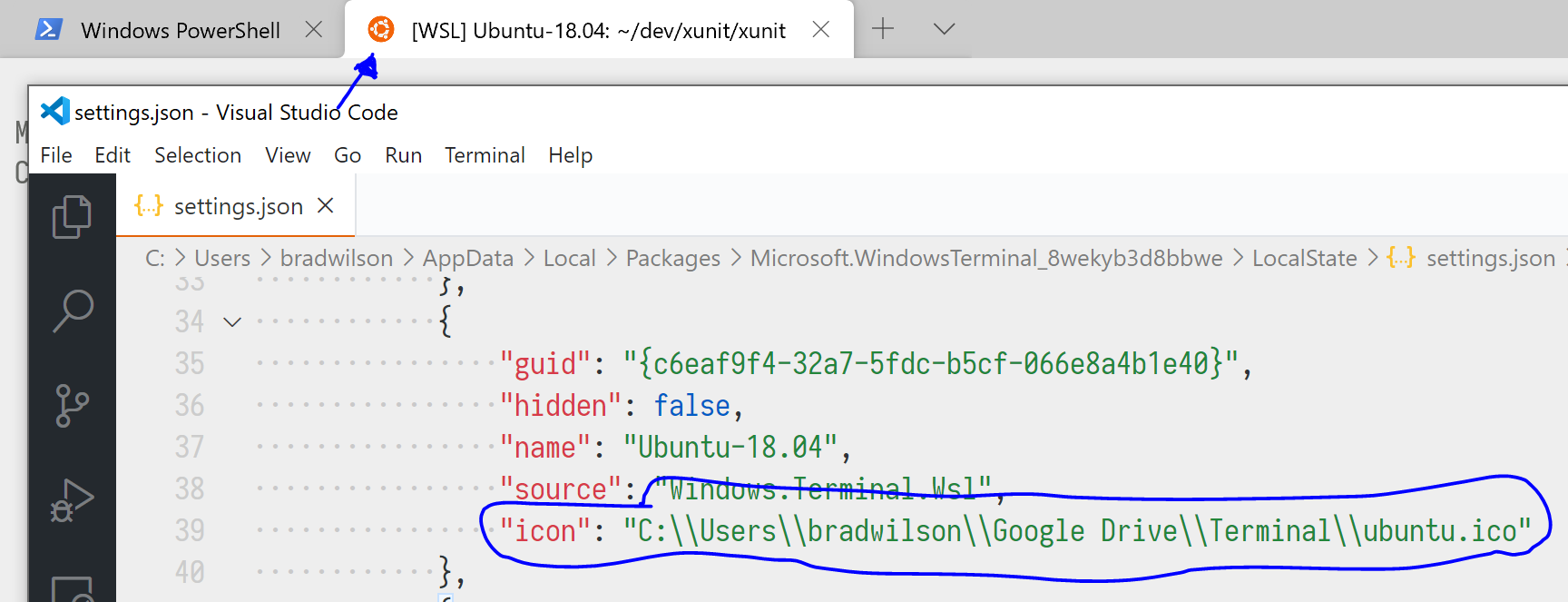
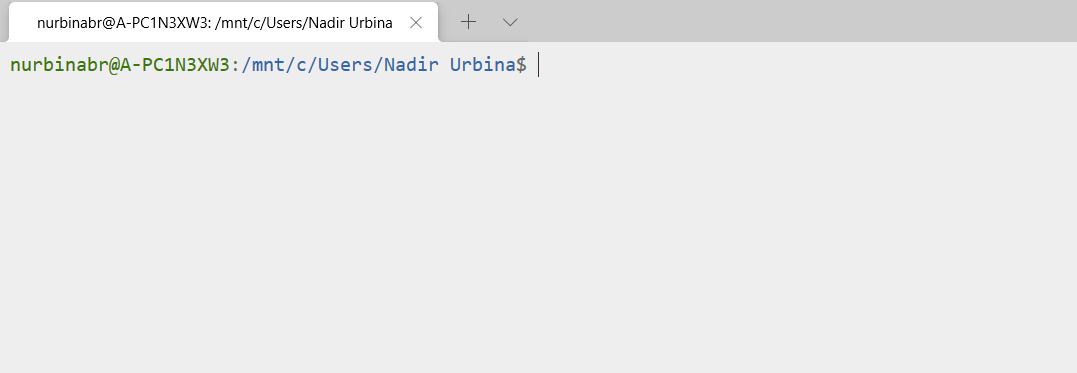

Thank you