We started building expo-firebase based off of react-native-firebase in order to attempt to get it to work well within the Expo client. It turned out that there wasn't a good way to do this - the SDK fully expects that there is one binary per app, and the Expo client has multiple apps inside of it. We weren't able to work around this.
If you'd like to use Firebase in the Expo client with the managed workflow, we'd recommend using the Firebase JS SDK. It supports Firebase Realtime Database and Firebase Storage. If you'd like access to the full suite of native firebase tools, we recommend using the bare workflow and react-native-firebase, because we cannot support this in the Expo client currently.
- Firebase JS SDK: https://github.com/firebase/firebase-js-sdk
- React Native Firebase: https://github.com/invertase/react-native-firebase
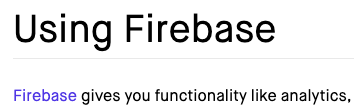
@koenpunt - i imagine that the web google analytics js sdk, which people are using with expo currently, will continue to work. it seems that they will just sunset the google analytics native mobile sdks. but i do not work for google so i cannot say, feel free to reach out to them and update us here