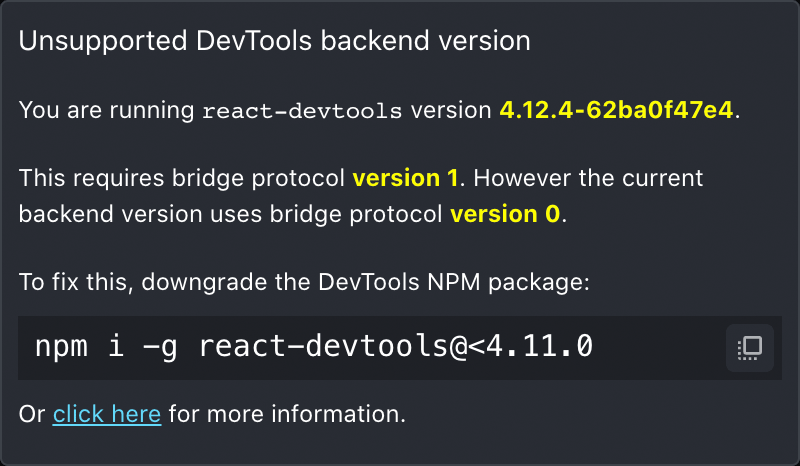This page contains instructions for updating a local React DevTools application to match a version embedded in a renderer such as React Native. Instructions below cover NPM, Flipper, and React Native Debugger. If you use React DevTools in a different way, please let us know.
If you are viewing this page, you have likely seen one of the dialogs below: