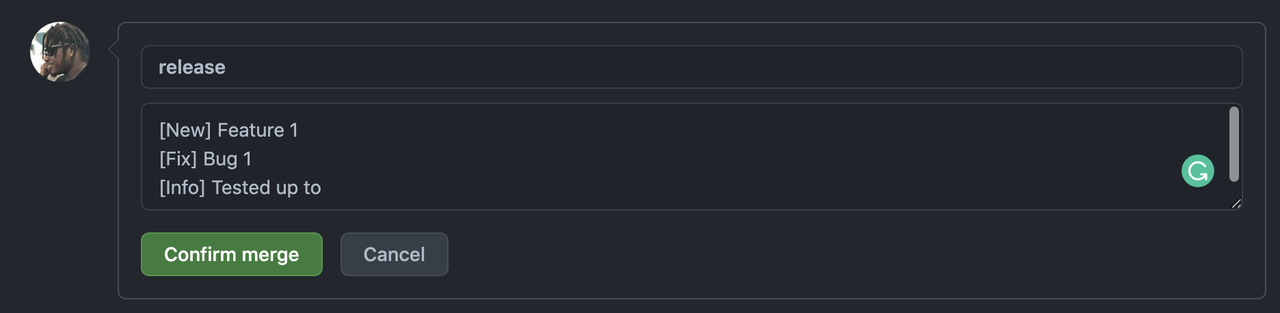This Github Action workflow along with the rest of these files/scripts will allow you to create a Tag as well as a Release with the release notes set to the text added in the body of the merge comment when a pull request is merged.
Merge comment title needs to contain the text "release" or else the workflow will not run (see line 11 of create-release.yml).