-
-
Save dragonwocky/ea61c8d21db17913a43da92efe0de634 to your computer and use it in GitHub Desktop.
| // node.js versions pre-v0.18.0 do not support the fetch api and require a polyfill | |
| // const fetch = require('node-fetch'); | |
| fetch( | |
| 'https://discordapp.com/api/webhooks/738983040323289120/mzhXrZz0hqOuUaPUjB_RBTE8XJUFLe8fe9mgeJjQCaxjHX14c3SW3ZR199_CDEI-xT56', | |
| { | |
| method: 'post', | |
| headers: { | |
| 'Content-Type': 'application/json', | |
| }, | |
| body: JSON.stringify({ | |
| // the username to be displayed | |
| username: 'webhook', | |
| // the avatar to be displayed | |
| avatar_url: | |
| 'https://cdn.discordapp.com/avatars/411256446638882837/9a12fc7810795ded801fdb0401db0be6.png', | |
| // contents of the message to be sent | |
| content: | |
| 'user mention: <@279098137484722176>, role mention: <@&496160161459863552>, channel mention: <#508500699458306049>', | |
| // enable mentioning of individual users or roles, but not @everyone/@here | |
| allowed_mentions: { | |
| parse: ['users', 'roles'], | |
| }, | |
| // embeds to be sent | |
| embeds: [ | |
| { | |
| // decimal number colour of the side of the embed | |
| color: 11730954, | |
| // author | |
| // - icon next to text at top (text is a link) | |
| author: { | |
| name: 'dragonwocky', | |
| url: 'https://dragonwocky.me/', | |
| icon_url: 'https://dragonwocky.me/assets/avatar.jpg', | |
| }, | |
| // embed title | |
| // - link on 2nd row | |
| title: 'title', | |
| url: | |
| 'https://gist.github.com/dragonwocky/ea61c8d21db17913a43da92efe0de634', | |
| // thumbnail | |
| // - small image in top right corner. | |
| thumbnail: { | |
| url: | |
| 'https://cdn.discordapp.com/avatars/411256446638882837/9a12fc7810795ded801fdb0401db0be6.png', | |
| }, | |
| // embed description | |
| // - text on 3rd row | |
| description: 'description', | |
| // custom embed fields: bold title/name, normal content/value below title | |
| // - located below description, above image. | |
| fields: [ | |
| { | |
| name: 'field 1', | |
| value: 'value', | |
| }, | |
| { | |
| name: 'field 2', | |
| value: 'other value', | |
| }, | |
| ], | |
| // image | |
| // - picture below description(and fields) | |
| image: { | |
| url: | |
| 'http://tolkiengateway.net/w/images/thumb/7/75/J.R.R._Tolkien_-_Ring_verse.jpg/300px-J.R.R._Tolkien_-_Ring_verse.jpg', | |
| }, | |
| // footer | |
| // - icon next to text at bottom | |
| footer: { | |
| text: 'footer', | |
| icon_url: | |
| 'https://cdn.discordapp.com/avatars/411256446638882837/9a12fc7810795ded801fdb0401db0be6.png', | |
| }, | |
| }, | |
| ], | |
| }), | |
| } | |
| ); |
How can i do error handling to this? For example, internet connection start to do problem and POST didnt worked. I want to handle it and repost it again.
.catch(err => {
});
hey, so I'm trying to integrate this as a function into a chrome extension, but for some reason, it keeps giving me 'Uncaught SyntaxError: missing ) after argument list', highlighting the embeds array.
how do i use this in php?
How do I make it so that it redirects the client to a different website once the message has been posted?
Bro do you have a kofi for real I been trying for hours to figure out how to embed through fetch posts. You finally gave me what I needed to sort out the log system I'm making
@JiminyKroket glad this code helped :)
I take donations/sponsorships through GitHub Sponsors: https://github.com/sponsors/dragonwocky
your code has a little problem, which i fixed and posted on github hope you don't mind:https://github.com/BizarreMaster16/reuqest-Webhooks-code-discord-fetch
@BizarreMaster16 ...you just reposted the exact same code with the image links changed? Please don't do that. If there is a problem with this, it's likely just because it hasn't been updated in a while. People seem to often find this gist, so I'd rather fix the problem here than have the code reposted somewhere else.
@dragonwocky I'll put it in private so I apologize if you can just put it on the first line:
const fetch = require('node-fetch')
@BizarreMaster16 that line is only required if you are using Node.js pre-v18.0.0 and is a limitation of old Node.js versions. This webhook code can be run in any other JavaScript environment (e.g. browser, Deno, Bun) without the need for a polyfill, so that line is up to users to add themselves if they need it instead of being part of the general code example, but I've added a comment to the gist to explain that.
@dragonwocky OK thank you
you can use my repository node-fetch-patch with nodejs.
its a polyfill, which installs node-fetch if it doesn't exist
is it possible to fetch messages from a channel with a webhook?
if your bot has access to the channel, you can do that. with required authorization tags(should be 'Bot <your bot token')
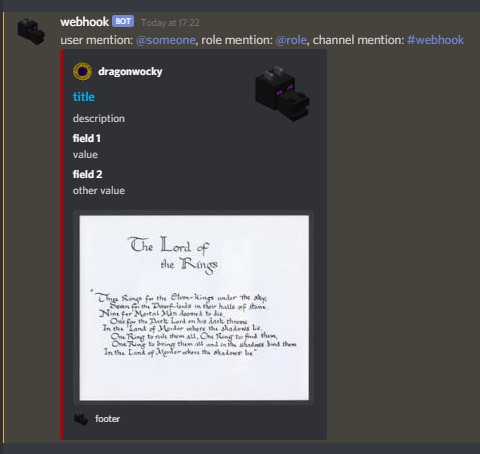
How to use this javascript into an html ? like change the message 1 and the message 2 ? with an html page ?