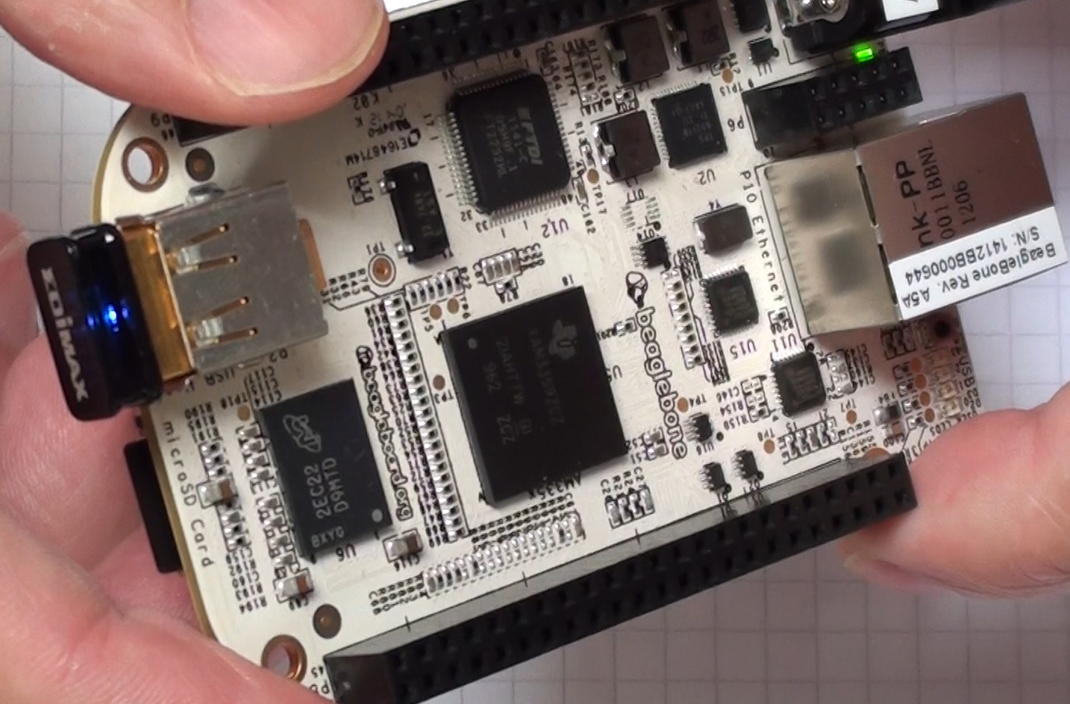This document specifies in detail how Lore Seeker generates booster packs for custom sets. This is used on the Sealed page, for Fenhl's paper drafts, and the Custom Standard Sealed League. If your set is on Lore Seeker and its specification is wrong, please contact Fenhl.
ALL CREDITS TO @badaix AND @BaReinhard
This will setup a raspberry-pi-3 as a snapcast-server and snapcast-client.
Possible music sources for the snapserver-component: Bluetooth, Airplay, Spotify, Line-In (more to come eg. RTP)
Music sinks (snapclients): usb soundcard connected to my stereo, another Pi
To Do:
- Energy saving by disabling onboard bluetooth, wifi and soundcard
The setup of a bluetooth speaker on a Pi Zero W is pretty touchy.
Please get in touch via Twitter @actuino or http://www.actuino.fr/ if you've got comments or improvements to this quick draft.
- Use a solid power source
- check the speaker works on another hardware (android phone f.i.)
- make sure you've updated your Raspbian, install and run rpi-update just in case.
- Author: Philippe Proulx
- Date: Fri Sep 13 18:05:26 EDT 2013
This file contains bidirectional Unicode text that may be interpreted or compiled differently than what appears below. To review, open the file in an editor that reveals hidden Unicode characters.
Learn more about bidirectional Unicode characters
| <!-- | |
| custom "Google Map" source for Mobile Atlas Creator 1.9.8 | |
| save in *.xml and move to /mapsources | |
| --> | |
| <customMapSource> | |
| <name>Google Map</name> | |
| <minZoom>0</minZoom> | |
| <maxZoom>20</maxZoom> | |
| <tileType>PNG</tileType> |