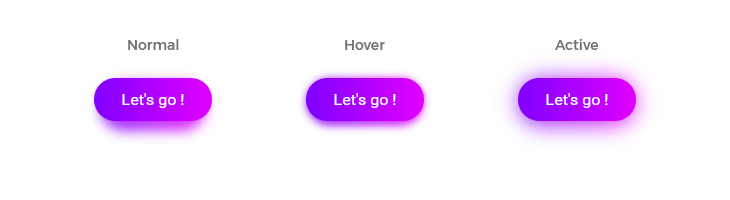When running FastAPI app, all the logs in console are from Uvicorn and they do not have timestamp and other useful information. As Uvicorn applies python logging module, we can override Uvicorn logging formatter by applying a new logging configuration.
Meanwhile, it's able to unify the your endpoints logging with the Uvicorn logging by configuring all of them in the config file log_conf.yaml.
Before overriding:
uvicorn main:app --reload