Last active
August 23, 2023 21:29
-
-
Save gyglim/1f8dfb1b5c82627ae3efcfbbadb9f514 to your computer and use it in GitHub Desktop.
Logging to tensorboard without tensorflow operations. Uses manually generated summaries instead of summary ops
This file contains bidirectional Unicode text that may be interpreted or compiled differently than what appears below. To review, open the file in an editor that reveals hidden Unicode characters.
Learn more about bidirectional Unicode characters
| """Simple example on how to log scalars and images to tensorboard without tensor ops. | |
| License: BSD License 2.0 | |
| """ | |
| __author__ = "Michael Gygli" | |
| import tensorflow as tf | |
| from StringIO import StringIO | |
| import matplotlib.pyplot as plt | |
| import numpy as np | |
| class Logger(object): | |
| """Logging in tensorboard without tensorflow ops.""" | |
| def __init__(self, log_dir): | |
| """Creates a summary writer logging to log_dir.""" | |
| self.writer = tf.summary.FileWriter(log_dir) | |
| def log_scalar(self, tag, value, step): | |
| """Log a scalar variable. | |
| Parameter | |
| ---------- | |
| tag : basestring | |
| Name of the scalar | |
| value | |
| step : int | |
| training iteration | |
| """ | |
| summary = tf.Summary(value=[tf.Summary.Value(tag=tag, | |
| simple_value=value)]) | |
| self.writer.add_summary(summary, step) | |
| def log_images(self, tag, images, step): | |
| """Logs a list of images.""" | |
| im_summaries = [] | |
| for nr, img in enumerate(images): | |
| # Write the image to a string | |
| s = StringIO() | |
| plt.imsave(s, img, format='png') | |
| # Create an Image object | |
| img_sum = tf.Summary.Image(encoded_image_string=s.getvalue(), | |
| height=img.shape[0], | |
| width=img.shape[1]) | |
| # Create a Summary value | |
| im_summaries.append(tf.Summary.Value(tag='%s/%d' % (tag, nr), | |
| image=img_sum)) | |
| # Create and write Summary | |
| summary = tf.Summary(value=im_summaries) | |
| self.writer.add_summary(summary, step) | |
| def log_histogram(self, tag, values, step, bins=1000): | |
| """Logs the histogram of a list/vector of values.""" | |
| # Convert to a numpy array | |
| values = np.array(values) | |
| # Create histogram using numpy | |
| counts, bin_edges = np.histogram(values, bins=bins) | |
| # Fill fields of histogram proto | |
| hist = tf.HistogramProto() | |
| hist.min = float(np.min(values)) | |
| hist.max = float(np.max(values)) | |
| hist.num = int(np.prod(values.shape)) | |
| hist.sum = float(np.sum(values)) | |
| hist.sum_squares = float(np.sum(values**2)) | |
| # Requires equal number as bins, where the first goes from -DBL_MAX to bin_edges[1] | |
| # See https://github.com/tensorflow/tensorflow/blob/master/tensorflow/core/framework/summary.proto#L30 | |
| # Thus, we drop the start of the first bin | |
| bin_edges = bin_edges[1:] | |
| # Add bin edges and counts | |
| for edge in bin_edges: | |
| hist.bucket_limit.append(edge) | |
| for c in counts: | |
| hist.bucket.append(c) | |
| # Create and write Summary | |
| summary = tf.Summary(value=[tf.Summary.Value(tag=tag, histo=hist)]) | |
| self.writer.add_summary(summary, step) | |
| self.writer.flush() |
To add text summary
from tensorboard.plugins.text import metadata
class Logger(object):
"""Logging in tensorboard without tensorflow ops."""
def __init__(self, log_dir):
"""Creates a summary writer logging to log_dir."""
self.writer = tf.summary.FileWriter(log_dir)
def log_text(self, tag, value, step):
"""Log string or 2D string tables. """
summary_metadata = metadata.create_summary_metadata(
display_name="text",
description="Text Summary")
summary_metadata = tf.SummaryMetadata.FromString(
summary_metadata.SerializeToString())
tensor = tf.make_tensor_proto(value, dtype=tf.string)
summary = tf.Summary(value=[tf.Summary.Value(
tag=tag,
metadata=summary_metadata,
tensor=tensor
)])
self.writer.add_summary(summary, step)
self.writer.flush()Example usage:
logger = Logger('/tmp/test')
logger.log_text(tag="string", value="test", step=0)
logger.log_text(tag="table", value=[["r0c0", "r0c1"], ["r1c0", "r1c1"]], step=0)I get some incompatibility errors when running on tensorflow 2.0. Any plans to update this -very useful- code?
Wonderful solution:) Why flush is only in log_histogram?
Very minor tweaks for xrz000's text summary for TF2 Compatibility:
class Logger(object):
"""Logging in tensorboard without tensorflow ops."""
def __init__(self, log_dir):
"""Creates a summary writer logging to log_dir."""
self.writer = tf.compat.v1.summary.FileWriter(log_dir)
def log_text(self, tag, value, step):
"""Log string or 2D string tables. """
summary_metadata = metadata.create_summary_metadata(
display_name="text",
description="Text Summary")
summary_metadata = tf.compat.v1.SummaryMetadata.FromString(
summary_metadata.SerializeToString())
tensor = tf.make_tensor_proto(value, dtype=tf.string)
summary = tf.compat.v1.Summary(value=[tf.compat.v1.Summary.Value(
tag=tag,
metadata=summary_metadata,
tensor=tensor
)])
self.writer.add_summary(summary, step)
self.writer.flush()
Example Usage:
with tf.compat.v1.Graph().as_default():
logger.log_text(tag="string", value="test", step=0)
logger.log_text(tag="table", value=[["r0c0", "r0c1"], ["r1c0", "r1c1"]], step=0)
在张力流 2.0 上运行时,我遇到一些不兼容的错误。有什么计划来更新这个 - 非常有用的代码?
Hello, has your problem been solved? Which version should be configured to be compatible
tested it and every things worked great with tf 2.4
thank you very much!My bro! you are so nice!
…------------------ 原始邮件 ------------------
发件人: "gyglim" ***@***.***>;
发送时间: 2021年10月14日(星期四) 下午4:08
***@***.***>;
***@***.******@***.***>;
主题: Re: gyglim/tensorboard_logging.py
@Kisameee commented on this gist.
tested it and every things worked great with tf 2.4
—
You are receiving this because you commented.
Reply to this email directly, view it on GitHub, or unsubscribe.
Triage notifications on the go with GitHub Mobile for iOS or Android.
tested it and every things worked great with tf 2.4
In tf 2.3, it fails with AttributeError: module 'tensorboard.summary._tf.summary' has no attribute 'FileWriter'
Anyone can tell me how can I use summary add_graph to show modal structure.
Sign up for free
to join this conversation on GitHub.
Already have an account?
Sign in to comment
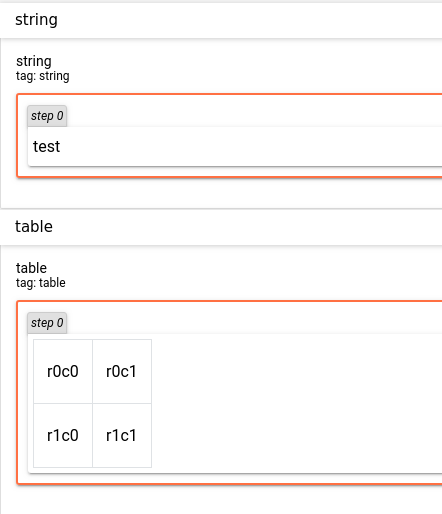
@gyglim Thanks!! :)