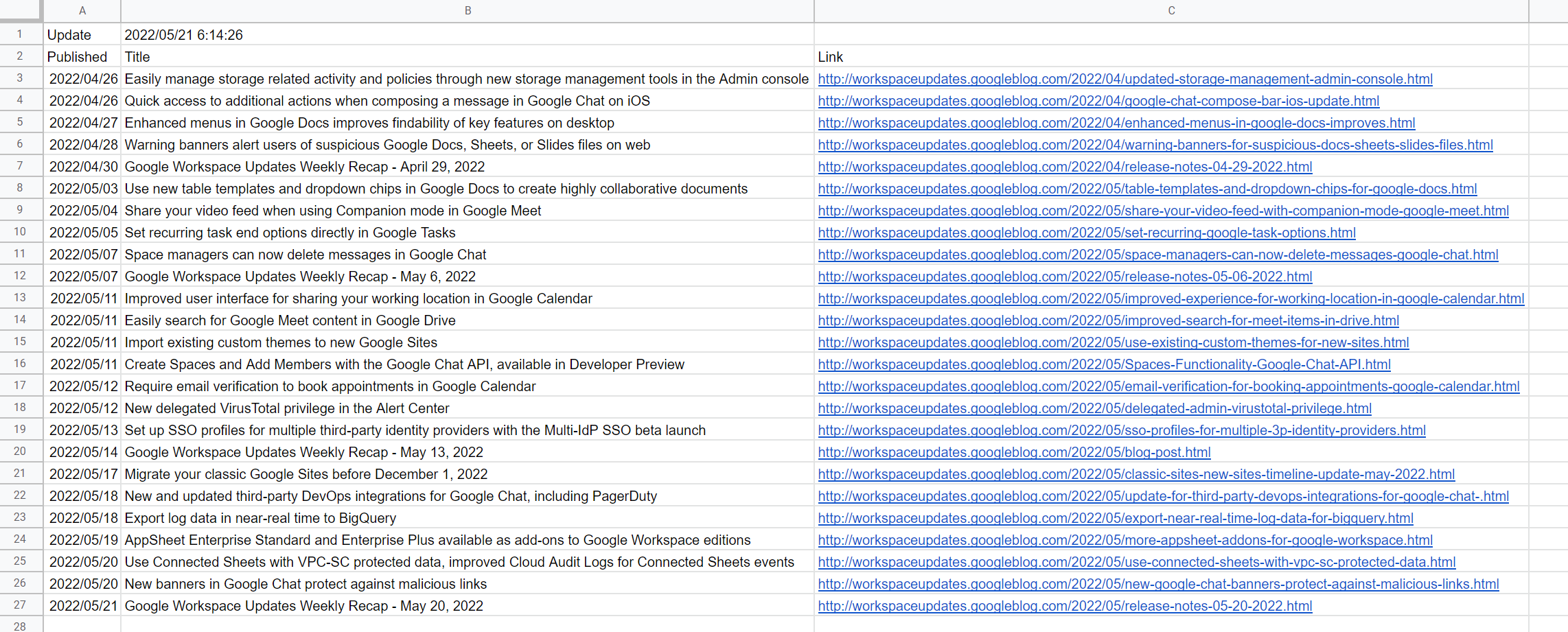- Delete unused or obsolete files when your changes make them irrelevant (refactors, feature removals, etc.), and revert files only when the change is yours or explicitly requested. If a git operation leaves you unsure about other agents' in-flight work, stop and coordinate instead of deleting.
- Before attempting to delete a file to resolve a local type/lint failure, stop and ask the user. Other agents are often editing adjacent files; deleting their work to silence an error is never acceptable without explicit approval.
- NEVER edit
.envor any environment variable files—only the user may change them. - Coordinate with other agents before removing their in-progress edits—don't revert or delete work you didn't author unless everyone agrees.
- Moving/renaming and restoring files is allowed.
- ABSOLUTELY NEVER run destructive git operations (e.g.,
git reset --hard,rm,git checkout/git restoreto an older commit) unless the user gives an explicit, written instruction in this conversation. Treat t
This file contains hidden or bidirectional Unicode text that may be interpreted or compiled differently than what appears below. To review, open the file in an editor that reveals hidden Unicode characters.
Learn more about bidirectional Unicode characters
| #!/bin/bash | |
| set -euo pipefail | |
| trap 'echo "at line $LINENO, exit code $? from $BASH_COMMAND" >&2; exit 1' ERR | |
| # This is a Claude Code hook to stop it saying "you are right". | |
| # | |
| # Installation: | |
| # 1. Save this script and chmod +x it to make it executable. | |
| # 2. Within Claude Code, /hooks / UserPromptSubmit > Add a new hook (this file) | |
| # |
This file contains hidden or bidirectional Unicode text that may be interpreted or compiled differently than what appears below. To review, open the file in an editor that reveals hidden Unicode characters.
Learn more about bidirectional Unicode characters
| FUNCTION NAME :TEXTBETWEEN | |
| AUTHOR: HAZEM HASSAN ( Microsoft Excel MVP ) | |
| LINKEDIN :https://www.linkedin.com/in/hazemhassandrexcel/ | |
| //TEXTBETWEEN is a Custom Function to Extract Text Between Delimiters. | |
| //Syntax: | |
| = TEXTBETWEEN ( text , delimiter_1 , [num_1] , [case_1] , [delimiter_2] , [num_2] , [case_2] ) | |
| num : the instance_num |
This file contains hidden or bidirectional Unicode text that may be interpreted or compiled differently than what appears below. To review, open the file in an editor that reveals hidden Unicode characters.
Learn more about bidirectional Unicode characters
| I'm a [your level] [profession] and I want to learn [topic] so I can [objective]. Follow the RULES below to generate a comprehensive yet concise mini-course for rapid learning. The course should contain chapters that teach me about these SUB_TOPICS. Make sure the chapters fit my level, profession and topic. Ask for clarification if you need more information about my knowledge. | |
| SUB_TOPICS | |
| - [topic 1] | |
| - [topic 2] | |
| - [topic 3] | |
| RULES | |
| - Use concrete examples to explain every concept | |
| - Use emojis to add expression |
This file contains hidden or bidirectional Unicode text that may be interpreted or compiled differently than what appears below. To review, open the file in an editor that reveals hidden Unicode characters.
Learn more about bidirectional Unicode characters
| /* FUNCTION NAME: Aboutλ | |
| DESCRIPTION:*//**Displays the URL to this module's Gist which includes documentation*/ | |
| /* REVISIONS: Date Developer Description | |
| Mar 02 2023 Craig Hatmaker Original Development | |
| Jun 08 2023 Craig Hatmaker CBSE Compliant | |
| Jan 17 2024 Craig Hatmaker See DynamicArrayλ | |
| */ | |
| Aboutλ =TEXTSPLIT( | |
| "About: →BXL's Dynamic Array module. Suggested module name: BDR¶" & |
This file contains hidden or bidirectional Unicode text that may be interpreted or compiled differently than what appears below. To review, open the file in an editor that reveals hidden Unicode characters.
Learn more about bidirectional Unicode characters
| // video explaining all these formulas: https://youtu.be/yO8zX_Ivcug | |
| // see video: https://youtu.be/P8knGhzV7uk | |
| ListTable = LAMBDA(array, | |
| LET(one,TAKE(array,,1),two,TAKE(array,,-1), | |
| list,UNIQUE(one), | |
| HSTACK(list,BYROW(list,LAMBDA(x,TEXTJOIN(", ",TRUE,FILTER(two,one=x))))))); | |
| // see video: https://youtu.be/lli7MTilTB8 | |
| repeatXtimes = LAMBDA(array,num_repeat, |
Retrieving and Parsing XML data from Google Workspace Update Blog and Putting it to Google Spreadsheet using Google Apps Script
This is a sample script for retrieving and parsing the XML data from Google Workspace Update Blog and putting it to Google Spreadsheet using Google Apps Script.
At Google Workspace Update Blog, the XML data is provided. By this, the retrieved XML data is parsed with XmlService, and the data is put to Google Spreadsheet. Recently, I got a request for this. So I created this sample script. When this was useful for your situation, I'm glad.
Update: Modified version of the script which keeps inserting new posts after the header row.
This file contains hidden or bidirectional Unicode text that may be interpreted or compiled differently than what appears below. To review, open the file in an editor that reveals hidden Unicode characters.
Learn more about bidirectional Unicode characters
| /* | |
| Name: Unpivot Table (UNPIVOT) | |
| Description: Given a table range with headers and array of header names, unpivots the | |
| specified columns in place, optionally removing any blank entries. | |
| Written By: Excel Robot (@ExcelRobot) | |
| Category: Array | |
| */ | |
| UNPIVOT=LAMBDA(table,[columns_to_unpivot],[attribute_name],[value_name],[remove_blanks], LET( | |
| _ColumnsToUnpivot, IF( | |
| ISOMITTED(columns_to_unpivot), |
This file contains hidden or bidirectional Unicode text that may be interpreted or compiled differently than what appears below. To review, open the file in an editor that reveals hidden Unicode characters.
Learn more about bidirectional Unicode characters
| /* | |
| NGRAMS | |
| Converts a text string to n-grams | |
| Inputs: | |
| - text (string): the text string to convert | |
| - n (int): the number of elements to output in each n-gram | |
| - strict (bool): whether to output incomplete n-grams at the end of the array | |
This file contains hidden or bidirectional Unicode text that may be interpreted or compiled differently than what appears below. To review, open the file in an editor that reveals hidden Unicode characters.
Learn more about bidirectional Unicode characters
| /** | |
| * Returns the day of the week for the provided date, | |
| * where Monday is the first day. | |
| */ | |
| dayOfWeek = LAMBDA(datetime, WEEKDAY(datetime, 2)); | |
| /** | |
| * Returns the name for the day of the week for the provided date. | |
| */ | |
| dayOfWeekName = LAMBDA(datetime, TEXT(datetime, "dddd")); |
NewerOlder