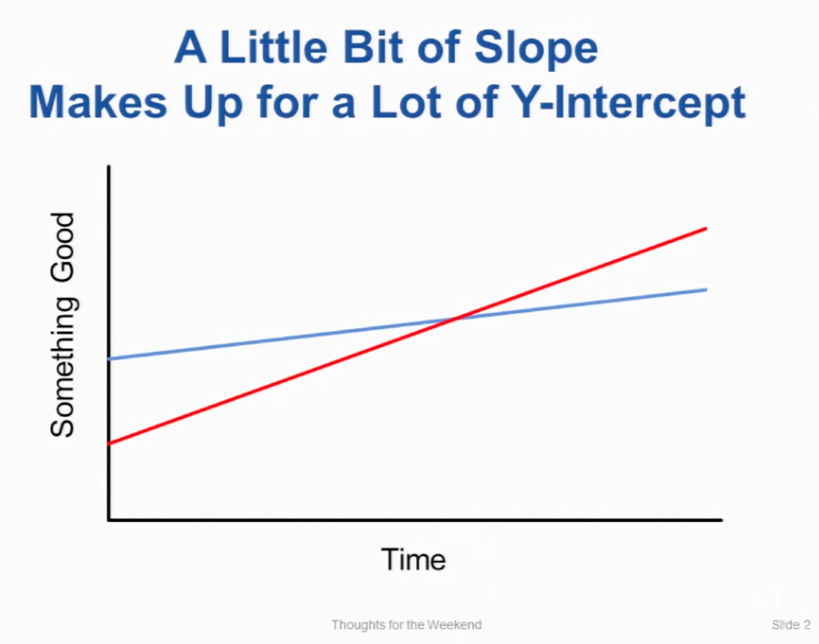-
Install a working (and compiled) version of virt-viewer. You may view the homebrew package's upstream source on GitHub.
brew tap jeffreywildman/homebrew-virt-manager brew install virt-viewer
-
Once that's installed should be able make a call
remote-viewerwith a pve-spice.vv file downloaded from proxmox web interface
| # the following two lines give a two-line status, with the current window highlighted | |
| hardstatus alwayslastline | |
| hardstatus string '%{= kG}[%{G}%H%? %1`%?%{g}][%= %{= kw}%-w%{+b yk} %n*%t%?(%u)%? %{-}%+w %=%{g}][%{B}%m/%d %{W}%C%A%{g}]' | |
| # huge scrollback buffer | |
| defscrollback 5000 | |
| # no welcome message | |
| startup_message off |
Friend: I tried looking at static linking in Mac OS X and it seems nearly impossible. Take a look at this http://stackoverflow.com/a/3801032
Me: I have no idea what that
-staticflag does, but I'm pretty sure that's not how you link to a library. Let me RTFM a bit.
Minutes later...
| urlencode() { | |
| # urlencode <string> | |
| old_lc_collate=$LC_COLLATE | |
| LC_COLLATE=C | |
| local length="${#1}" | |
| for (( i = 0; i < length; i++ )); do | |
| local c="${1:$i:1}" | |
| case $c in |
Exporting password + one-time code data from iCloud Keychain is now officially supported in macOS Monterey and Safari 15 (for Monterey, Big Sur, and Catalina). You can access it in the Password Manager’s “gear” icon (System Preferences > Passwords on Monterey, and Safari > Passwords everywhere else), or via the File > Export > Passwords... menu item). You shouldn't need to hack up your own exporter anymore.
After my dad died, I wanted to be able to have access any of his online accounts going forward. My dad was a Safari user and used iCloud Keychain to sync his credentials across his devices. I don’t want to have to keep an OS X user account around just to access his accounts, so I wanted to export his credentials to a portable file.
| #!/bin/bash -x | |
| #Date: 21/7/2017 | |
| #Author: Mohan | |
| #Purpose: To upload files to AWS S3 via Curl | |
| #Uploads file at the top level folder by default | |
| #S3 parameters | |
| S3KEY="XXXXXXXXXXX" | |
| S3SECRET="XXXXXXXXXXXXXXXX" |
| #!/bin/bash | |
| # install CUDA Toolkit v8.0 | |
| # instructions from https://developer.nvidia.com/cuda-downloads (linux -> x86_64 -> Ubuntu -> 16.04 -> deb (network)) | |
| CUDA_REPO_PKG="cuda-repo-ubuntu1604_8.0.61-1_amd64.deb" | |
| wget http://developer.download.nvidia.com/compute/cuda/repos/ubuntu1604/x86_64/${CUDA_REPO_PKG} | |
| sudo dpkg -i ${CUDA_REPO_PKG} | |
| sudo apt-get update | |
| sudo apt-get -y install cuda |
My domain is registered on cloudflare.
So go to https://dash.cloudflare.com/profile/api-tokens to either use global key
or better create a new api key for a specific zone with zone dns edit permissions.
Copy that token you just created. Go back to dashboard, click on the domain you want to use
bottom right corner copy the zone id.
Acme Client I have used
https://github.com/acmesh-official/acme.sh