-
-
Save linar-jether/95ff412f9d19fdf5e51293eb0c09b850 to your computer and use it in GitHub Desktop.
| from flask import Flask, request, jsonify, json, abort | |
| from flask_cors import CORS, cross_origin | |
| import pandas as pd | |
| app = Flask(__name__) | |
| cors = CORS(app) | |
| app.config['CORS_HEADERS'] = 'Content-Type' | |
| methods = ('GET', 'POST') | |
| metric_finders= {} | |
| metric_readers = {} | |
| annotation_readers = {} | |
| panel_readers = {} | |
| def add_reader(name, reader): | |
| metric_readers[name] = reader | |
| def add_finder(name, finder): | |
| metric_finders[name] = finder | |
| def add_annotation_reader(name, reader): | |
| annotation_readers[name] = reader | |
| def add_panel_reader(name, reader): | |
| panel_readers[name] = reader | |
| @app.route('/', methods=methods) | |
| @cross_origin() | |
| def hello_world(): | |
| print request.headers, request.get_json() | |
| return 'Jether\'s python Grafana datasource, used for rendering HTML panels and timeseries data.' | |
| @app.route('/search', methods=methods) | |
| @cross_origin() | |
| def find_metrics(): | |
| print request.headers, request.get_json() | |
| req = request.get_json() | |
| target = req.get('target', '*') | |
| if ':' in target: | |
| finder, target = target.split(':', 1) | |
| else: | |
| finder = target | |
| if not target or finder not in metric_finders: | |
| metrics = [] | |
| if target == '*': | |
| metrics += metric_finders.keys() + metric_readers.keys() | |
| else: | |
| metrics.append(target) | |
| return jsonify(metrics) | |
| else: | |
| return jsonify(list(metric_finders[finder](target))) | |
| def dataframe_to_response(target, df, freq=None): | |
| response = [] | |
| if df.empty: | |
| return response | |
| if freq is not None: | |
| orig_tz = df.index.tz | |
| df = df.tz_convert('UTC').resample(rule=freq, label='right', closed='right', how='mean').tz_convert(orig_tz) | |
| if isinstance(df, pd.Series): | |
| response.append(_series_to_response(df, target)) | |
| elif isinstance(df, pd.DataFrame): | |
| for col in df: | |
| response.append(_series_to_response(df[col], target)) | |
| else: | |
| abort(404, Exception('Received object is not a dataframe or series.')) | |
| return response | |
| def dataframe_to_json_table(target, df): | |
| response = [] | |
| if df.empty: | |
| return response | |
| if isinstance(df, pd.DataFrame): | |
| response.append({'type': 'table', | |
| 'columns': df.columns.map(lambda col: {"text": col}).tolist(), | |
| 'rows': df.where(pd.notnull(df), None).values.tolist()}) | |
| else: | |
| abort(404, Exception('Received object is not a dataframe.')) | |
| return response | |
| def annotations_to_response(target, df): | |
| response = [] | |
| # Single series with DatetimeIndex and values as text | |
| if isinstance(df, pd.Series): | |
| for timestamp, value in df.iteritems(): | |
| response.append({ | |
| "annotation": target, # The original annotation sent from Grafana. | |
| "time": timestamp.value // 10 ** 6, # Time since UNIX Epoch in milliseconds. (required) | |
| "title": value, # The title for the annotation tooltip. (required) | |
| #"tags": tags, # Tags for the annotation. (optional) | |
| #"text": text # Text for the annotation. (optional) | |
| }) | |
| # Dataframe with annotation text/tags for each entry | |
| elif isinstance(df, pd.DataFrame): | |
| for timestamp, row in df.iterrows(): | |
| annotation = { | |
| "annotation": target, # The original annotation sent from Grafana. | |
| "time": timestamp.value // 10 ** 6, # Time since UNIX Epoch in milliseconds. (required) | |
| "title": row.get('title', ''), # The title for the annotation tooltip. (required) | |
| } | |
| if 'text' in row: | |
| annotation['text'] = str(row.get('text')) | |
| if 'tags' in row: | |
| annotation['tags'] = str(row.get('tags')) | |
| response.append(annotation) | |
| else: | |
| abort(404, Exception('Received object is not a dataframe or series.')) | |
| return response | |
| def _series_to_annotations(df, target): | |
| if df.empty: | |
| return {'target': '%s' % (target), | |
| 'datapoints': []} | |
| sorted_df = df.dropna().sort_index() | |
| timestamps = (sorted_df.index.astype(pd.np.int64) // 10 ** 6).values.tolist() | |
| values = sorted_df.values.tolist() | |
| return {'target': '%s' % (df.name), | |
| 'datapoints': zip(values, timestamps)} | |
| def _series_to_response(df, target): | |
| if df.empty: | |
| return {'target': '%s' % (target), | |
| 'datapoints': []} | |
| sorted_df = df.dropna().sort_index() | |
| try: | |
| timestamps = (sorted_df.index.astype(pd.np.int64) // 10 ** 6).values.tolist() # New pandas version | |
| except: | |
| timestamps = (sorted_df.index.astype(pd.np.int64) // 10 ** 6).tolist() | |
| values = sorted_df.values.tolist() | |
| return {'target': '%s' % (df.name), | |
| 'datapoints': zip(values, timestamps)} | |
| @app.route('/query', methods=methods) | |
| @cross_origin(max_age=600) | |
| def query_metrics(): | |
| print request.headers, request.get_json() | |
| req = request.get_json() | |
| results = [] | |
| ts_range = {'$gt': pd.Timestamp(req['range']['from']).to_pydatetime(), | |
| '$lte': pd.Timestamp(req['range']['to']).to_pydatetime()} | |
| if 'intervalMs' in req: | |
| freq = str(req.get('intervalMs')) + 'ms' | |
| else: | |
| freq = None | |
| for target in req['targets']: | |
| if ':' not in target.get('target', ''): | |
| abort(404, Exception('Target must be of type: <finder>:<metric_query>, got instead: ' + target['target'])) | |
| req_type = target.get('type', 'timeserie') | |
| finder, target = target['target'].split(':', 1) | |
| query_results = metric_readers[finder](target, ts_range) | |
| if req_type == 'table': | |
| results.extend(dataframe_to_json_table(target, query_results)) | |
| else: | |
| results.extend(dataframe_to_response(target, query_results, freq=freq)) | |
| return jsonify(results) | |
| @app.route('/annotations', methods=methods) | |
| @cross_origin(max_age=600) | |
| def query_annotations(): | |
| print request.headers, request.get_json() | |
| req = request.get_json() | |
| results = [] | |
| ts_range = {'$gt': pd.Timestamp(req['range']['from']).to_pydatetime(), | |
| '$lte': pd.Timestamp(req['range']['to']).to_pydatetime()} | |
| query = req['annotation']['query'] | |
| if ':' not in query: | |
| abort(404, Exception('Target must be of type: <finder>:<metric_query>, got instead: ' + query)) | |
| finder, target = query.split(':', 1) | |
| results.extend(annotations_to_response(query, annotation_readers[finder](target, ts_range))) | |
| return jsonify(results) | |
| @app.route('/panels', methods=methods) | |
| @cross_origin() | |
| def get_panel(): | |
| print request.headers, request.get_json() | |
| req = request.args | |
| ts_range = {'$gt': pd.Timestamp(int(req['from']), unit='ms').to_pydatetime(), | |
| '$lte': pd.Timestamp(int(req['to']), unit='ms').to_pydatetime()} | |
| query = req['query'] | |
| if ':' not in query: | |
| abort(404, Exception('Target must be of type: <finder>:<metric_query>, got instead: ' + query)) | |
| finder, target = query.split(':', 1) | |
| return panel_readers[finder](target, ts_range) | |
| if __name__ == '__main__': | |
| # Sample annotation reader : add_annotation_reader('midnights', lambda query_string, ts_range: pd.Series(index=pd.date_range(ts_range['$gt'], ts_range['$lte'], freq='D', normalize=True)).fillna('Text for annotation - midnight')) | |
| # Sample timeseries reader : | |
| # def get_sine(freq, ts_range): | |
| # freq = int(freq) | |
| # ts = pd.date_range(ts_range['$gt'], ts_range['$lte'], freq='H') | |
| # return pd.Series(np.sin(np.arange(len(ts)) * np.pi * freq * 2 / float(len(ts))), index=ts).to_frame('value') | |
| # add_reader('sine_wave', get_sine) | |
| # To query the wanted reader, use `<reader_name>:<query_string>`, e.g. 'sine_wave:24' | |
| app.run(host='0.0.0.0', port=3003, debug=True) |
HI @RonanHiggins,
Note that the js datasource has an open pull request to fix the table response for a long time (https://github.com/bergquist/fake-simple-json-datasource/pull/3/files), this version works fine...
Make sure you select table instead of timeserie in the table panel's metrics setting

@linar-jether thanks as well for this code. Could you explain a bit about the /search response and how what the javascript in the simple-json-datasource sends vs what you reply with. I'm having difficulty wrapping my head around the expected operation such that I can modify this for my own needs.
My current understanding is that the `/search' URL should return a map of all time series items available. Is this true? For example if my time series data has items such as "temperature" or "PacketsTX" I would return a JSON item with these in it?
@kb1lqc, The search response should return a list of strings, e.g. if I've added a finder
nodes_mapping = {'type_a': ['node1', 'node2', 'node3'],
'type_b': ['other_node1', 'other_node2', 'other_node3']}
add_finder('get_nodes', lambda q: nodes_mapping.get(q, nodes_mapping.keys()) if q != '*' else sum(nodes_mapping.values(), []))Then through the simple-json-datasource query editor i can enter get_nodes:type_a or get_nodes:* to get the nodes completion.

Although this works for completion, the main use case is for template variables...
I simply downloaded the code, but the /search method does not work. Getting error, as per the simplejson plugin it should.
[21/Nov/2017 14:47:03] "GET /search HTTP/1.1" 500 -
Traceback (most recent call last):
File "/usr/lib/python2.7/site-packages/flask/app.py", line 1997, in __call__
return self.wsgi_app(environ, start_response)
File "/usr/lib/python2.7/site-packages/flask/app.py", line 1985, in wsgi_app
response = self.handle_exception(e)
File "/usr/lib64/python2.7/site-packages/flask_cors/extension.py", line 161, in wrapped_function
return cors_after_request(app.make_response(f(*args, **kwargs)))
File "/usr/lib/python2.7/site-packages/flask/app.py", line 1540, in handle_exception
reraise(exc_type, exc_value, tb)
File "/usr/lib/python2.7/site-packages/flask/app.py", line 1982, in wsgi_app
response = self.full_dispatch_request()
File "/usr/lib/python2.7/site-packages/flask/app.py", line 1614, in full_dispatch_request
rv = self.handle_user_exception(e)
File "/usr/lib64/python2.7/site-packages/flask_cors/extension.py", line 161, in wrapped_function
return cors_after_request(app.make_response(f(*args, **kwargs)))
File "/usr/lib/python2.7/site-packages/flask/app.py", line 1517, in handle_user_exception
reraise(exc_type, exc_value, tb)
File "/usr/lib/python2.7/site-packages/flask/app.py", line 1612, in full_dispatch_request
rv = self.dispatch_request()
File "/usr/lib/python2.7/site-packages/flask/app.py", line 1598, in dispatch_request
return self.view_functions[rule.endpoint](**req.view_args)
File "/usr/lib64/python2.7/site-packages/flask_cors/decorator.py", line 128, in wrapped_function
resp = make_response(f(*args, **kwargs))
File "/home/vagrant/python-datasource.py", line 47, in find_metrics
target = req.get('target', '*')
AttributeError: 'NoneType' object has no attribute 'get'
@kchandan Just tested with simple-json-plugin version > 1.3.1, and works as expected, which version are you using?
To run in Python 3.x, change the print statements and in _series_to_response change the last line to
return {'target': '%s' % (df.name),
'datapoints': list(zip(values, timestamps))}
You need to add the list() call because Py3 returns an iterator.
Great gist, OP!
@kchandan test with a newer flask version. I was getting the same error with
Flask==0.10.1
Sorry for the probably stupid question, but I gather that this app needs to be fed with data somehow. How do I do it? I have created succesfully the json datasource at graphana, but it shows no graphs, so I gather this app needs to be fed with sometihing. Thanks! :)
@Sequential-circuits, basically, the data the readers provide is just a pandas DataFrame object, how you build that data frame is up to you, read from CSVs, other databases, network endpoints or whatever you want.
The reader provider a pandas dataframe in response to the user's query,
Thank you for your quick answer :)
So, basically, I have to install Pandas and read its manual to understand how to feed it with data, and your object will gather the data from Pandas, correct?
Hi Linar Jether,
I am trying to use your code on Python 2 environment, I have tried on Python 3 as well. I am interested in the /query and /search functionality.
I see an error with '/query' with json request similar to:
{
"panelId": 1,
"range": {
"from": "2016-10-31T06:33:44.866Z",
"to": "2016-10-31T12:33:44.866Z",
"raw": {
"from": "now-6h",
"to": "now"
}
},
"rangeRaw": {
"from": "now-6h",
"to": "now"
},
"interval": "30s",
"intervalMs": 30000,
"targets": [
{ "target": "upper_50", "refId": "A", "type": "timeserie" },
{ "target": "upper_75", "refId": "B", "type": "timeserie" }
],
"format": "json",
"maxDataPoints": 550
}
The error response:
Not Found
Target must be of type: :<metric_query>, got instead: upper_50
I might be missing some trivial things here. Can you please help me with this ?
--Thanks so much
@saptharsh You need to supply a query string in the form of <target_reader>:<query_string>
where target_reader is the object registered using add_reader('reader_name', get_data), and the query_string is that argument passed to the reader along with the time range
thank you for providing this gist, it is quite useful!
@linar-jether I download this code and connected to grafana server, but i am not able to get anything in metric options. could you please explain how to create metrices.
hi, i tried this code, and i got error on all endpoint except /
this is what i got when i open /search
User-Agent: Mozilla/5.0 (X11; Linux x86_64) AppleWebKit/537.36 (KHTML, like Gecko) Chrome/66.0.3359.181 Safari/537.36
Connection: keep-alive
Host: 127.0.0.1:5000
Upgrade-Insecure-Requests: 1
Cache-Control: max-age=0
Accept: text/html,application/xhtml+xml,application/xml;q=0.9,image/webp,image/apng,/;q=0.8
Accept-Language: en-US,en;q=0.9
Accept-Encoding: gzip, deflate, br
None
[2018-06-29 15:27:36,245] ERROR in app: Exception on /search [GET]
Traceback (most recent call last):
File "/home/nakama/.local/lib/python2.7/site-packages/Flask-1.0.2-py2.7.egg/flask/app.py", line 2292, in wsgi_app
response = self.full_dispatch_request()
File "/home/nakama/.local/lib/python2.7/site-packages/Flask-1.0.2-py2.7.egg/flask/app.py", line 1815, in full_dispatch_request
rv = self.handle_user_exception(e)
File "/home/nakama/.local/lib/python2.7/site-packages/flask_cors/extension.py", line 161, in wrapped_function
return cors_after_request(app.make_response(f(*args, **kwargs)))
File "/home/nakama/.local/lib/python2.7/site-packages/Flask-1.0.2-py2.7.egg/flask/app.py", line 1718, in handle_user_exception
reraise(exc_type, exc_value, tb)
File "/home/nakama/.local/lib/python2.7/site-packages/Flask-1.0.2-py2.7.egg/flask/app.py", line 1813, in full_dispatch_request
rv = self.dispatch_request()
File "/home/nakama/.local/lib/python2.7/site-packages/Flask-1.0.2-py2.7.egg/flask/app.py", line 1799, in dispatch_request
return self.view_functionsrule.endpoint
File "/home/nakama/.local/lib/python2.7/site-packages/flask_cors/decorator.py", line 128, in wrapped_function
resp = make_response(f(args, **kwargs))
File "/home/nakama/Documents/Tokopedia/Dwina Andrea-old/Quality Assurance - Alpha5/14. Prometheus/flask/flask/hello.py", line 48, in find_metrics
target = req.get('target', '')
AttributeError: 'NoneType' object has no attribute 'get'
i hope you can help me with this. Thank you.
Thanks for sharing your code. I have some trouble using your code. I have been trying to get metrics into grafana but I am missing somewhere.
I have changed the following :
data = {'targets':[{'target':1, 'datapoints':[[1, 1444000], [12, 1349000]]},
{'target':2, 'datapoints':[[121, 14444000], [212, 21349000]]}
]}
metric_readers = data
Is this the way correct, or am I missing somewhere. Kindly help me out.
Also, I have understood metric_readers are the ones used to read the data and metric_finders are to filter data. Is my understanding correct? Wondering what to give in metric_finders? It would be nice if you provide an example.
@srik2110 See the sample code in the __main__ section comments, metric_readers contains functions that return pandas Dataframes for a given time range
Thank you very much for replying.
I am wondering how to provide data source which I have it in a dataframe. Is it through the functions in metric_readers that I provide the data source?
In that case, where would /search take keys from? (line 57 : metrics += metric_finders.keys() + metric_readers.keys() or line 63: metric_findersfinder).
Actually I am kind of stuck, as I am not getting any metrics in grafana, which I thought would mean /search is not taking keys. What do you suggest me to resolve this?
Same error than @kchandan . I fixed Python 3 compatibility, but the following code doesn't make search request work.
With Python 3 / Flask :
from flask import Flask, request, jsonify, json, abort
from flask_cors import CORS, cross_origin
import pandas as pd
app = Flask(__name__)
cors = CORS(app)
app.config['CORS_HEADERS'] = 'Content-Type'
methods = ('GET', 'POST')
metric_finders= {}
metric_readers = {}
annotation_readers = {}
panel_readers = {}
def add_reader(name, reader):
metric_readers[name] = reader
def add_finder(name, finder):
metric_finders[name] = finder
def add_annotation_reader(name, reader):
annotation_readers[name] = reader
def add_panel_reader(name, reader):
panel_readers[name] = reader
@app.route('/', methods=methods)
@cross_origin()
def hello_world():
print(request.headers, request.get_json())
return 'Jether\'s python Grafana datasource, used for rendering HTML panels and timeseries data.'
@app.route('/search', methods=methods)
@cross_origin()
def find_metrics():
print (request.headers, request.get_json())
req = request.get_json()
print("type " ,type(request))
target = req.get('target', '*')
if ':' in target:
finder, target = target.split(':', 1)
else:
finder = target
if not target or finder not in metric_finders:
metrics = []
if target == '*':
metrics += metric_finders.keys() + metric_readers.keys()
else:
metrics.append(target)
return jsonify(metrics)
else:
return jsonify(list(metric_finders[finder](target)))
def dataframe_to_response(target, df, freq=None):
response = []
if df.empty:
return response
if freq is not None:
orig_tz = df.index.tz
df = df.tz_convert('UTC').resample(rule=freq, label='right', closed='right', how='mean').tz_convert(orig_tz)
if isinstance(df, pd.Series):
response.append(_series_to_response(df, target))
elif isinstance(df, pd.DataFrame):
for col in df:
response.append(_series_to_response(df[col], target))
else:
abort(404, Exception('Received object is not a dataframe or series.'))
return response
def dataframe_to_json_table(target, df):
response = []
if df.empty:
return response
if isinstance(df, pd.DataFrame):
response.append({'type': 'table',
'columns': df.columns.map(lambda col: {"text": col}).tolist(),
'rows': df.where(pd.notnull(df), None).values.tolist()})
else:
abort(404, Exception('Received object is not a dataframe.'))
return response
def annotations_to_response(target, df):
response = []
# Single series with DatetimeIndex and values as text
if isinstance(df, pd.Series):
for timestamp, value in df.iteritems():
response.append({
"annotation": target, # The original annotation sent from Grafana.
"time": timestamp.value // 10 ** 6, # Time since UNIX Epoch in milliseconds. (required)
"title": value, # The title for the annotation tooltip. (required)
#"tags": tags, # Tags for the annotation. (optional)
#"text": text # Text for the annotation. (optional)
})
# Dataframe with annotation text/tags for each entry
elif isinstance(df, pd.DataFrame):
for timestamp, row in df.iterrows():
annotation = {
"annotation": target, # The original annotation sent from Grafana.
"time": timestamp.value // 10 ** 6, # Time since UNIX Epoch in milliseconds. (required)
"title": row.get('title', ''), # The title for the annotation tooltip. (required)
}
if 'text' in row:
annotation['text'] = str(row.get('text'))
if 'tags' in row:
annotation['tags'] = str(row.get('tags'))
response.append(annotation)
else:
abort(404, Exception('Received object is not a dataframe or series.'))
return response
def _series_to_annotations(df, target):
if df.empty:
return {'target': '%s' % (target),
'datapoints': []}
sorted_df = df.dropna().sort_index()
timestamps = (sorted_df.index.astype(pd.np.int64) // 10 ** 6).values.tolist()
values = sorted_df.values.tolist()
return {'target': '%s' % (df.name),
'datapoints': zip(values, timestamps)}
def _series_to_response(df, target):
if df.empty:
return {'target': '%s' % (target),
'datapoints': []}
sorted_df = df.dropna().sort_index()
try:
timestamps = (sorted_df.index.astype(pd.np.int64) // 10 ** 6).values.tolist() # New pandas version
except:
timestamps = (sorted_df.index.astype(pd.np.int64) // 10 ** 6).tolist()
values = sorted_df.values.tolist()
return {'target': '%s' % (df.name),
'datapoints': list(zip(values, timestamps))}
@app.route('/query', methods=methods)
@cross_origin(max_age=600)
def query_metrics():
print (request.headers, request.get_json())
req = request.get_json()
results = []
ts_range = {'$gt': pd.Timestamp(req['range']['from']).to_pydatetime(),
'$lte': pd.Timestamp(req['range']['to']).to_pydatetime()}
if 'intervalMs' in req:
freq = str(req.get('intervalMs')) + 'ms'
else:
freq = None
for target in req['targets']:
if ':' not in target.get('target', ''):
abort(404, Exception('Target must be of type: <finder>:<metric_query>, got instead: ' + target['target']))
req_type = target.get('type', 'timeserie')
finder, target = target['target'].split(':', 1)
query_results = metric_readers[finder](target, ts_range)
if req_type == 'table':
results.extend(dataframe_to_json_table(target, query_results))
else:
results.extend(dataframe_to_response(target, query_results, freq=freq))
return jsonify(results)
@app.route('/annotations', methods=methods)
@cross_origin(max_age=600)
def query_annotations():
print (request.headers, request.get_json())
req = request.get_json()
results = []
ts_range = {'$gt': pd.Timestamp(req['range']['from']).to_pydatetime(),
'$lte': pd.Timestamp(req['range']['to']).to_pydatetime()}
query = req['annotation']['query']
if ':' not in query:
abort(404, Exception('Target must be of type: <finder>:<metric_query>, got instead: ' + query))
finder, target = query.split(':', 1)
results.extend(annotations_to_response(query, annotation_readers[finder](target, ts_range)))
return jsonify(results)
@app.route('/panels', methods=methods)
@cross_origin()
def get_panel():
print (request.headers, request.get_json())
req = request.args
ts_range = {'$gt': pd.Timestamp(int(req['from']), unit='ms').to_pydatetime(),
'$lte': pd.Timestamp(int(req['to']), unit='ms').to_pydatetime()}
query = req['query']
if ':' not in query:
abort(404, Exception('Target must be of type: <finder>:<metric_query>, got instead: ' + query))
finder, target = query.split(':', 1)
return panel_readers[finder](target, ts_range)
if __name__ == '__main__':
# Sample annotation reader :
add_annotation_reader('midnights', lambda query_string, ts_range: pd.Series(index=pd.date_range(ts_range['$gt'], ts_range['$lte'], freq='D', normalize=True)).fillna('Text for annotation - midnight'))
# Sample timeseries reader :
def get_sine(freq, ts_range):
freq = int(freq)
ts = pd.date_range(ts_range['$gt'], ts_range['$lte'], freq='H')
return pd.Series(np.sin(np.arange(len(ts)) * np.pi * freq * 2 / float(len(ts))), index=ts).to_frame('value')
add_reader('sine_wave', get_sine)
# To query the wanted reader, use `<reader_name>:<query_string>`, e.g. 'sine_wave:24'
app.run(host='0.0.0.0', port=3003, debug=True)Search request returns me an error .
127.0.0.1 - - [23/Oct/2018 17:15:29] "POST /search HTTP/1.1" 200 -
Host: localhost:3003
User-Agent: Grafana/5.3.1
Content-Length: 13
Accept: application/json, text/plain, */*
Accept-Encoding: gzip, deflate, br
Accept-Language: fr-FR,fr;q=0.9,en-US;q=0.8,en;q=0.7
Content-Type: application/json
Origin: http://localhost:3000
Referer: http://localhost:3000/dashboard/new?gettingstarted&panelId=2&fullscreen&edit&orgId=1
X-Forwarded-For: ::1, ::1
X-Grafana-Nocache: true
X-Grafana-Org-Id: 1
{'target': ''}
My code below is getting a json from some database and my output will be in JSON format. I want to populate the JSON output in table format in grafana by using simple JSON plugin in python(Flask). please help me with /search, /query, tragets, range from, range too. I did not understand how you defined your code.my query name is "Food" and it should have two columns "vegetables" and "fruits" in the grafana. please help me how to define it.
from flask import FLASK
import cx_Oracle, json
dbconnection = cx_Oracle.makedsn('','',servicename='')
app = Flask(__name__)
@app.route('/')
def healthtest():
return "Good"
@app.route('/search', methods=['POST'])
req = req.get_json():
def searching():
return searching
@app.route('/query',methods=['GET'])
if target == "Food":
conn = cx_Oracle.connect(user='',password='',dsn=dsn_tns)
c.execute('''SELECT APPLE, BANANA, CARROT FROM VEGETABLES''')
for row in c:
print (row)
conn.close()
else :
print "No DATA"
app.run(host=0.0.0.0, port=0000, debug=True
My JSON output will be like this
Output: {"vegetables":"carrot","fruit":"apple","banana":"fruit"}
I want to show this output in table format in grafana in python
(Flask)
My query name is "Food" and I have two columns "Fruits" and "vegetables".please help me how to define in "/search" and "/query".Please help me out i am not at all understanding the grafana documentation.
Hey there,
great code!
unfortunately im not sure on how to extend it i got the example to run.
What i would like to achieve is, reading an entire Dataframe in a loop:
something like:
while True:
df = pd.DataFrame(lst)
--> and here i would like to add your code to read the df and send it to Grafana
```
any suggestions on that?
I'm triying to create a dashboard to visualize some data from pandas dataframe.
As a beginner using grafana, the documentation lacks for detailled explanation for beginners in how to configure SimpleJson datasource and use it. After some search on internet I try to run this script and have the following error : <!DOCTYPE HTML PUBLIC "-//W3C//DTD HTML 3.2 Final//EN"> <title>400 Bad Request</title> <h1>Bad Request</h1> <p>Failed to decode JSON object: Expecting value: line 1 column 1 (char 0)</p> after some search on internet, It seems to be a Flask problem, but I'm not sure.
I'm stuck in this step
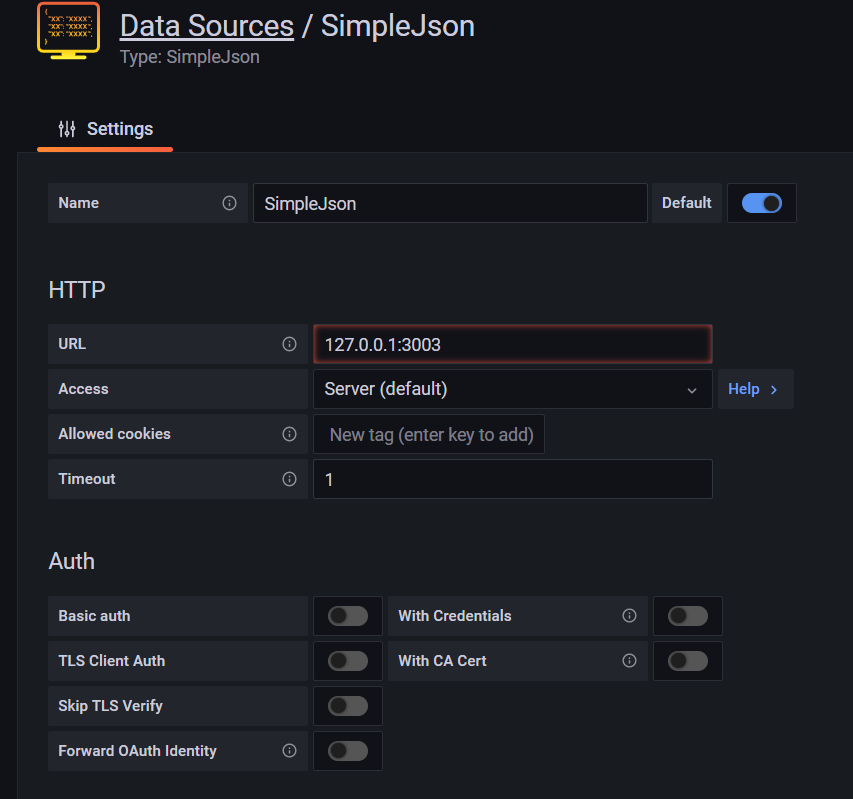
Can anyone what Im doing wrong? Thanks in advance
Hi,
@linar-jether added the note to the Gist's title recently, but nevertheless we would like to add a corresponding comment here: We converged this code into a dedicated repository grafana-pandas-datasource the other day [1] and will be happy to receive contributions of any kind. The program is also just making it into the grafana-awesome compilation [2] curated by @zuchka - thanks!
Thank you again, Linar!
With kind regards,
Andreas.
[1] grafana-toolbox/grafana-pandas-datasource#1
[2] zuchka/grafana-awesome#3
TypeError: DataFrame.resample() got an unexpected keyword argument 'how'
if I use create_app() it doesn't give this error but any print('test',flush=True) doesn't print anything on console .I tried debugger and many forms of print ..but failed . Now i can run this app but fail to understand the flow using print . Is it must of use create_app() function in code .
How can I now print values on console using print Any suggestions ?
Hi @tvirmani,
let us know if you have any problems to get grafana-pandas-datasource working. If you find any flaws, please report them on its issue tracker.
With kind regards,
Andreas.



Hi Linar, thanks for the sharing this great piece of code..
It's helped me along a lot, while the time series works great and as expected. The table response option doesn't work for me. The grafana side raises an error and asks for a datapoints entry in the file. Furthermore the js server version has a values entry instead of rows in response table json (https://github.com/bergquist/fake-simple-json-datasource/blob/master/index.js#L43) any ideas on how to proceed.. so close to greatness here! The js server version also gives the datapoints error. I'm running grafana 4.4.1.