-
-
Save marco79cgn/79a6a265d978dc22cc2a12058b24e02b to your computer and use it in GitHub Desktop.
| let spotifyCredentials | |
| let widget = await createWidget() | |
| Script.setWidget(widget) | |
| Script.complete() | |
| async function createWidget() { | |
| let widget = new ListWidget() | |
| let spotifyIcon = await getImage("spotify-icon.png") | |
| widget.backgroundColor = new Color("1e2040") | |
| // load spotify credentials from iCloud Drive | |
| spotifyCredentials = await loadSpotifyCredentials() | |
| if(spotifyCredentials != null) { | |
| widget.url = "spotify://" | |
| let nowPlaying = await loadNowPlaying() | |
| if(nowPlaying != null) { | |
| widget.setPadding(20,12, 8, 8) | |
| let cleanTitle = nowPlaying.item.name.split(" (")[0] | |
| cleanTitle = cleanTitle.split(" - ")[0] | |
| const artist = nowPlaying.item.artists[0].name | |
| // console.log("Now Playing: " + cleanTitle + " - " + artist) | |
| // cover art | |
| const coverUrl = nowPlaying.item.album.images[0].url | |
| let coverImage = await loadImage(coverUrl) | |
| let row = widget.addStack() | |
| let stack = row.addStack() | |
| stack.layoutHorizontally() | |
| stack.size = new Size(105,105) | |
| let cover = stack.addImage(coverImage) | |
| cover.cornerRadius = 6 | |
| cover.borderColor = new Color("#1DB954") | |
| cover.borderWidth = 3 | |
| stack.addSpacer(10) | |
| let stack2 = row.addStack() | |
| stack2.layoutVertically() | |
| let spotifyIconImage = stack2.addImage(spotifyIcon) | |
| stack2.addSpacer(10) | |
| let shuffleIcon = await getImage("shuffle-icon.png") | |
| let shuffleIconImage = stack2.addImage(shuffleIcon) | |
| if(nowPlaying.shuffle_state == true) { | |
| shuffleIconImage.imageOpacity = 1 | |
| } else { | |
| shuffleIconImage.imageOpacity = 0.3 | |
| } | |
| let repeatIcon = await getImage("repeat-icon.png") | |
| stack2.addSpacer(10) | |
| let repeatIconImage = stack2.addImage(repeatIcon) | |
| if(nowPlaying.repeat_state === "off") { | |
| repeatIconImage.imageOpacity = 0.3 | |
| } else { | |
| repeatIconImage.imageOpacity = 1.0 | |
| } | |
| // add title and artist | |
| let titleTxt = widget.addText(cleanTitle) | |
| titleTxt.font = Font.semiboldSystemFont(11) | |
| titleTxt.textColor = Color.white() | |
| titleTxt.lineLimit = 1 | |
| widget.addSpacer(2) | |
| let artistTxt = widget.addText(artist) | |
| artistTxt.font = Font.boldSystemFont(11) | |
| artistTxt.textColor = new Color("#1DB954") | |
| artistTxt.lineLimit = 1 | |
| widget.addSpacer() | |
| } else { | |
| // Spotify playback stopped | |
| let spotifyImage = widget.addImage(spotifyIcon) | |
| spotifyImage.imageSize = new Size(25,25) | |
| spotifyImage.rightAlignImage() | |
| widget.addSpacer(10) | |
| let offIcon = await getImage("offline-icon.png") | |
| let offImage = widget.addImage(offIcon) | |
| offImage.imageSize = new Size(50,50) | |
| offImage.centerAlignImage() | |
| widget.addSpacer(5) | |
| let playbackText = widget.addText("Playback stopped") | |
| playbackText.font = Font.semiboldSystemFont(11) | |
| playbackText.textColor = Color.white() | |
| playbackText.centerAlignText() | |
| widget.addSpacer() | |
| } | |
| } else { | |
| // no credentials found | |
| let spotifyImage = widget.addImage(spotifyIcon) | |
| spotifyImage.imageSize = new Size(25,25) | |
| spotifyImage.rightAlignImage() | |
| widget.addSpacer(10) | |
| console.log("Could not find Spotify credentials!") | |
| let ts = widget.addText("Couldn't find your spotify credentials in iCloud Drive. \n\n Please tap me for setup instructions.") | |
| ts.textColor = Color.white() | |
| ts.font = Font.boldSystemFont(11) | |
| ts.leftAlignText() | |
| widget.url = "https://gist.github.com/marco79cgn/79a6a265d978dc22cc2a12058b24e02b#gistcomment-3469230" | |
| } | |
| return widget | |
| } | |
| // get nowPlaying via Spotify Web API | |
| async function loadNowPlaying() { | |
| const req = new Request("https://api.spotify.com/v1/me/player") | |
| req.headers = { "Authorization": "Bearer " + spotifyCredentials.accessToken, "Content-Type": "application/json" } | |
| let npResult = await req.load() | |
| if (req.response.statusCode == 401) { | |
| // access token expired, trying to refresh | |
| let success = await refreshSpotifyAccessToken() | |
| if(success) { | |
| return await loadNowPlaying() | |
| } else { | |
| return null | |
| } | |
| } else if (req.response.statusCode == 204) { | |
| // no playback | |
| return null | |
| } else if (req.response.statusCode == 200) { | |
| npResult = JSON.parse(npResult.toRawString()) | |
| } | |
| return npResult | |
| } | |
| // load and validate spotify credentials from iCloud Drive | |
| async function loadSpotifyCredentials() { | |
| let fm = FileManager.iCloud() | |
| let dir = fm.documentsDirectory() | |
| let path = fm.joinPath(dir, "spotify-credentials.json") | |
| let spotifyCredentials | |
| if(fm.fileExists(path)) { | |
| await fm.downloadFileFromiCloud(path) | |
| let spotifyCredentialsFile = Data.fromFile(path) | |
| spotifyCredentials = JSON.parse(spotifyCredentialsFile.toRawString()) | |
| if (isNotEmpty(spotifyCredentials.clientId) | |
| && isNotEmpty(spotifyCredentials.clientSecret) | |
| && isNotEmpty(spotifyCredentials.accessToken) | |
| && isNotEmpty(spotifyCredentials.refreshToken)) { | |
| return spotifyCredentials | |
| } | |
| } | |
| return null | |
| } | |
| // helper function to check not empty strings | |
| function isNotEmpty(stringToCheck) { | |
| if (stringToCheck != null && stringToCheck.length > 0) { | |
| return true | |
| } else { | |
| return false | |
| } | |
| } | |
| // The Spotify access token expired so we get a new one by using the refresh token (Authorization Flow) | |
| async function refreshSpotifyAccessToken() { | |
| if(spotifyCredentials != null) { | |
| let req = new Request("https://accounts.spotify.com/api/token") | |
| req.method = "POST" | |
| req.headers = { "Content-Type": "application/x-www-form-urlencoded" } | |
| req.body = "grant_type=refresh_token&refresh_token=" + spotifyCredentials.refreshToken + "&client_id=" + spotifyCredentials.clientId + "&client_secret=" + spotifyCredentials.clientSecret | |
| let result = await req.loadJSON() | |
| spotifyCredentials.accessToken = result.access_token | |
| let fm = FileManager.iCloud() | |
| let dir = fm.documentsDirectory() | |
| let path = fm.joinPath(dir, "spotify-credentials.json") | |
| fm.write(path, Data.fromString(JSON.stringify(spotifyCredentials))) | |
| return true | |
| } | |
| return false | |
| } | |
| // get images from local filestore or download them once | |
| async function getImage(image) { | |
| let fm = FileManager.local() | |
| let dir = fm.documentsDirectory() | |
| let path = fm.joinPath(dir, image) | |
| if(fm.fileExists(path)) { | |
| return fm.readImage(path) | |
| } else { | |
| // download once | |
| let imageUrl | |
| switch (image) { | |
| case 'spotify-icon.png': | |
| imageUrl = "https://upload.wikimedia.org/wikipedia/commons/thumb/1/19/Spotify_logo_without_text.svg/240px-Spotify_logo_without_text.svg.png" | |
| break | |
| case 'shuffle-icon.png': | |
| imageUrl = "https://www.iconsdb.com/icons/download/white/shuffle-128.png" | |
| break | |
| case 'repeat-icon.png': | |
| imageUrl = "https://www.iconsdb.com/icons/download/white/repeat-128.png" | |
| break | |
| case 'offline-icon.png': | |
| imageUrl = "http://cdn.1001freedownloads.com/vector/thumb/98366/clarity-shutdown-icon.png" | |
| break | |
| default: | |
| console.log(`Sorry, couldn't find ${image}.`); | |
| } | |
| let iconImage = await loadImage(imageUrl) | |
| fm.writeImage(path, iconImage) | |
| return iconImage | |
| } | |
| } | |
| // helper function to download an image from a given url | |
| async function loadImage(imgUrl) { | |
| const req = new Request(imgUrl) | |
| return await req.loadImage() | |
| } |
This worked for me before, but now when the shortcut attempts to get authorization, the web page shows
INVALID_CLIENT: Invalid redirect URI, and the shortcut returnsInvalid grant. Your code is probably expired! Please try again.I've tried deleting both the script and the shortcut, but the problem persists.
Edit: Never mind. I must have edited the redirect URI in the app I created in Spotify.
Please go to your Spotify developer dashboard, choose your client, edit settings and enter https://example.com/callback as redirect URI. Save it. It should work afterwards.
Thanks, yes, that was it.
Thanks for the cool widget!
How do change the background to transparent?
Hey get the message that it can’t find my credentials? Also when I run the Spotify with workflow it says my client I’d and secret are invalid
I have a couple of weeks modifying your code, to create my own version of the widget, but I would like to select 'play',pause','next','previous' as buttons with functions in the widget, only I don't know how to add them. I already add a function(play), but I don't know how to add more than one.
I'll attach more screenshots and a video later so you can see the problem and if you like I can send you the code directly to see if you can make the addition of these.By the way, I hope it wasn't wrong for me to take your code without asking to modify it.
Excuse my English, I speak Spanish, but I understand English a little bit.
Hey. Does your widget "update" work as you planned it? I am really interested in a version giving me the possibility to play/pause (etc.). Thanks!
I have a couple of weeks modifying your code, to create my own version of the widget, but I would like to select 'play',pause','next','previous' as buttons with functions in the widget, only I don't know how to add them. I already add a function(play), but I don't know how to add more than one.
I'll attach more screenshots and a video later so you can see the problem and if you like I can send you the code directly to see if you can make the addition of these.By the way, I hope it wasn't wrong for me to take your code without asking to modify it.
Excuse my English, I speak Spanish, but I understand English a little bit.
How do you start the function „play“?
So how do you add a button to a widget?
Could you share your code so I can analyse it to maybe help?
I would like to see the next/ back button and play/pause button on the small widget! Is this possible?
See what I wrote under „Optionally“:
https://gist.github.com/marco79cgn/79a6a265d978dc22cc2a12058b24e02b#gistcomment-3470482got it! but look at the size of the spotify icons
I have tested all the solutions according to the author's reply to you, but it still doesn't work, how did you solve it.
I have a couple of weeks modifying your code, to create my own version of the widget, but I would like to select 'play',pause','next','previous' as buttons with functions in the widget, only I don't know how to add them. I already add a function(play), but I don't know how to add more than one.
I'll attach more screenshots and a video later so you can see the problem and if you like I can send you the code directly to see if you can make the addition of these.
By the way, I hope it wasn't wrong for me to take your code without asking to modify it.
Excuse my English, I speak Spanish, but I understand English a little bit.How do you start the function „play“? So how do you add a button to a widget? Could you share your code so I can analyse it to maybe help?
Can you share that widget with the play and pause buttons?
Sorry to bother if you don't have these widgets now, but if you do can you share them?
Thanks in advance!
Whoever made it, I am very grateful for making the music playback widget from Spotify
But this only has a little problem with the playback being slow to update so there is a delay when the next new song is played. This widget doesn't immediately change it to the song that is currently playing but was delayed for some time, and it changes by itself. Hopefully it will be improved in the future. once again I am very grateful.
Why doesn't Spotify directly have a playback widget, only a playlist widget? I don't know, maybe there will be one later, adios thank you.
Feel free to discuss my widget or add ideas & improvements. But please stop spamming this thread with unofficial third party apps which are the least against the terms and conditions of Spotify and furthermore illegal in some countries. Thanks for your understanding.
Please help the shortcut is telling me that it got an invalid grant. I troubleshooted thus far, but now I’m stuck.
I Fixed it! For anyone getting the same error (invalid grant error), I made a new version of the shortcut: https://www.icloud.com/shortcuts/f4a511c04d9b4d51a087dfce91804bdf
Follow the same setup steps but after you run the shortcut and you are redirected to the example.com/callback page, press the little safari icon on the bottom right of your screen:

Then copy THE HOLE URL and paste it into the text field that will appear (you might need to to drag the text field with one hand to get it out of the way and copy the URL with the other). After that press done, save the file to the correct directory (ICloud Drive/Scriptable) and you are done! Hope I helped.
For anyone who need help or any other assistance related to the widget tag me and hopefully I will respond. Good luck on your endeavours!
@marco79cgn If you are not ok with me using your shortcut, just contact me to delete my post, or just delete it yourself. Cheers mate amazing work with the widget wish you the best!



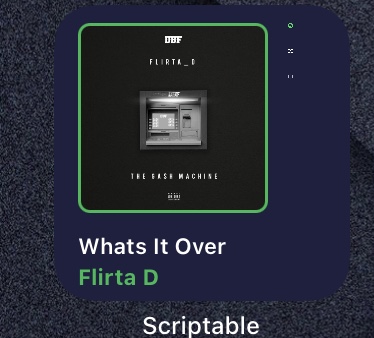


This worked for me before, but now when the shortcut attempts to get authorization, the web page shows
INVALID_CLIENT: Invalid redirect URI, and the shortcut returnsInvalid grant. Your code is probably expired! Please try again.I've tried deleting both the script and the shortcut, but the problem persists.
Edit: Never mind. I must have edited the redirect URI in the app I created in Spotify.