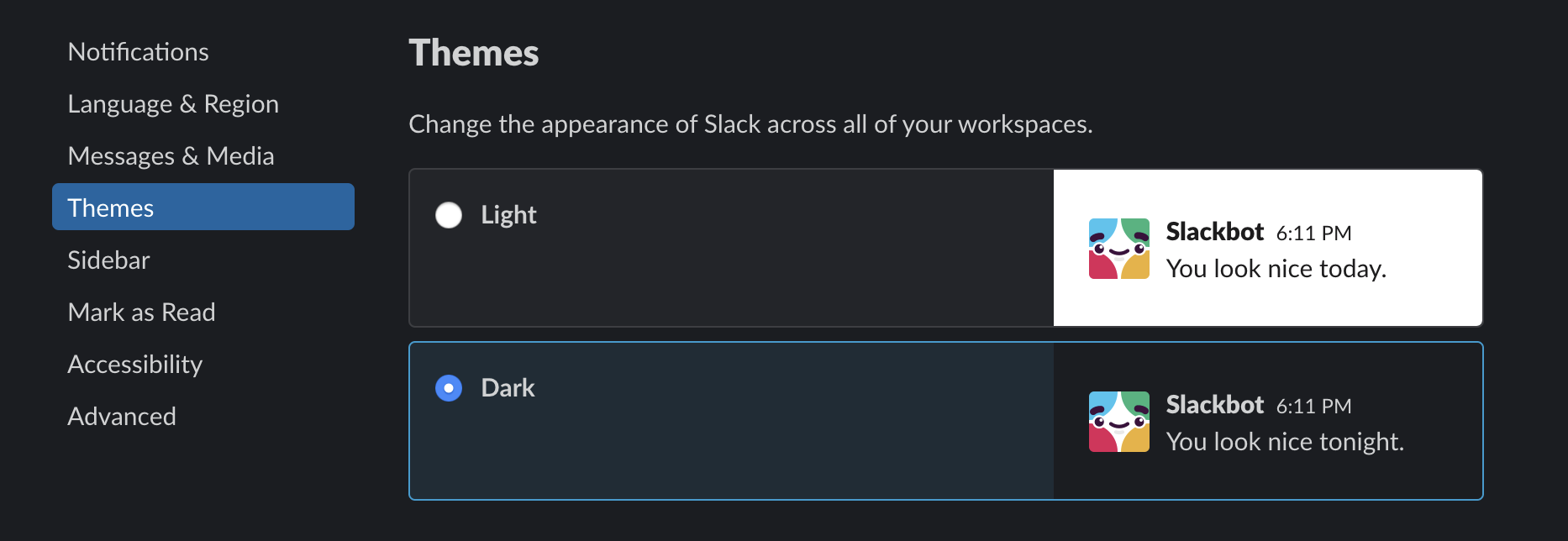about:config settings to harden the Firefox browser. Privacy and performance enhancements.
To change these settings type 'about:config' in the url bar.
Then search the setting you would like to change and modify the value. Some settings may break certain websites from functioning and
rendering normally. Some settings may also make firefox unstable.
I am not liable for any damages/loss of data.
Not all these changes are necessary and will be dependent upon your usage and hardware. Do some research on settings if you don't understand what they do. These settings are best combined with your standard privacy extensions
(HTTPS Everywhere No longer required: Enable HTTPS-Only Mode, NoScript/Request Policy, uBlock origin, agent spoofing, Privacy Badger etc), and all plugins set to "Ask To Activate".