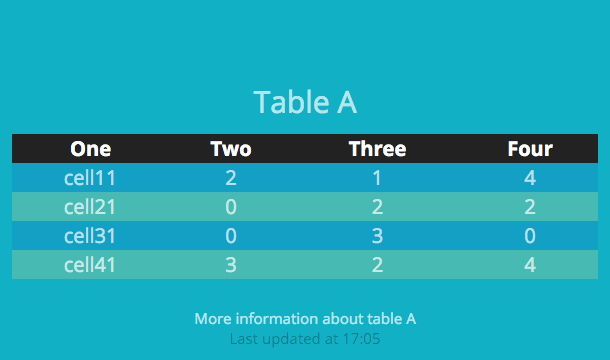Allows you to use tables with the dashing framework.
This file contains bidirectional Unicode text that may be interpreted or compiled differently than what appears below. To review, open the file in an editor that reveals hidden Unicode characters.
Learn more about bidirectional Unicode characters
| # Visualise a latex document git history | |
| # loop through commits, create a PDF from your main file for each | |
| # translate the pages of that PDF to a single image | |
| # create GIF/mp4 from the folder of images created | |
| # run within your local repository | |
| # prerequisites: ImageMagick and FFmpeg | |
| # create output folder |
This file contains bidirectional Unicode text that may be interpreted or compiled differently than what appears below. To review, open the file in an editor that reveals hidden Unicode characters.
Learn more about bidirectional Unicode characters
| docker run --rm -it -v $PWD:/tmp debian:10-slim /bin/bash | |
| # --rm : remove after exit | |
| # -it : interactive TTY | |
| # -v : mount folder : current folder to /tmp folder of the container | |
| # debian:10-slim : docker image https://git.io/JJzfy | |
| # /bin/bash : run bash in this container |
This file contains bidirectional Unicode text that may be interpreted or compiled differently than what appears below. To review, open the file in an editor that reveals hidden Unicode characters.
Learn more about bidirectional Unicode characters
| #!/usr/bin/env python3 | |
| # Extracts a subset of TLS secrets and injects them in an existing capture file. | |
| # | |
| # Author: Peter Wu <peter@lekensteyn.nl> | |
| import argparse | |
| import os | |
| import shlex | |
| import subprocess | |
| import sys |
This file contains bidirectional Unicode text that may be interpreted or compiled differently than what appears below. To review, open the file in an editor that reveals hidden Unicode characters.
Learn more about bidirectional Unicode characters
| -- LR imports | |
| local LrApplication = import("LrApplication") | |
| local LrApplicationView = import("LrApplicationView") | |
| local LrBinding = import("LrBinding") | |
| local LrDevelopController = import("LrDevelopController") | |
| local LrDialogs = import("LrDialogs") | |
| local LrExportSession = import("LrExportSession") | |
| local LrFileUtils = import("LrFileUtils") | |
| local LrFunctionContext = import("LrFunctionContext") | |
| local LrLogger = import("LrLogger") |
- Make sure you have successfuly set up iPXE, iSCSI target (iSCSI Enterprise Target on Debian works fine for me), TFTP server and some time to spend.
- Get yourself a NTFS-formatted USB stick.
- Copy contents of installation DVD into mentioned USB stick.
- Get a copy of wimboot and load it into your TFTP server.
- Copy boot/bcd, boot/boot.sdi, sources/boot.wim and bootmgr into TFTP root as well.
- Create the bootstrap script (included bootstrap.ipxe file) and boot your