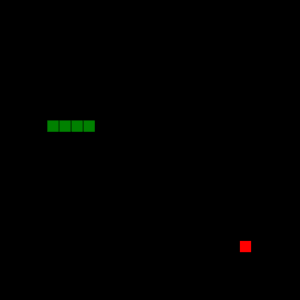- Review is a top-priority task. Review code soon as possible. It can help to avoid massive merge of PRs at the end of sprint and won’t waste time of team members, especially if tasks are related to each other.
- First of all you should check if the changes are related to the task. There shouldn’t be a thing like “let me also add this stuff to this PR by the way”.
- Initial PR comment should contain the link to corresponding trello card.
- You should not only check the code, but also check if the modified component is working correctly in the app. You check the code very carefully, every line. When checking the component in the app, you should test all possible use cases.
- The code should follow established code style and styled with prettier. Also, please follow English language rules and use common sense when naming variables. Do not repeat yourself, but keep it simple.
- Code review is not for critics, it’s rather a place for common effort to make a better product. That’s why it is
This file contains bidirectional Unicode text that may be interpreted or compiled differently than what appears below. To review, open the file in an editor that reveals hidden Unicode characters.
Learn more about bidirectional Unicode characters
| import React from 'react'; | |
| import { DetectExternalEvents } from './detectexternalevents'; | |
| const EXTERNAL_REACT_EVENTS = ['onMouseDown', 'onTouchStart']; | |
| const EXTERNAL_DOM_EVENTS = ['mousedown', 'touchstart']; | |
| export interface IDetectExternalClickProps { | |
| component?: string; | |
| onExternalClick: (event: Event) => void; |
This file contains bidirectional Unicode text that may be interpreted or compiled differently than what appears below. To review, open the file in an editor that reveals hidden Unicode characters.
Learn more about bidirectional Unicode characters
| "use strict"; | |
| class Calc { | |
| constructor() { | |
| this._setToBaseState(); | |
| } | |
| _setToBaseState() { | |
| // find static methods at end of Calc class | |
| this.__FIRST = "0"; |
Settings: System Preferences » Keyboard » Key Repeat/Delay Until Repeat
Use the commands below to increase the key repeat rate on macOS beyond the possible settings via the user interface. The changes aren't applied until you restart your computer.
prettier-eslint |
eslint-plugin-prettier |
eslint-config-prettier |
|
|---|---|---|---|
| What it is | A JavaScript module exporting a single function. | An ESLint plugin. | An ESLint configuration. |
| What it does | Runs the code (string) through prettier then eslint --fix. The output is also a string. |
Plugins usually contain implementations for additional rules that ESLint will check for. This plugin uses Prettier under the hood and will raise ESLint errors when your code differs from Prettier's expected output. | This config turns off formatting-related rules that might conflict with Prettier, allowing you to use Prettier with other ESLint configs like eslint-config-airbnb. |
| How to use it | Either calling the function in your code or via [prettier-eslint-cli](https://github.co |
Snake is a fun game to make as it doesn't require a lot of code (less than 100 lines with all comments removed). This is a basic implementation of the snake game, but it's missing a few things intentionally and they're left as further exploration for the reader.
- Score
- When the snake eats an apple, the score should increase by one. Use context.fillText() to display the score to the screen
Short (72 chars or less) summary
More detailed explanatory text. Wrap it to 72 characters. The blank
line separating the summary from the body is critical (unless you omit
the body entirely).
Write your commit message in the imperative: "Fix bug" and not "Fixed
bug" or "Fixes bug." This convention matches up with commit messages
This file contains bidirectional Unicode text that may be interpreted or compiled differently than what appears below. To review, open the file in an editor that reveals hidden Unicode characters.
Learn more about bidirectional Unicode characters
| // original gist | |
| const shuffleArray = arr => arr.sort(() => Math.random() - 0.5); | |
| // fully random by @BetonMAN | |
| const shuffleArray = arr => arr | |
| .map(a => [Math.random(), a]) | |
| .sort((a, b) => a[0] - b[0]) | |
| .map(a => a[1]); | |
| shuffleArray([1, 2, 3]) //[3, 1, 2] |
This file contains bidirectional Unicode text that may be interpreted or compiled differently than what appears below. To review, open the file in an editor that reveals hidden Unicode characters.
Learn more about bidirectional Unicode characters
| // These window.navigator contain language information | |
| // 1. languages -> Array of preferred languages (eg ["en-US", "zh-CN", "ja-JP"]) Firefox^32, Chrome^32 | |
| // 2. language -> Preferred language as String (eg "en-US") Firefox^5, IE^11, Safari, | |
| // Chrome sends Browser UI language | |
| // 3. browserLanguage -> UI Language of IE | |
| // 4. userLanguage -> Language of Windows Regional Options | |
| // 5. systemLanguage -> UI Language of Windows | |
| var browserLanguagePropertyKeys = ['languages', 'language', 'browserLanguage', 'userLanguage', 'systemLanguage']; |
NewerOlder