|
<!DOCTYPE html> |
|
<html> |
|
<head> |
|
<title>Basic Sokoban HTML Game</title> |
|
<meta charset="UTF-8"> |
|
<style> |
|
html, body { |
|
height: 100%; |
|
margin: 0; |
|
} |
|
|
|
body { |
|
background: #ded6ae; |
|
display: flex; |
|
align-items: center; |
|
justify-content: center; |
|
} |
|
</style> |
|
</head> |
|
<body> |
|
<canvas width="400" height="400" id="game"></canvas> |
|
<script> |
|
const canvas = document.getElementById('game'); |
|
const context = canvas.getContext('2d'); |
|
|
|
const grid = 64; |
|
|
|
// create a new canvas and draw the wall image. then we can use this |
|
// canvas to draw the images later on |
|
const wallCanvas = document.createElement('canvas'); |
|
const wallCtx = wallCanvas.getContext('2d'); |
|
wallCanvas.width = wallCanvas.height = grid; |
|
|
|
wallCtx.fillStyle = '#5b5530'; |
|
wallCtx.fillRect(0, 0, grid, grid); |
|
wallCtx.fillStyle = '#a19555'; |
|
|
|
// 1st row brick |
|
wallCtx.fillRect(1, 1, grid - 2, 20); |
|
|
|
// 2nd row bricks |
|
wallCtx.fillRect(0, 23, 20, 18); |
|
wallCtx.fillRect(22, 23, 42, 18); |
|
|
|
// 3rd row bricks |
|
wallCtx.fillRect(0, 43, 42, 20); |
|
wallCtx.fillRect(44, 43, 20, 20); |
|
|
|
// the direction to move the player each frame. we'll use change in |
|
// direction so "row: 1" means move down 1 row, "row: -1" means move |
|
// up one row, etc. |
|
let playerDir = { row: 0, col: 0 }; |
|
let playerPos = { row: 0, col: 0 }; // player position in the 2d array |
|
let rAF = null; // keep track of the animation frame so we can cancel it |
|
let width = 0; // find the largest row and use that as the game width |
|
|
|
// create a mapping of object types using the sok file format |
|
// @see http://www.sokobano.de/wiki/index.php?title=Level_format |
|
const types = { |
|
wall: '#', |
|
player: '@', |
|
playerOnGoal: '+', |
|
block: '$', |
|
blockOnGoal: '*', |
|
goal: '.', |
|
empty: ' ' |
|
}; |
|
|
|
// a sokoban level using the sok file format |
|
const level1 = ` |
|
##### |
|
### # |
|
#.@$ # |
|
### $.# |
|
#.##$ # |
|
# # . ## |
|
#$ *$$.# |
|
# . # |
|
######## |
|
`; |
|
|
|
// keep track of what is in every cell of the game using a 2d array |
|
const cells = []; |
|
|
|
// use each line of the level as the row (remove empty lines) |
|
level1.split('\n') |
|
.filter(rowData => !!rowData) |
|
.forEach((rowData, row) => { |
|
cells[row] = []; |
|
|
|
if (rowData.length > width) { |
|
width = rowData.length; |
|
} |
|
|
|
// use each character of the level as the col |
|
rowData.split('').forEach((colData, col) => { |
|
cells[row][col] = colData; |
|
|
|
if (colData === types.player || colData === types.playerOnGoal) { |
|
playerPos = { row, col }; |
|
} |
|
}); |
|
}); |
|
|
|
// update the size of the canvas to the level size |
|
canvas.width = width * grid; |
|
canvas.height = cells.length * grid; |
|
|
|
// move an entity from one cell to another |
|
function move(startPos, endPos) { |
|
const startCell = cells[startPos.row][startPos.col]; |
|
const endCell = cells[endPos.row][endPos.col]; |
|
|
|
const isPlayer = startCell === types.player || startCell === types.playerOnGoal; |
|
|
|
// first remove then entity from its current cell |
|
switch(startCell) { |
|
|
|
// if the start cell is the player or a block (no goal) |
|
// then leave empty |
|
case types.player: |
|
case types.block: |
|
cells[startPos.row][startPos.col] = types.empty; |
|
break; |
|
|
|
// if the start cell has a goal then leave a goal |
|
case types.playerOnGoal: |
|
case types.blockOnGoal: |
|
cells[startPos.row][startPos.col] = types.goal; |
|
break; |
|
} |
|
|
|
// then move then entity into the new cell |
|
switch(endCell) { |
|
|
|
// if the end cell is empty, add the block or player |
|
case types.empty: |
|
cells[endPos.row][endPos.col] = isPlayer ? types.player : types.block; |
|
break; |
|
|
|
// if the cell has a goal then make sure to preserve the goal |
|
case types.goal: |
|
cells[endPos.row][endPos.col] = isPlayer ? types.playerOnGoal : types.blockOnGoal; |
|
break; |
|
} |
|
} |
|
|
|
// show the win screen |
|
function showWin() { |
|
cancelAnimationFrame(rAF); |
|
|
|
context.fillStyle = 'black'; |
|
context.globalAlpha = 0.75; |
|
context.fillRect(0, canvas.height / 2 - 30, canvas.width, 60); |
|
|
|
context.globalAlpha = 1; |
|
context.fillStyle = 'white'; |
|
context.font = '36px monospace'; |
|
context.textAlign = 'center'; |
|
context.textBaseline = 'middle'; |
|
context.fillText('YOU WIN!', canvas.width / 2, canvas.height / 2); |
|
} |
|
|
|
// game loop |
|
function loop() { |
|
rAF = requestAnimationFrame(loop); |
|
context.clearRect(0,0,canvas.width,canvas.height); |
|
|
|
// check to see if the player can move in the desired direction |
|
const row = playerPos.row + playerDir.row; |
|
const col = playerPos.col + playerDir.col; |
|
const cell = cells[row][col]; |
|
switch(cell) { |
|
|
|
// allow the player to move into empty or goal cells |
|
case types.empty: |
|
case types.goal: |
|
move(playerPos, { row, col }); |
|
|
|
playerPos.row = row; |
|
playerPos.col = col; |
|
break; |
|
|
|
// don't allow the player to move into a wall cell |
|
case types.wall: |
|
break; |
|
|
|
// only allow the player to move into a block cell if the cell |
|
// after the block is empty or a goal |
|
case types.block: |
|
case types.blockOnGoal: |
|
const nextRow = row + playerDir.row; |
|
const nextCol = col + playerDir.col; |
|
const nextCell = cells[nextRow][nextCol]; |
|
|
|
if (nextCell === types.empty || nextCell === types.goal) { |
|
// move the block first, then the player |
|
move({ row, col }, { row: nextRow, col: nextCol }); |
|
move(playerPos, { row, col }); |
|
|
|
playerPos.row = row; |
|
playerPos.col = col; |
|
} |
|
break; |
|
} |
|
|
|
// reset player dir after checking move |
|
playerDir = { row: 0, col: 0 }; |
|
|
|
// check to see if all blocks are on goals |
|
let allBlocksOnGoals = true; |
|
|
|
// draw the board. because multiple things can be drawn on the same |
|
// cell we shouldn't use a switch as that would only allow us to draw |
|
// a single thing per cell |
|
context.strokeStyle = 'black'; |
|
context.lineWidth = 2; |
|
for (let row = 0; row < cells.length; row++) { |
|
for (let col = 0; col < cells[row].length; col++) { |
|
const cell = cells[row][col]; |
|
|
|
if (cell === types.wall) { |
|
context.drawImage(wallCanvas, col * grid, row * grid); |
|
} |
|
|
|
if (cell === types.block || cell === types.blockOnGoal) { |
|
if (cell === types.block) { |
|
context.fillStyle = '#ffbb5b'; |
|
|
|
// block is not on goal |
|
allBlocksOnGoals = false; |
|
} |
|
else { |
|
context.fillStyle = '#ba6a15'; |
|
} |
|
|
|
context.fillRect(col * grid, row * grid, grid, grid); |
|
context.strokeRect(col * grid, row * grid, grid, grid); |
|
context.strokeRect((col + 0.1) * grid, (row + 0.1) * grid, grid - (0.2 * grid), grid - (0.2 * grid)); |
|
|
|
// X |
|
context.beginPath(); |
|
context.moveTo((col + 0.1) * grid, (row + 0.1) * grid); |
|
context.lineTo((col + 0.9) * grid, (row + 0.9) * grid); |
|
context.moveTo((col + 0.9) * grid, (row + 0.1) * grid); |
|
context.lineTo((col + 0.1) * grid, (row + 0.9) * grid); |
|
context.stroke(); |
|
} |
|
|
|
if (cell === types.goal || cell === types.playerOnGoal) { |
|
context.fillStyle = '#914430'; |
|
context.beginPath(); |
|
context.arc((col + 0.5) * grid, (row + 0.5) * grid, 10, 0, Math.PI * 2); |
|
context.fill(); |
|
} |
|
|
|
if (cell === types.player || cell === types.playerOnGoal) { |
|
context.fillStyle = 'black'; |
|
context.beginPath(); |
|
|
|
// head |
|
context.arc((col + 0.5) * grid, (row + 0.3) * grid, 8, 0, Math.PI * 2); |
|
context.fill(); |
|
// body |
|
context.fillRect((col + 0.48) * grid, (row + 0.3) * grid, 2, grid/ 2.5 ); |
|
// arms |
|
context.fillRect((col + 0.3) * grid, (row + 0.5) * grid, grid / 2.5, 2); |
|
// legs |
|
context.moveTo((col + 0.5) * grid, (row + 0.7) * grid); |
|
context.lineTo((col + 0.65) * grid, (row + 0.9) * grid); |
|
context.moveTo((col + 0.5) * grid, (row + 0.7) * grid); |
|
context.lineTo((col + 0.35) * grid, (row + 0.9) * grid); |
|
context.stroke(); |
|
} |
|
} |
|
} |
|
|
|
if (allBlocksOnGoals) { |
|
showWin(); |
|
} |
|
} |
|
|
|
// listen to keyboard events to move the player |
|
document.addEventListener('keydown', function(e) { |
|
playerDir = { row: 0, col: 0}; |
|
|
|
// left arrow key |
|
if (e.which === 37) { |
|
playerDir.col = -1; |
|
} |
|
// up arrow key |
|
else if (e.which === 38) { |
|
playerDir.row = -1; |
|
} |
|
// right arrow key |
|
else if (e.which === 39) { |
|
playerDir.col = 1; |
|
} |
|
// down arrow key |
|
else if (e.which === 40) { |
|
playerDir.row = 1; |
|
} |
|
}); |
|
|
|
// start the game |
|
requestAnimationFrame(loop); |
|
</script> |
|
</body> |
|
</html> |
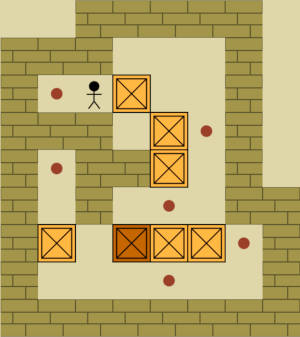
@FifaHawk Sorry, don't have a discord, but thanks for the compliment.
I'll be sure to add Bubble Shooter to the next poll.