|
<!DOCTYPE html> |
|
<html> |
|
<head> |
|
<title>Basic Pong HTML Game</title> |
|
<meta charset="UTF-8"> |
|
<style> |
|
html, body { |
|
height: 100%; |
|
margin: 0; |
|
} |
|
|
|
body { |
|
background: black; |
|
display: flex; |
|
align-items: center; |
|
justify-content: center; |
|
} |
|
</style> |
|
</head> |
|
<body> |
|
<canvas width="750" height="585" id="game"></canvas> |
|
<script> |
|
const canvas = document.getElementById('game'); |
|
const context = canvas.getContext('2d'); |
|
const grid = 15; |
|
const paddleHeight = grid * 5; // 80 |
|
const maxPaddleY = canvas.height - grid - paddleHeight; |
|
|
|
var paddleSpeed = 6; |
|
var ballSpeed = 5; |
|
|
|
const leftPaddle = { |
|
// start in the middle of the game on the left side |
|
x: grid * 2, |
|
y: canvas.height / 2 - paddleHeight / 2, |
|
width: grid, |
|
height: paddleHeight, |
|
|
|
// paddle velocity |
|
dy: 0 |
|
}; |
|
const rightPaddle = { |
|
// start in the middle of the game on the right side |
|
x: canvas.width - grid * 3, |
|
y: canvas.height / 2 - paddleHeight / 2, |
|
width: grid, |
|
height: paddleHeight, |
|
|
|
// paddle velocity |
|
dy: 0 |
|
}; |
|
const ball = { |
|
// start in the middle of the game |
|
x: canvas.width / 2, |
|
y: canvas.height / 2, |
|
width: grid, |
|
height: grid, |
|
|
|
// keep track of when need to reset the ball position |
|
resetting: false, |
|
|
|
// ball velocity (start going to the top-right corner) |
|
dx: ballSpeed, |
|
dy: -ballSpeed |
|
}; |
|
|
|
// check for collision between two objects using axis-aligned bounding box (AABB) |
|
// @see https://developer.mozilla.org/en-US/docs/Games/Techniques/2D_collision_detection |
|
function collides(obj1, obj2) { |
|
return obj1.x < obj2.x + obj2.width && |
|
obj1.x + obj1.width > obj2.x && |
|
obj1.y < obj2.y + obj2.height && |
|
obj1.y + obj1.height > obj2.y; |
|
} |
|
|
|
// game loop |
|
function loop() { |
|
requestAnimationFrame(loop); |
|
context.clearRect(0,0,canvas.width,canvas.height); |
|
|
|
// move paddles by their velocity |
|
leftPaddle.y += leftPaddle.dy; |
|
rightPaddle.y += rightPaddle.dy; |
|
|
|
// prevent paddles from going through walls |
|
if (leftPaddle.y < grid) { |
|
leftPaddle.y = grid; |
|
} |
|
else if (leftPaddle.y > maxPaddleY) { |
|
leftPaddle.y = maxPaddleY; |
|
} |
|
|
|
if (rightPaddle.y < grid) { |
|
rightPaddle.y = grid; |
|
} |
|
else if (rightPaddle.y > maxPaddleY) { |
|
rightPaddle.y = maxPaddleY; |
|
} |
|
|
|
// draw paddles |
|
context.fillStyle = 'white'; |
|
context.fillRect(leftPaddle.x, leftPaddle.y, leftPaddle.width, leftPaddle.height); |
|
context.fillRect(rightPaddle.x, rightPaddle.y, rightPaddle.width, rightPaddle.height); |
|
|
|
// move ball by its velocity |
|
ball.x += ball.dx; |
|
ball.y += ball.dy; |
|
|
|
// prevent ball from going through walls by changing its velocity |
|
if (ball.y < grid) { |
|
ball.y = grid; |
|
ball.dy *= -1; |
|
} |
|
else if (ball.y + grid > canvas.height - grid) { |
|
ball.y = canvas.height - grid * 2; |
|
ball.dy *= -1; |
|
} |
|
|
|
// reset ball if it goes past paddle (but only if we haven't already done so) |
|
if ( (ball.x < 0 || ball.x > canvas.width) && !ball.resetting) { |
|
ball.resetting = true; |
|
|
|
// give some time for the player to recover before launching the ball again |
|
setTimeout(() => { |
|
ball.resetting = false; |
|
ball.x = canvas.width / 2; |
|
ball.y = canvas.height / 2; |
|
}, 400); |
|
} |
|
|
|
// check to see if ball collides with paddle. if they do change x velocity |
|
if (collides(ball, leftPaddle)) { |
|
ball.dx *= -1; |
|
|
|
// move ball next to the paddle otherwise the collision will happen again |
|
// in the next frame |
|
ball.x = leftPaddle.x + leftPaddle.width; |
|
} |
|
else if (collides(ball, rightPaddle)) { |
|
ball.dx *= -1; |
|
|
|
// move ball next to the paddle otherwise the collision will happen again |
|
// in the next frame |
|
ball.x = rightPaddle.x - ball.width; |
|
} |
|
|
|
// draw ball |
|
context.fillRect(ball.x, ball.y, ball.width, ball.height); |
|
|
|
// draw walls |
|
context.fillStyle = 'lightgrey'; |
|
context.fillRect(0, 0, canvas.width, grid); |
|
context.fillRect(0, canvas.height - grid, canvas.width, canvas.height); |
|
|
|
// draw dotted line down the middle |
|
for (let i = grid; i < canvas.height - grid; i += grid * 2) { |
|
context.fillRect(canvas.width / 2 - grid / 2, i, grid, grid); |
|
} |
|
} |
|
|
|
// listen to keyboard events to move the paddles |
|
document.addEventListener('keydown', function(e) { |
|
|
|
// up arrow key |
|
if (e.which === 38) { |
|
rightPaddle.dy = -paddleSpeed; |
|
} |
|
// down arrow key |
|
else if (e.which === 40) { |
|
rightPaddle.dy = paddleSpeed; |
|
} |
|
|
|
// w key |
|
if (e.which === 87) { |
|
leftPaddle.dy = -paddleSpeed; |
|
} |
|
// a key |
|
else if (e.which === 83) { |
|
leftPaddle.dy = paddleSpeed; |
|
} |
|
}); |
|
|
|
// listen to keyboard events to stop the paddle if key is released |
|
document.addEventListener('keyup', function(e) { |
|
if (e.which === 38 || e.which === 40) { |
|
rightPaddle.dy = 0; |
|
} |
|
|
|
if (e.which === 83 || e.which === 87) { |
|
leftPaddle.dy = 0; |
|
} |
|
}); |
|
|
|
// start the game |
|
requestAnimationFrame(loop); |
|
</script> |
|
</body> |
|
</html> |

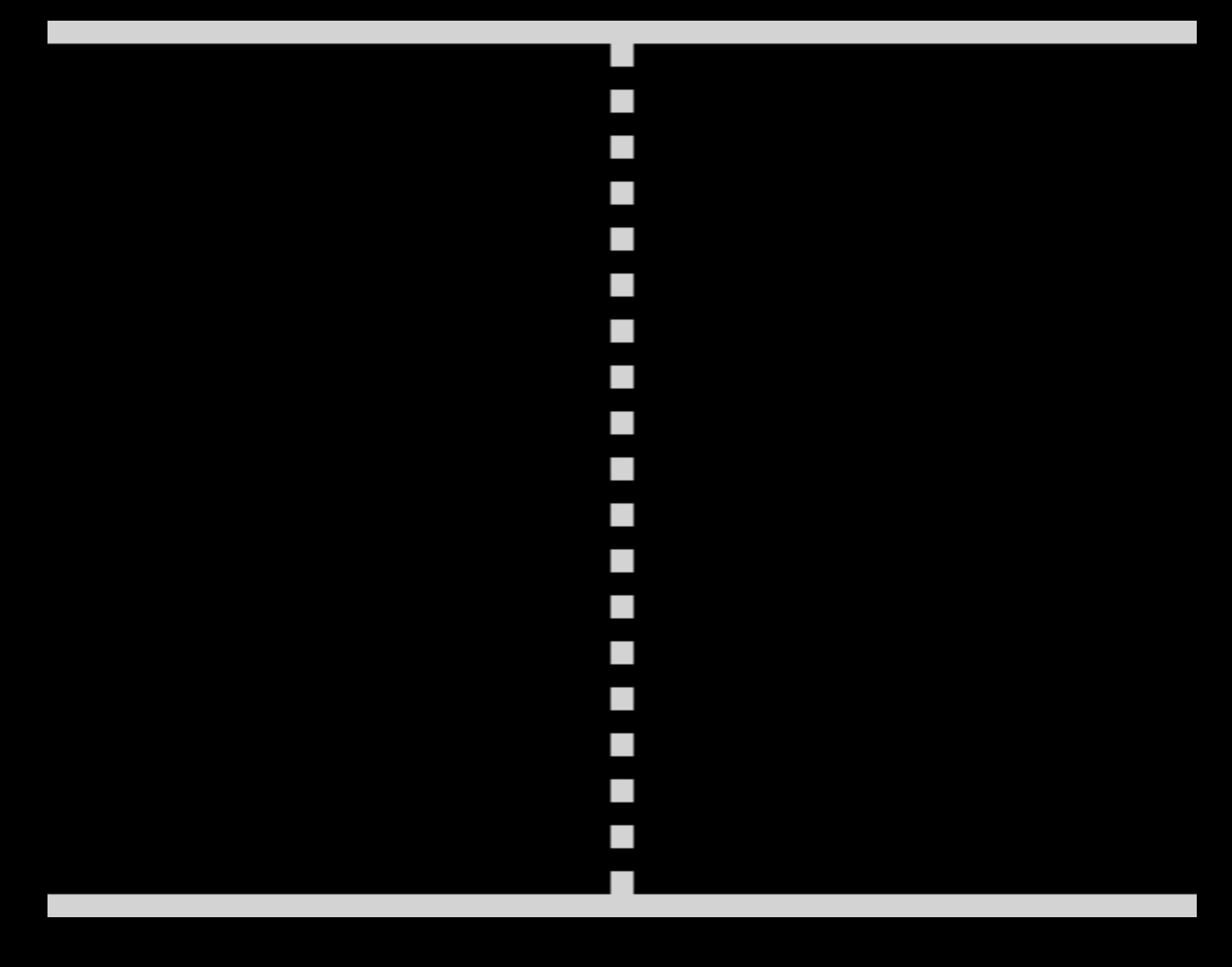
Where is the mobile version of pong game?
is it multiplayer meaning when you install on website (mobile version) can 2 players play it from different devices.
Can I get a complete code of mobile version with score updation.