At October 11, 2019, I published a Javascript library to to run the resumable upload for Google Drive. When this is used, the large file can be uploaded. You can also use this js library.
This is a sample script for uploading files to Google Drive using Javascript. The files are uploaded by Drive API v3. gapi.client.drive.files.create() can create an empty file on Google Drive. But it cannot directly upload files including contents. I think that this might not be able to upload files and metadata with the multipart/related, although this might be resolved by the future update. So now, as one of workarounds, I use using XMLHttpRequest.
- This sample uses gapi.
- Before you use this, please enable Drive API at API console and carry out the installation of gapi.
- When this script is run, a text file including "sample text" is created to Google Drive.
- When you use this script, please set fileContent and metadata.
In this sample script, a text file including contents is created under a folder.
var fileContent = 'sample text'; // As a sample, upload a text file.
var file = new Blob([fileContent], {type: 'text/plain'});
var metadata = {
'name': 'sampleName', // Filename at Google Drive
'mimeType': 'text/plain', // mimeType at Google Drive
'parents': ['### folder ID ###'], // Folder ID at Google Drive
};
var accessToken = gapi.auth.getToken().access_token; // Here gapi is used for retrieving the access token.
var form = new FormData();
form.append('metadata', new Blob([JSON.stringify(metadata)], {type: 'application/json'}));
form.append('file', file);
var xhr = new XMLHttpRequest();
xhr.open('post', 'https://www.googleapis.com/upload/drive/v3/files?uploadType=multipart&fields=id');
xhr.setRequestHeader('Authorization', 'Bearer ' + accessToken);
xhr.responseType = 'json';
xhr.onload = () => {
console.log(xhr.response.id); // Retrieve uploaded file ID.
};
xhr.send(form);In this script, form is as follows. This is sent to Google Drive using the create method of Drive API.
------WebKitFormBoundaryxX0XmxgooMjdUECR
Content-Disposition: form-data; name="metadata"; filename="blob"
Content-Type: application/json
{"name":"sampleName","mimeType":"text/plain","parents":["#####"]}
------WebKitFormBoundaryxX0XmxgooMjdUECR
Content-Disposition: form-data; name="file"; filename="blob"
Content-Type: text/plain
sample text
------WebKitFormBoundaryxX0XmxgooMjdUECR--
When XMLHttpRequest is modified to fetch, the script becomes as follows.
var fileContent = 'sample text'; // As a sample, upload a text file.
var file = new Blob([fileContent], {type: 'text/plain'});
var metadata = {
'name': 'sampleName', // Filename at Google Drive
'mimeType': 'text/plain', // mimeType at Google Drive
'parents': ['### folder ID ###'], // Folder ID at Google Drive
};
var accessToken = gapi.auth.getToken().access_token; // Here gapi is used for retrieving the access token.
var form = new FormData();
form.append('metadata', new Blob([JSON.stringify(metadata)], { type: 'application/json' }));
form.append('file', file);
fetch('https://www.googleapis.com/upload/drive/v3/files?uploadType=multipart&fields=id', {
method: 'POST',
headers: new Headers({ 'Authorization': 'Bearer ' + accessToken }),
body: form,
}).then((res) => {
return res.json();
}).then(function(val) {
console.log(val);
});- January 11, 2022: When I tested this script, no error occurs. I could confirm that A text file including
sample textas the filename ofsampleNamecan be created to the specific folder.
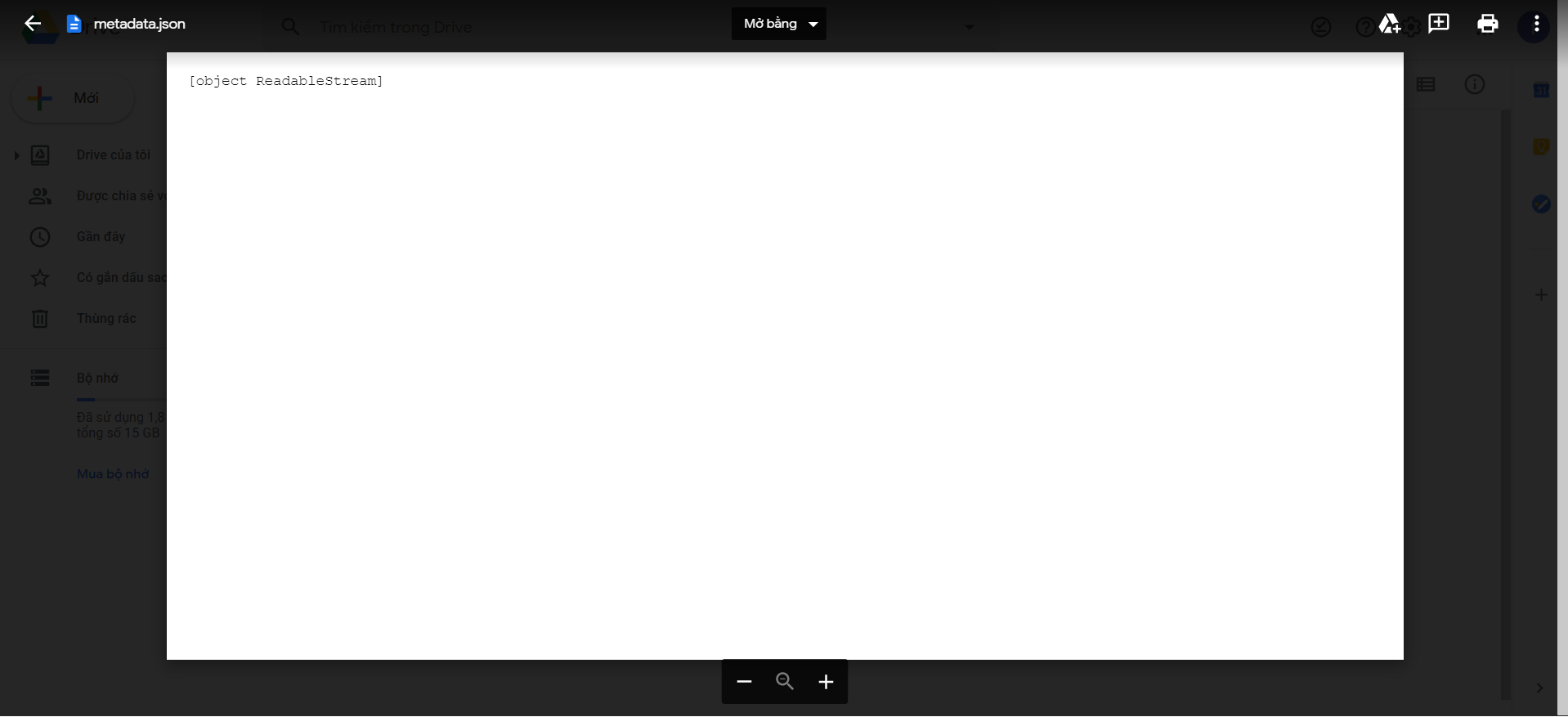
This worked great for me thanks.