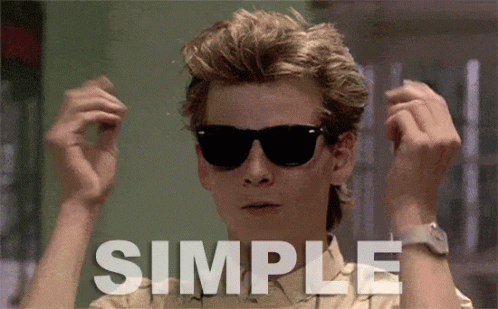# Please define variables
packageName=<packageName>
packageVersion=<packageVersion>
# Create a new tab
brew tap-new local/$packageName| #!/bin/bash | |
| set -e | |
| if [ -z $1 ]; then | |
| echo "whoooops, please set team name" | |
| exit | |
| fi | |
| cat <<EOF > /tmp/index.yaml |
| #!/bin/bash | |
| set -eu | |
| umask 0022 | |
| if [[ $# -lt 1 ]]; then | |
| echo "Usage: $0 role_name [AWS ACCOUNT NUMBER]" >&2 | |
| exit 1 | |
| fi |
-
brew install gnupg, pinentry-mac(this includes gpg-agent and pinentry) -
Generate a key:
$ gpg --gen-key -
Take the defaults. Whatevs
-
Tell gpg-agent to use pinentry-mac:
$ vim ~/.gnupg/gpg-agent.conf
| # In order for gpg to find gpg-agent, gpg-agent must be running, and there must be an env | |
| # variable pointing GPG to the gpg-agent socket. This little script, which must be sourced | |
| # in your shell's init script (ie, .bash_profile, .zshrc, whatever), will either start | |
| # gpg-agent or set up the GPG_AGENT_INFO variable if it's already running. | |
| # Add the following to your shell init to set up gpg-agent automatically for every shell | |
| if [ -f ~/.gnupg/.gpg-agent-info ] && [ -n "$(pgrep gpg-agent)" ]; then | |
| source ~/.gnupg/.gpg-agent-info | |
| export GPG_AGENT_INFO | |
| else |
This is my take on how to get up and running with NGINX, PHP-FPM, MySQL and phpMyAdmin on OSX Yosemite.
This article is adapted from the original by Jonas Friedmann. Who I just discovered is from Würzburg in Germany. A stonesthrow from where I was born ;)
Make sure you have the latest version of XCode installed. Available from the Mac App Store.
Install the Xcode Command Line Tools:
xcode-select --install
A list of the most common functionalities in Jekyll (Liquid). You can use Jekyll with GitHub Pages, just make sure you are using the proper version.
Running a local server for testing purposes:
| //MIT License | |
| //Copyright (c) 2013, Max Irwin | |
| //Parses a CIDR Range into beginning and ending IPv4 Addresses | |
| //For example: '10.0.0.0/24' | |
| //Returns ['10.0.0.0', '10.0.0.255'] | |
| var parseCIDR = function(CIDR) { | |
| //Beginning IP address | |
| var beg = CIDR.substr(CIDR,CIDR.indexOf('/')); |
| #!/bin/bash | |
| # Script to backup git repo to S3 | |
| # Set bucket, dir, password and account to use for the backup. I keep mine in local env vars | |
| # These are set by localrc which lives on an encrypted home directory and is executed by my bashrc | |
| bucket=$GITHUB_BACKUP_BUCKET | |
| dir=$GITHUB_BACKUP_DIR | |
| password=$GITHUB_BACKUP_PASSWORD | |
| account=$GITHUB_ACCOUNT |