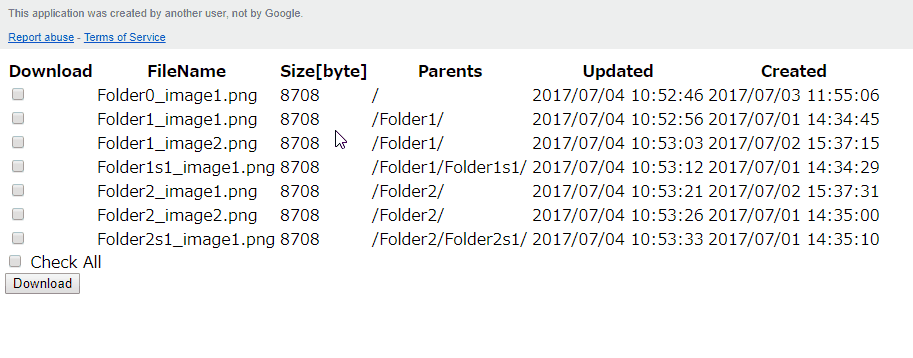- Download the latest zsh package: https://packages.msys2.org/package/zsh?repo=msys&variant=x86_64
Example:
zsh-5.7.1-1-x86_64.pkg.tar.xz
| #!/bin/bash | |
| remote=origin ; for brname in `git branch -r | grep $remote | grep -v /master | grep -v /HEAD | awk '{gsub(/^[^\/]+\//,"",$1); print $1}'`; do git branch --track $brname $remote/$brname || true; done 2>/dev/null |
This is a sample script for downloading files from Google Drive under no authorization using browser. By using this sample, you can make other users download files from your Google Drive. Even if the other users are not Google users, they can download the files.
This is a sample script for uploading local file to Google Drive without the authorization using HTML form. A selected file in your local PC using HTML form is uploaded to Google Drive and saved to Google Drive.
When you use this, at first, please deploy Web Apps. The script is doPost() of following scripts.
function doPost(e) {
var data = Utilities.base64Decode(e.parameters.data);playonlinuxlib32-libldap(multilib needed)- Battle.Net client from this webpage https://us.battle.net/account/download/ (windows version)
- Open PlayOnLinux
- Click on
Installand selectInstall a non-listed program
First, Create a folder inside of lib called seeds
Put your CSV file example.csv into the lib/seeds folder. In the example below, the file is called real_estate_transactions.csv
Make sure you've created a resource with the appropriate columns to match your seed data. The names don't have to match up.
| yaourt --m-arg "--skippgpcheck" -S {{ package }} | |
| ### | |
| --skipinteg | |
| Do not perform any integrity checks (checksum and PGP) | |
| on source files. | |
| --skipchecksums | |
| Do not verify checksums of source files. |