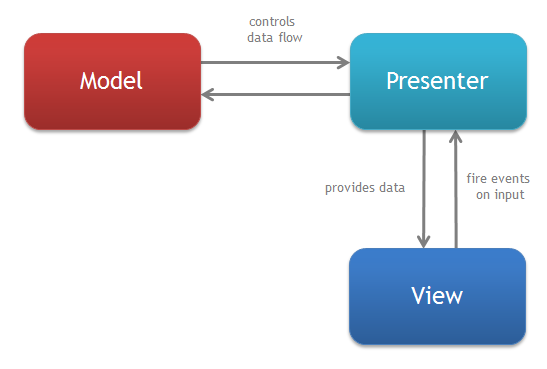Free O'Reilly books and convenient script to just download them.
Thanks /u/FallenAege/ and /u/ShPavel/ from this Reddit post
How to use:
- Take the
download.shfile and put it into a directory where you want the files to be saved. cdinto the directory and make sure that it has executable permissions (chmod +x download.shshould do it)- Run
./download.shand wee there it goes. Also if you do not want all the files, just simply comment the ones you do not want.