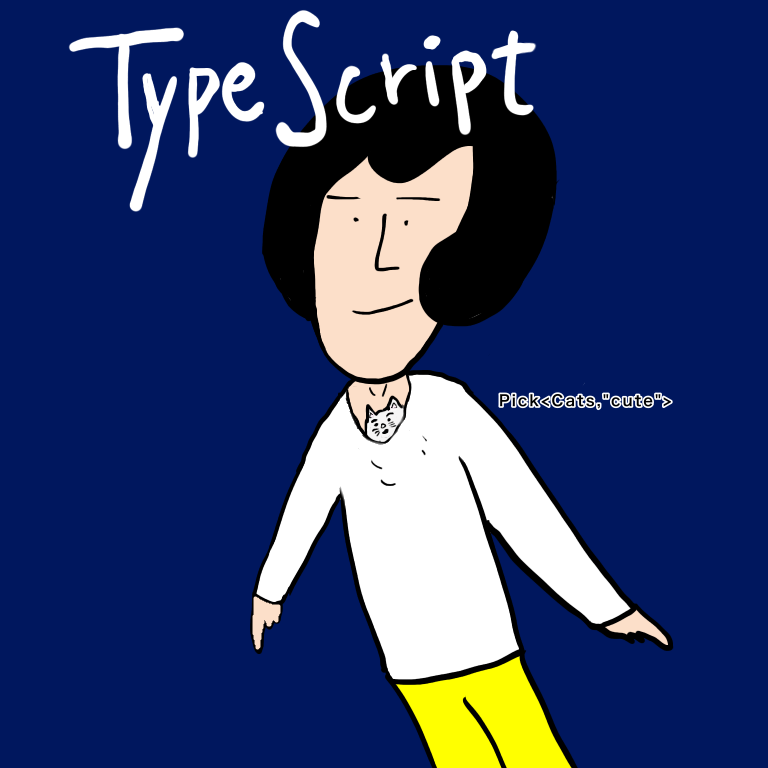The Zoom install package for macOS is mad. Rather than actually using the installer to install things, it does everything in the preinstall script. That's bonkers, and also means that the system won't have a list of the files it installed, because it's doing it using shell script.
The script appears to install two items, namely:
/Applications/zoom.us.app
~/Library/Internet Plug-Ins/ZoomUsPlugIn.plugin
If the user opening the package isn't an administrator, it looks like it will install the app in the user's home folder instead. If they are an administrator, Zoom will delete the ZoomUsPlugIn.plugin from /Library if it's there, but it still installs to ~/Library.
It also adds Zoom to your Dock automatically, without asking.