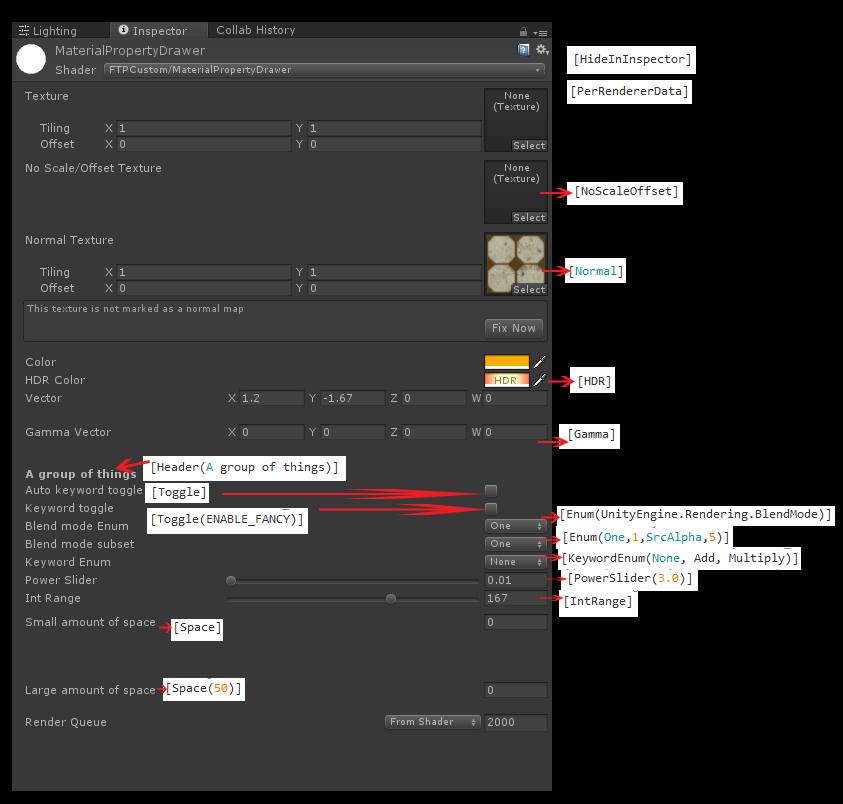Shader "MaterialPropertyDrawer"
{
Properties
{
_MainTex("Texture", 2D) = "white" {}
[HideInInspector] _MainTex2("Hide Texture", 2D) = "white" {}
This file contains bidirectional Unicode text that may be interpreted or compiled differently than what appears below. To review, open the file in an editor that reveals hidden Unicode characters.
Learn more about bidirectional Unicode characters
| using System.Reflection; | |
| using UnityEngine; | |
| using UnityEngine.Rendering; | |
| using UnityEngine.Rendering.Universal; | |
| using ShadowResolution = UnityEngine.Rendering.Universal.ShadowResolution; | |
| /// <summary> | |
| /// Enables getting/setting URP graphics settings properties that don't have built-in getters and setters. |
This file contains bidirectional Unicode text that may be interpreted or compiled differently than what appears below. To review, open the file in an editor that reveals hidden Unicode characters.
Learn more about bidirectional Unicode characters
| using UnityEngine; | |
| using UnityEngine.Rendering; | |
| using Unity.Mathematics; | |
| [RequireComponent(typeof(Camera))] | |
| public class Draw : MonoBehaviour | |
| { | |
| [SerializeField] public Mesh Mesh; | |
| [SerializeField] public Material Material; | |
| private Camera mainCamera; |
This file contains bidirectional Unicode text that may be interpreted or compiled differently than what appears below. To review, open the file in an editor that reveals hidden Unicode characters.
Learn more about bidirectional Unicode characters
| /*Please do support www.bitshiftprogrammer.com by joining the facebook page : fb.com/BitshiftProgrammer | |
| Legal Stuff: | |
| This code is free to use no restrictions but attribution would be appreciated. | |
| Any damage caused either partly or completly due to usage this stuff is not my responsibility*/ | |
| Shader "BitshiftProgrammer/ReflectionProbeAccess" | |
| { | |
| Properties | |
| { | |
| _Roughness("Roughness", Range(0.0, 10.0)) = 0.0 | |
| } |
This file contains bidirectional Unicode text that may be interpreted or compiled differently than what appears below. To review, open the file in an editor that reveals hidden Unicode characters.
Learn more about bidirectional Unicode characters
| // Upgrade NOTE: replaced '_Object2World' with 'unity_ObjectToWorld' | |
| // Upgrade NOTE: replaced 'mul(UNITY_MATRIX_MVP,*)' with 'UnityObjectToClipPos(*)' | |
| //Star Nest algorithm by Pablo Román Andrioli | |
| //Unity 5.x shader by Jonathan Cohen | |
| //This content is under the MIT License. | |
| // | |
| //Original Shader: | |
| //https://www.shadertoy.com/view/XlfGRj | |
| // |
This file contains bidirectional Unicode text that may be interpreted or compiled differently than what appears below. To review, open the file in an editor that reveals hidden Unicode characters.
Learn more about bidirectional Unicode characters
| using Unity.Collections; | |
| using Unity.Collections.LowLevel.Unsafe; | |
| using Unity.Mathematics; | |
| using UnityEngine; | |
| public class NativeMeshTest : MonoBehaviour | |
| { | |
| private NativeArray<float3> vertexBuffer; | |
| private Vector3[] vertexArray; |
This file contains bidirectional Unicode text that may be interpreted or compiled differently than what appears below. To review, open the file in an editor that reveals hidden Unicode characters.
Learn more about bidirectional Unicode characters
| // When creating shaders for Universal Render Pipeline you can you the ShaderGraph which is super AWESOME! | |
| // However, if you want to author shaders in shading language you can use this teamplate as a base. | |
| // Please note, this shader does not necessarily match perfomance of the built-in URP Lit shader. | |
| // This shader works with URP 7.1.x and above | |
| Shader "Universal Render Pipeline/Custom/Physically Based Example" | |
| { | |
| Properties | |
| { | |
| // Specular vs Metallic workflow | |
| [HideInInspector] _WorkflowMode("WorkflowMode", Float) = 1.0 |
This file contains bidirectional Unicode text that may be interpreted or compiled differently than what appears below. To review, open the file in an editor that reveals hidden Unicode characters.
Learn more about bidirectional Unicode characters
| Shader "Custom/ToggleTest" { | |
| Properties{ | |
| _BackgroundTex("Background Texture", 2D) = "white"{} | |
| [Toggle(USE_TEXTURE)] _UseTexture("Use Texture", Float) = 0 | |
| } | |
| SubShader{ | |
| Tags{ "Queue" = "Transparent" "RenderType" = "Transparent" } |
This file contains bidirectional Unicode text that may be interpreted or compiled differently than what appears below. To review, open the file in an editor that reveals hidden Unicode characters.
Learn more about bidirectional Unicode characters
| // 2 sided standard surface shader (using 2 passes), with fixed normals for flipped faces | |
| Shader "Custom/TwoSided (FixedNormals)" | |
| { | |
| Properties | |
| { | |
| _Color ("Color", Color) = (1,1,1,1) | |
| _MainTex ("Albedo (RGB)", 2D) = "white" {} | |
| _Glossiness ("Smoothness", Range(0,1)) = 0.5 | |
| _Metallic ("Metallic", Range(0,1)) = 0.0 |
This file contains bidirectional Unicode text that may be interpreted or compiled differently than what appears below. To review, open the file in an editor that reveals hidden Unicode characters.
Learn more about bidirectional Unicode characters
| Shader "ToggleTest" | |
| { | |
| Properties | |
| { | |
| [Toggle(FILL_WITH_RED)] | |
| _FillWithRed ("Fill With Red", Float) = 0 | |
| } | |
| SubShader | |
| { | |
| Pass |
NewerOlder