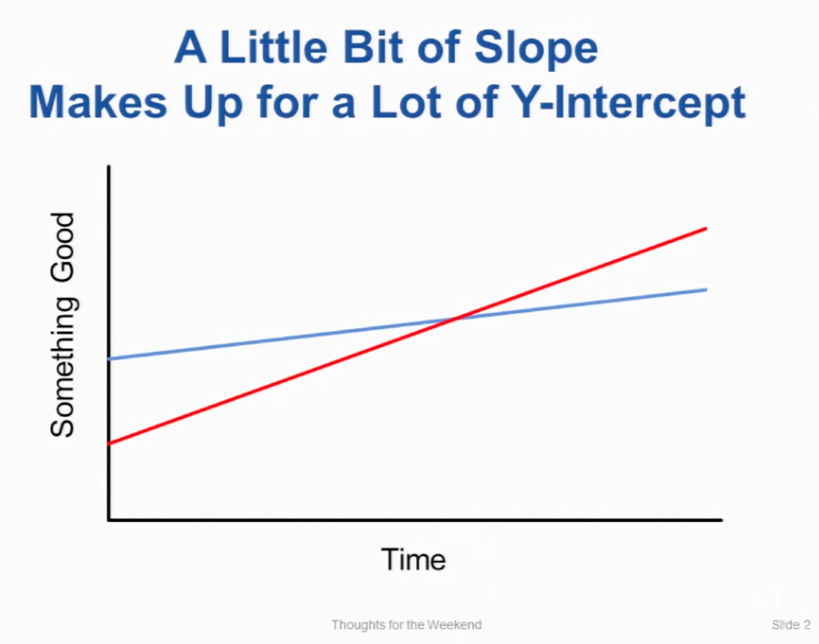This file contains hidden or bidirectional Unicode text that may be interpreted or compiled differently than what appears below. To review, open the file in an editor that reveals hidden Unicode characters.
Learn more about bidirectional Unicode characters
| # WSL通过Win访问网络,所以WSL的网关指向的是Windows,DNS服务器指向的也是Windows,设置WSL的proxy为win的代理ip+端口即可 | |
| # WSL中的DNS server在/etc/resolv.conf中查看,该文件是由/etc/wsl.conf自动生成的。 | |
| # 如果关闭了wsl.conf中自动生成resolve.conf并自行修改了resolve.conf,DNS nameserver并不是本机win ip | |
| # 需要开启wsl.conf的自动生成,再运行以下命令 | |
| # https://zhuanlan.zhihu.com/p/153124468 | |
| # 添加到环境变量设置中,例如~/.zshrc | |
| export hostip=$(cat /etc/resolv.conf |grep -oP '(?<=nameserver\ ).*') | |
| export https_proxy="http://${hostip}:7890" | |
| export http_proxy="http://${hostip}:7890" |
| Token | Feature | Known Vulnerabilities | Resources | Examples |
|---|---|---|---|---|
| ERC20 | Allowance | Double withdrawal (front-running) |
This file contains hidden or bidirectional Unicode text that may be interpreted or compiled differently than what appears below. To review, open the file in an editor that reveals hidden Unicode characters.
Learn more about bidirectional Unicode characters
| # /------------------------------------------\ | |
| # | don't forget to download the .tp file | | |
| # | and place it in the user's directory :› | | |
| # | | | |
| # | also install lolcat: | | |
| # | https://github.com/busyloop/lolcat | | |
| # \------------------------------------------/ | |
| alias test-passed='if [ "$?" -eq "0" ]; then lolcat ~/.tp -a -s 40 -d 2; fi;' |
This file contains hidden or bidirectional Unicode text that may be interpreted or compiled differently than what appears below. To review, open the file in an editor that reveals hidden Unicode characters.
Learn more about bidirectional Unicode characters
| package fpmax | |
| import scala.util.Try | |
| import scala.io.StdIn.readLine | |
| object App0 { | |
| def main: Unit = { | |
| println("What is your name?") | |
| val name = readLine() |
[ Update 2025-03-24: Commenting is disabled permanently. Previous comments are archived at web.archive.org. ]
Most of the terminal emulators auto-detect when a URL appears onscreen and allow to conveniently open them (e.g. via Ctrl+click or Cmd+click, or the right click menu).
It was, however, not possible until now for arbitrary text to point to URLs, just as on webpages.
Create a new repository, or reuse an existing one.
Generate a new SSH key:
ssh-keygen -t rsa -C "your_email@example.com"
Copy the contents of the file ~/.ssh/id_rsa.pub to your SSH keys in your GitHub account settings (https://github.com/settings/keys).
Test SSH key:
NewerOlder