I write notes in this gist as comments. My original goal was to have a workflow where I can't have an excuse to not write. No websites to manage, no codes to push, no styles to update. Just write. I found Github gist fitting and I don't have issues with writing markdown.
This gist contains "problem-based", technical notes. I encounter a problem, I "google" the solution, I document the solution. Hopefully, I can accumulate the learning and don't have to google again when I encounter the same problem.
Besides problem-based, I also write my "TIL" notes here. They are the new things I learnt that often gave me that "nice" feeling when I first found about it.
There are other things I write like electronics, observations, etc. which I put in different gists. If you want to check it, here's the "sitemap" of all my notes:
flowchart TD
Notes --You are here--> Problem-based[<strong>Problem-based</strong>]
Notes -.-> Observations
Notes -.-> Logs
Notes -.-> Challenges
Notes -.-> Electronics
click Problem-based "https://gist.github.com/wzulfikar/ba2f58d7aeeb3cf53743316f96f91594"
click Observations "https://gist.github.com/wzulfikar/2cff9bcd64ba5f15296e0b57ff402f79"
click Logs "https://gist.github.com/wzulfikar/5ea5779d7f2ea0e27809e94e7904f93d"
click Challenges "https://gist.github.com/wzulfikar/7d5e9426d1c7efc3ceeabb29adb2f4fd"
click Electronics "https://gist.github.com/wzulfikar/16c3b5f10b8f28d8b0e325d03c948d1c"
Problem-based · Observations · Logs · Challenges · Electronics
▲▼▲









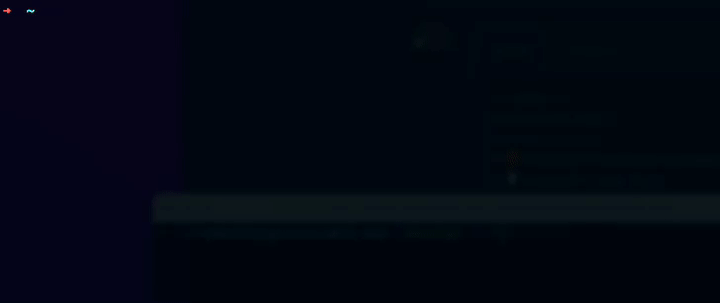

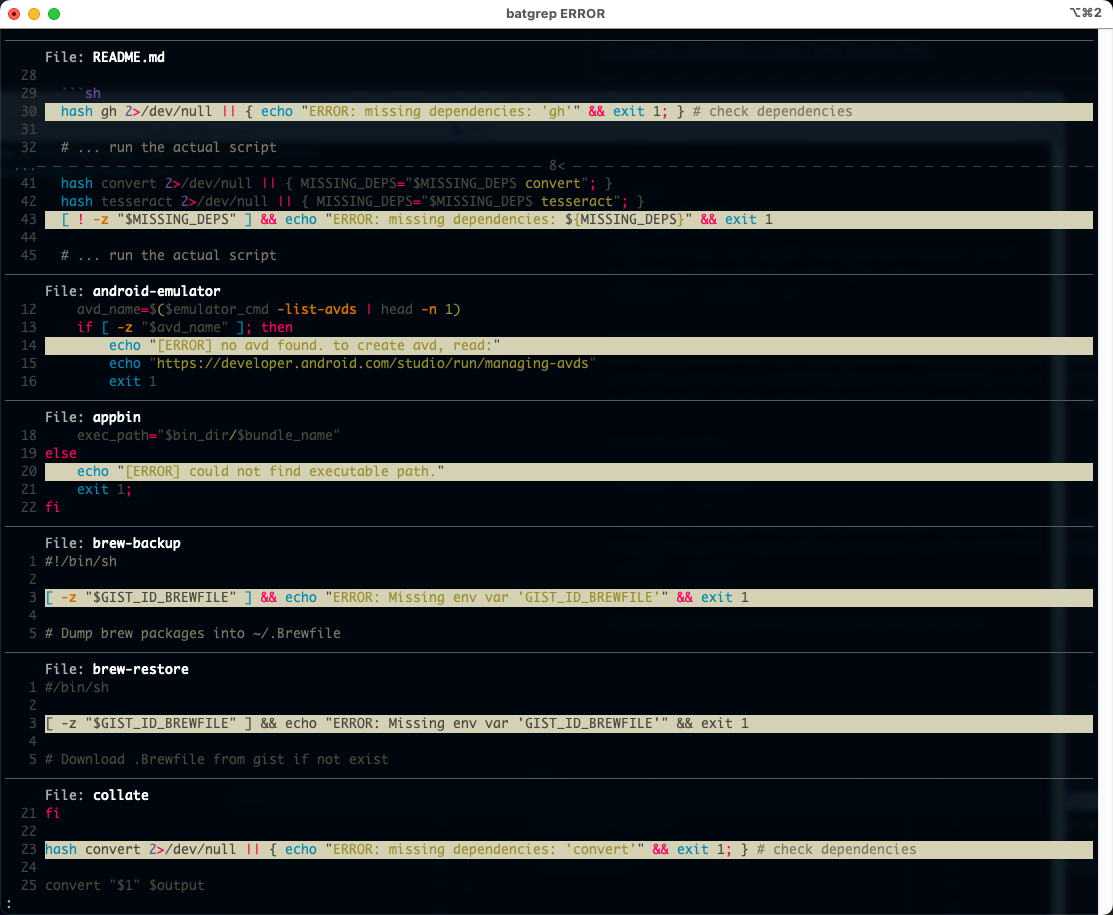




clangormakesudo xcode-select -switch /Library/Developer/CommandLineToolsmacosclinpmquirkContext:
I wanted to install tfjs-node (
npm i @tensorflow/tfjs-node) but it kept asking forclangandmake. I googled around and followed the steps that eventually asked me to install XCode. But it was too big (20GB!) and it doesn't feel logical to me. I google around again and found the SO comment in ref. Tried it, and it works.