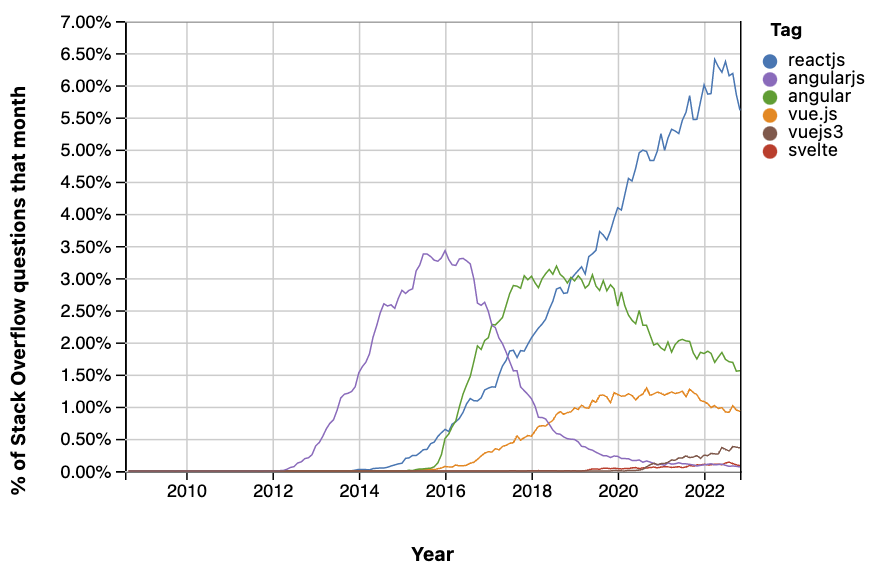This is a walk through of this github repo: https://github.com/kurokobo/awx-on-k3s
Subscribe To Me On YouTube: https://bit.ly/lon_sub
Thanks to @kurokobo for making these steps. Check his github on the link above. If this video helped you get the AWX-operator working, please give the video a like and subscribe to my channel. I appreciate it!
Links: Rancher: https://rancher.com/docs/k3s/latest/en/