When making this website, i wanted a simple, reasonable way to make it look good on most displays. Not counting any minimization techniques, the following 58 bytes worked well for me:
main {
max-width: 38rem;
padding: 2rem;
margin: auto;
}let's break this down:
max-width: 38rem
it appears that the default font size for most browsers is 16px, so 38rem is 608px. supporting 600px displays at a minimum seems reasonable.
padding: 2rem
if the display's width goes under 38rem, then this padding keeps things looking pretty good until around 256px. while this may seem optional, it actually hits two birds with one stone - the padding also provides sorely-needed top and bottom whitespace.
margin: auto
this is really all that is needed to center the page, because main is a block element under semantic html5.
a key insight: it took me a surprising number of iterations to arrive at this point. perhaps that speaks to the fact that i know nothing about "modern" web development, or, as i'm more inclined to believe, just how hard it is to keep it simple in a world of complication.
update 1: following some discussion, I've since changed the padding to 1.5rem for a happier compromise between mobile and desktop displays.
update 2: the ch unit was brought to my attention, and I quite like it! I've since changed to 70ch/2ch, which looks nearly the same with 2 less bytes, except that the padding is a little bit smaller (a good thing for mobile).
This should be simple drop-in css to look good on most displays:
html {
max-width: 70ch;
padding: 3em 1em;
margin: auto;
line-height: 1.75;
font-size: 1.25em;
}Let's break this down. I've adapted the original text with my own commentary.
max-width: 70ch
the "readable range" is usually 60-80 character widths, and CSS lets you express that directly with the
chunit.
padding: 3em 1em
If the display's width goes under the max-width set above, then this padding prevents edge-to-edge text on mobile. We use
3emto provide top/bottom whitespace.
margin: auto
This is really all that is needed to center the page - applied on html, because Dan's site doesnt have a semantic
tag and is more likely to exist in most sites. That the top tag centers itself relative to nothing is unintuitive, but thats how browsers do.
line-height: 1.75
Spacing between the lines to help increase visual clarity. Always leave line height unitless because reasons.
font-size: 1.5em
I've noticed that recent design trends and screen sizes have tended toward bigger font sizes. Or maybe I'm getting old. Prefer
emorremoverpxif you want to let users scale it.
You can use :root instead of <html> to guarantee that there is some selector present, but its a touch too fancy for me and uses an extra character :)
h1,h2,h3,h4,h5,h6 {
margin: 3em 0 1em;
}
p,ul,ol {
margin-bottom: 2em;
color: #1d1d1d;
font-family: sans-serif;
}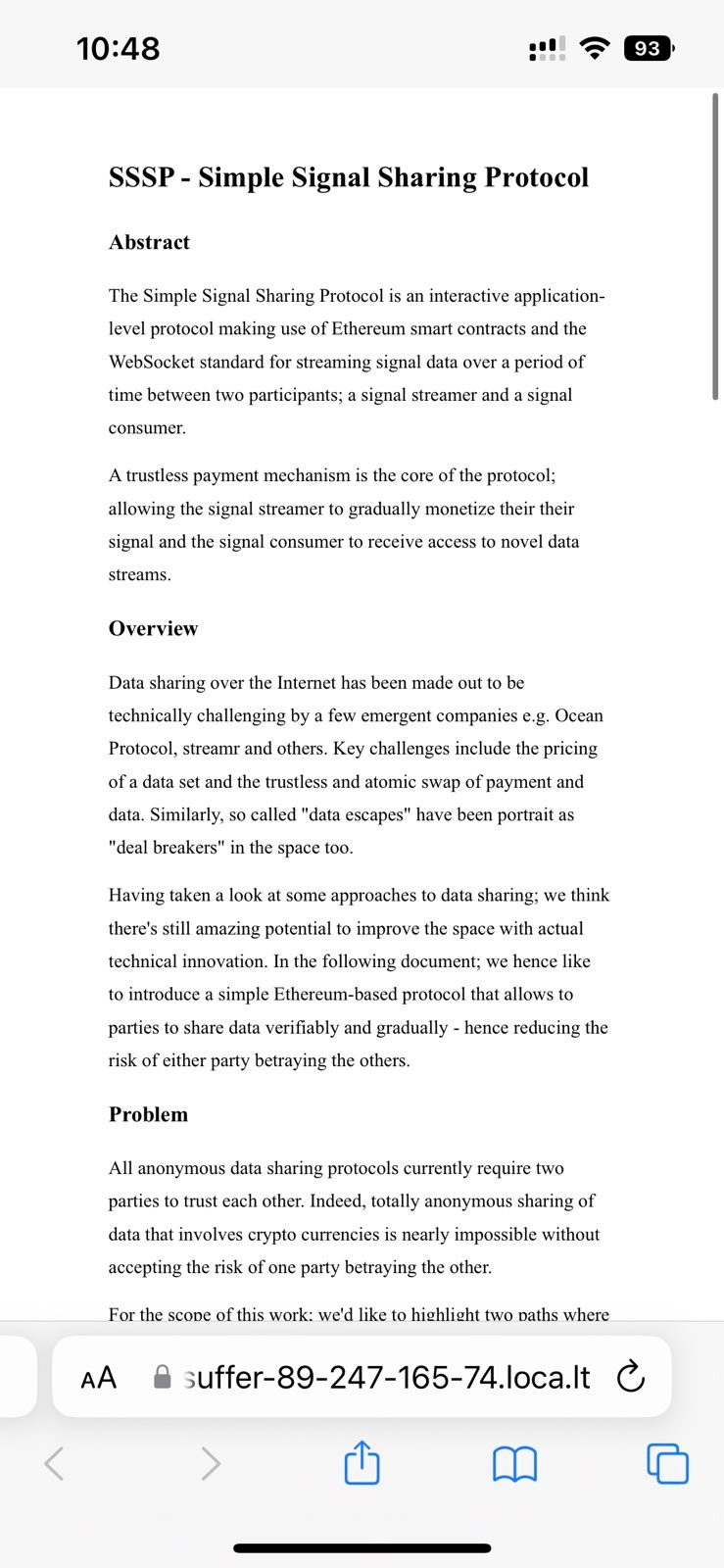
Here is a breakdown of the browser support (94.32% coverage): https://caniuse.com/css-math-functions