For better understanding we will use the following naming convention:
[ L1 ][ L2 ][ L3 ][ Space ][ R1 ][ R2 ][ R3 ]
- Reset everything by pressing L3+R1 for 5 seconds. Left LED will blink white color while you're holding the keys. Release them after it stopeed blinking.
- Get into one of the programmable layers (R2+RShift) – I like red, the super bright laser LED is the least super annoying in red.
- Put the keyboard in Windows Mode (Pn+W), it's the least problematic one.
- We start by moving Fn from R2 to Home (it's right of Backspace). Press R2+L3 for 3 seconds, then release and both LEDs will shine blue. Press Home. Now R2 is right_gui, R1 remains Right_Alt.
- Check Karabiner EventViewer: L1 should be left_ctrl, L2 should be left_gui, L3 should be left_alt. R1 should be right_alt, R2 should be right_gui, R3 should be right_control.
- Now we swap L2 (left_gui) and L3 (left_alt), then R1 (right_alt) and R2 (right_gui). The keyboard can do that for you. Go into programming mode by pressing Home+R3 (not simultaneously, press Home and while holding it press R3), right LED should light up white, then hit the L2 (LED blinks red), then L3 (LED blinks red), then Pn (LED shines white) to finish first move. We're still in programming mode, now hit L3 (LED blinks red), then L2 (LED blinks red), then Pn (LED shines white) to finish second move. Now hit the R1 (LED blinks red), then R2 (LED blinks red), then Pn (LED shines white) to finish third move, now hit R2 (LED blinks red), then R1 (LED blinks red), then Pn (LED shines white) to finish fourth move, then Home+R3 to get out of programming mode (LED goes off).
- Check in EventViewer. L1 should be left_control, L2 should be left_alt, L3 should be left_gui. R1 should be right_gui, R2 should be right_alt, R3 should be right_control.
Thanks https://www.reddit.com/user/deathlyschnitzel/ for https://www.reddit.com/r/MechanicalKeyboards/comments/9apq56/how_to_set_up_a_vortex_race_3_for_macos_and_turn/ which I used initally and adapted for my case.


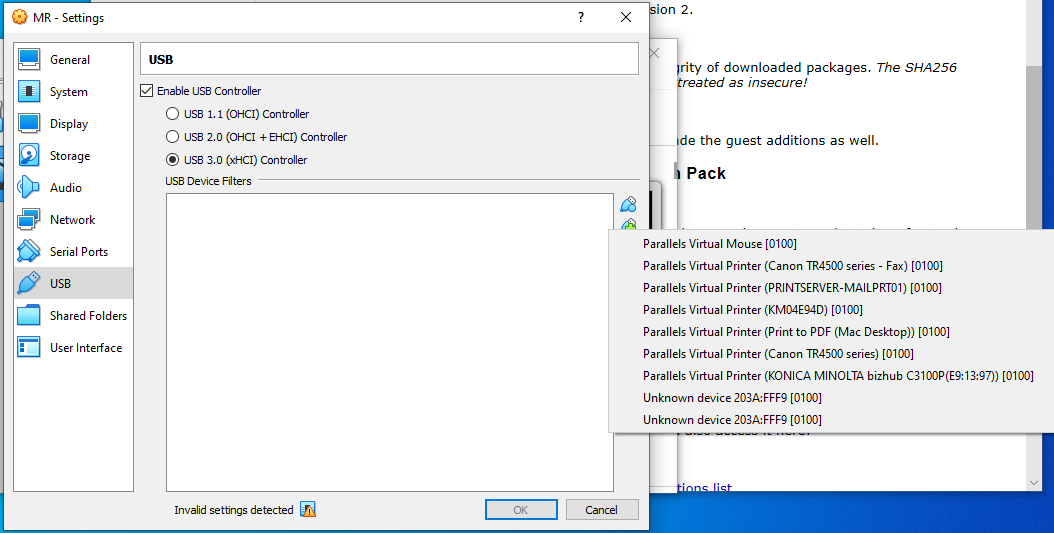
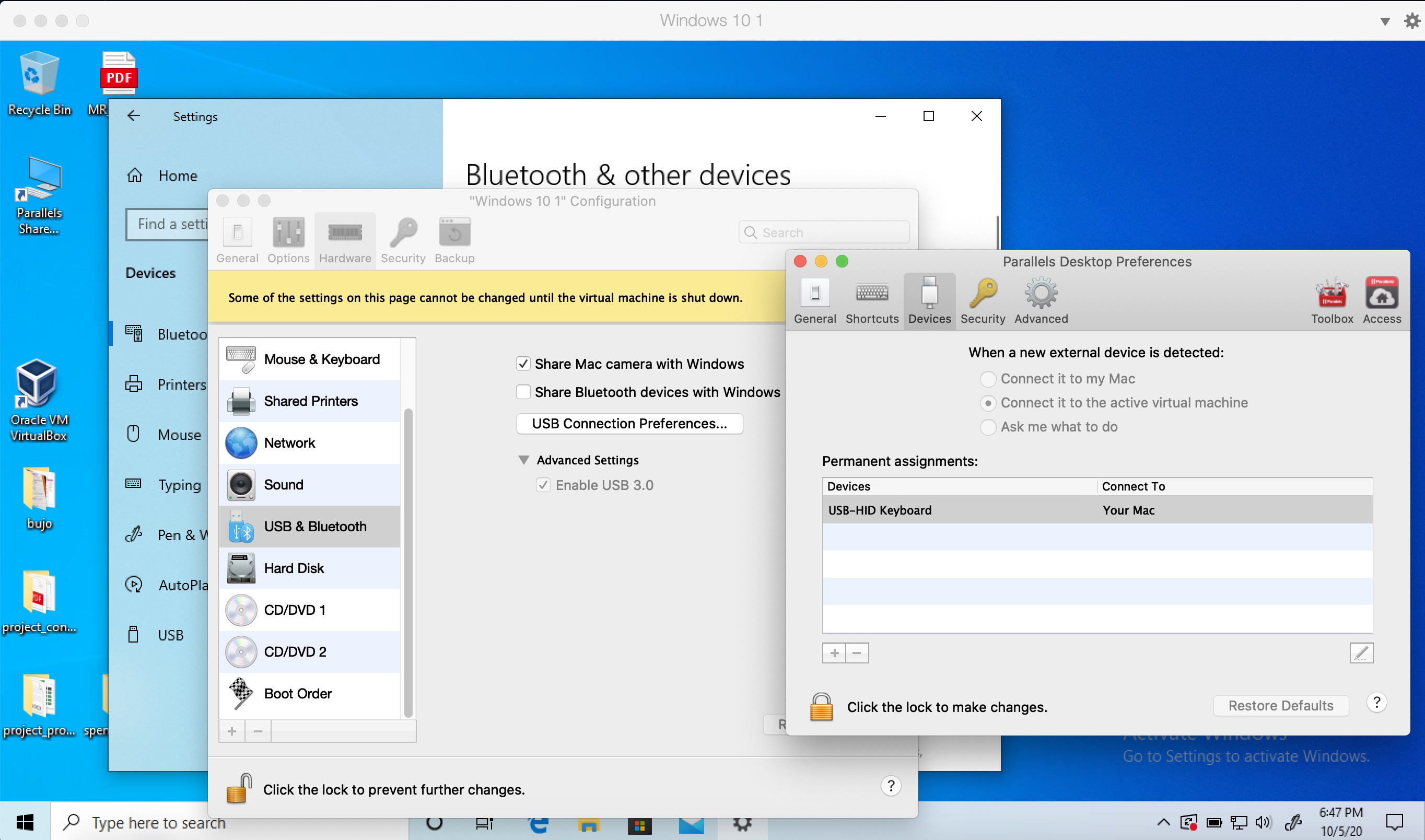
To those looking to update the firmware on their Vortex Race 3...
2New 75 (RACE 3) firmware V1.02.05OKto begin upgradingFor reference, my firmware before updating was
1.02.00, which was before Mac mode (Pn + M) correctly put Cmd in its rightful spot:Also this blog post is great: https://codingpackets.com/blog/vortex-race3-key-remap/