-
-
Save mbinna/4202236 to your computer and use it in GitHub Desktop.
| #!/usr/bin/env bash | |
| rm -rf "${HOME}/Library/Caches/CocoaPods" | |
| rm -rf "`pwd`/Pods/" | |
| pod update |
rm -rf ~/Library/Caches/CocoaPods; rm -rf Pods; rm -rf ~/Library/Developer/Xcode/DerivedData/*; pod deintegrate; pod setup; pod install;
Thanks!
Clean, simple, perfect. Thanks!
It works. Thanks.
Thanks mate, I hate caches!
Thanks!
<3
👍 Thanks!
pod cache clear --all
pod cache clear 'alamofire'
pod cache clear 'alamofire' --all // delete all installed 'alamofire' pods
Use clean instead of clear.
pod cache clean --all
pod cache clean 'alamofire'
pod cache clean 'alamofire' --all
Thanks, I use it all the time!
This is AWESOME! 👍
Thanks!
rm -rf ~/Library/Caches/CocoaPods Pods ~/Library/Developer/Xcode/DerivedData/*; pod deintegrate; pod setup; pod install;
thank you. Thank you so much.
thanks!
thanks ! works perfect !!
rm -rf ~/Library/Caches/CocoaPods Pods ~/Library/Developer/Xcode/DerivedData && pod deintegrate && pod install
THANK YOU ❤️
thank you, it's save my life
Still working in Oct. 2021. Thanks!
Still working in Dec '21. Thanks
Still working in Apr 2022.. thanks!
For M1 mac pod update should change to arch -x86_64 pod update. Here is a version of script for M1 mac users link
TY
Still working in Nov 2022. Thanks.
Thanks!
still working Dec 2022 :)
This one worked too
pod cache clean --all && pod deintegrate && pod installrm -rf ~/Library/Caches/CocoaPods; rm -rf Pods; rm -rf ~/Library/Developer/Xcode/DerivedData/*; pod deintegrate; pod setup; pod install;
Is worked for me
What about the specs inside directory ~/.cocoapods/repos/* ?
I ask this because sometimes I get this warning message. Does this count as cache too??
[!] Found multiple specifications for `Analytics (3.0.1)`:
- /Users/arthurbrum/.cocoapods/repos/[company-address-for-pods]/Analytics/3.0.1/Analytics.podspec.json
- /Users/arthurbrum/.cocoapods/repos/trunk/Specs/a/7/6/Analytics/3.0.1/Analytics.podspec.json
Thanks man, clearing cache worked like a charm. 😊
just delete your derived data and it'll fix
I faced the same problem recently but this works for me : https://stackoverflow.com/a/19131855/9322353
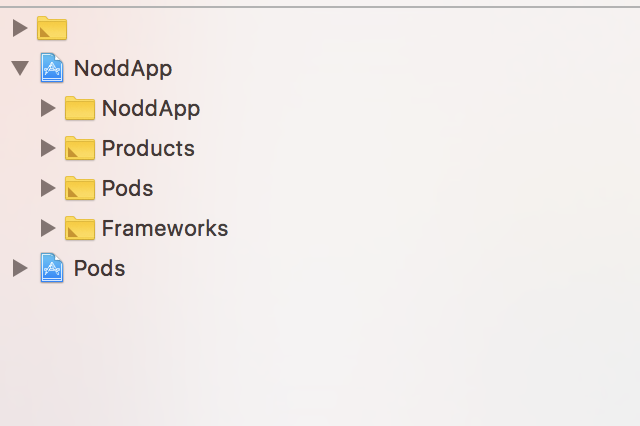

Cleaning the cache doesn't mean Xocde will read the new code! One extra tips is to delete the Derived Data to prevent compiler reading the old code. Hope it helps