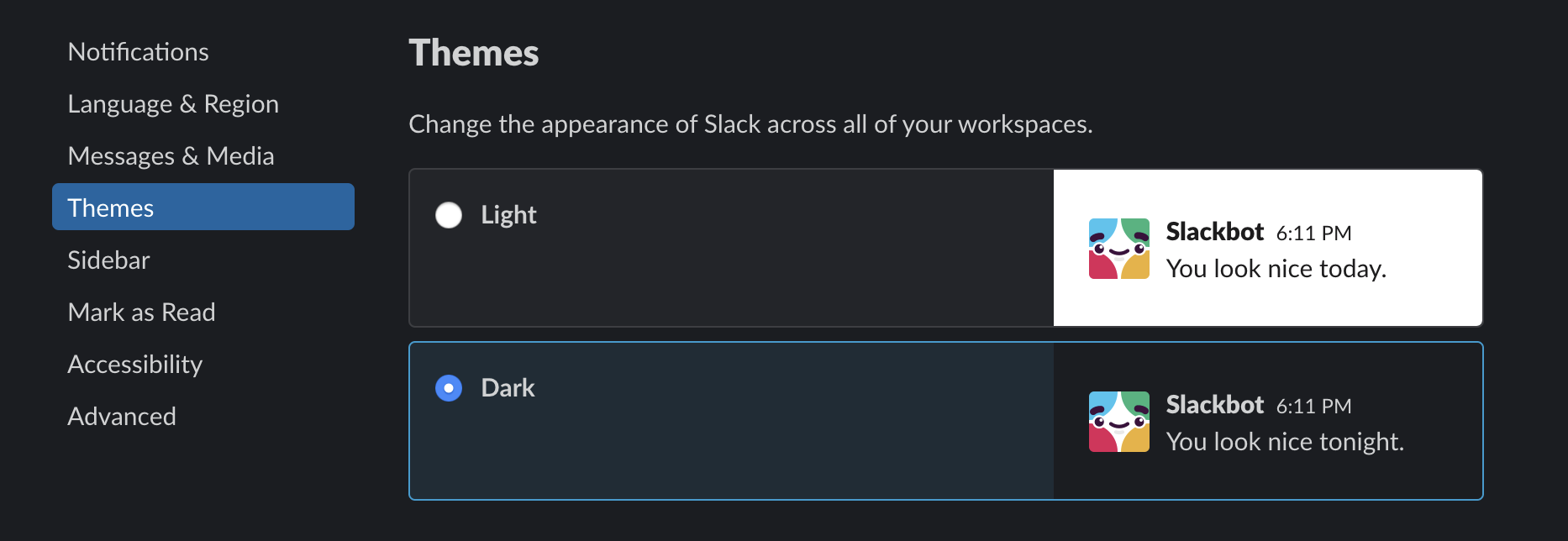bonus tip: for more darkness > https://darkreader.org/
| #!/bin/sh | |
| # Darkify Slack on Mac OS or Linux. | |
| # curl https://gist.githubusercontent.com/ryanpcmcquen/8a7ddc72460eca0dc1f2dc389674dde1/raw/darkify_slack.sh | sh | |
| if [ "`uname -s`" = "Darwin" ]; then | |
| SLACK_INTEROP_JS="/Applications/Slack.app/Contents/Resources/app.asar.unpacked/dist/ssb-interop.bundle.js" | |
| else | |
| SLACK_INTEROP_JS="/usr/lib/slack/resources/app.asar.unpacked/dist/ssb-interop.bundle.js" | |
| fi |
| # Install ARCH Linux with encrypted file-system and UEFI | |
| # The official installation guide (https://wiki.archlinux.org/index.php/Installation_Guide) contains a more verbose description. | |
| # Download the archiso image from https://www.archlinux.org/ | |
| # Copy to a usb-drive | |
| dd if=archlinux.img of=/dev/sdX bs=16M && sync # on linux | |
| # Boot from the usb. If the usb fails to boot, make sure that secure boot is disabled in the BIOS configuration. | |
| # Set swiss-french keymap |
| # declare my US locale | |
| defaults write NSGlobalDomain AppleLocale -string "en_US@currency=USD" | |
| defaults write com.apple.systempreferences AppleIntlCustomFormat -dict-add "AppleIntlCustomLocale" "en_US" | |
| # date string formats | |
| defaults write NSGlobalDomain AppleICUDateFormatStrings -dict-add "1" "yyyy/MM/dd" | |
| defaults write NSGlobalDomain AppleICUDateFormatStrings -dict-add "2" "dd MMM y" | |
| defaults write NSGlobalDomain AppleICUDateFormatStrings -dict-add "3" "dd MMMM y" | |
| defaults write NSGlobalDomain AppleICUDateFormatStrings -dict-add "4" "EEEE, dd MMMM y" |
This is a bash script that will automatically turn your wifi off if you connect your computer to an ethernet connection and turn wifi back on when you unplug your ethernet cable/adapter. If you decide to turn wifi on for whatever reason, it will remember that choice. This was improvised from this mac hint to work with Yosemite, and without hard-coding the adapter names. It's supposed to support growl, but I didn't check that part. I did, however, add OSX notification center support. Feel free to fork and fix any issues you encounter.
Most the credit for these changes go to Dave Holland.
- Mac OSX 10+
- Administrator privileges
Whether you're trying to give back to the open source community or collaborating on your own projects, knowing how to properly fork and generate pull requests is essential. Unfortunately, it's quite easy to make mistakes or not know what you should do when you're initially learning the process. I know that I certainly had considerable initial trouble with it, and I found a lot of the information on GitHub and around the internet to be rather piecemeal and incomplete - part of the process described here, another there, common hangups in a different place, and so on.
In an attempt to coallate this information for myself and others, this short tutorial is what I've found to be fairly standard procedure for creating a fork, doing your work, issuing a pull request, and merging that pull request back into the original project.
Just head over to the GitHub page and click the "Fork" button. It's just that simple. Once you've done that, you can use your favorite git client to clone your repo or j
I have spent quite a bit of time figuring out automounts of NFS shares in OS X...
Somewhere along the line, Apple decided allowing mounts directly into /Volumes should not be possible:
/etc/auto_master (see last line):
#
# Automounter master map
#
+auto_master # Use directory service