-
-
Save mountbatt/772e4512089802a2aa2622058dd1ded7 to your computer and use it in GitHub Desktop.
| // Variables used by Scriptable. | |
| // These must be at the very top of the file. Do not edit. | |
| // icon-color: light-gray; icon-glyph: car; | |
| // version 2024-04-19 | |
| // latest changes: | |
| // new kameron api key | |
| // added language strings so you can translate it by yourself! | |
| // add your my-renault account data: | |
| // let myRenaultUser = "user" // email | |
| // let myRenaultPass = "pass" // password | |
| let myRenaultUser = "your_email" // email | |
| let myRenaultPass = "your_password" // password | |
| // set your ZOE Model (Phase 1 or 2) // bitte eingeben! | |
| let ZOE_Phase = "2" // "1" or "2" | |
| // set your battery size in kWh // bitte eingeben! | |
| let ZOE_Battery = "52" // "52" or "41" or "22" or "21" | |
| // should we use apple-maps or google maps? | |
| let mapProvider = "apple" // "apple" or "google" | |
| // optional: | |
| // change that number to eg. 2 if you want to select an another car from your account. | |
| // 1 is the first car, 2 will be the second. | |
| let carNumber = 1; | |
| // optional | |
| // account number | |
| // if you have problems with accessing the data, try to change this number from 0 to 1 | |
| let accountNumber = 0; | |
| // enter your VIN / FIN if you have any problems | |
| // leave it empty if everything works // leer lassen, wenn alles läuft | |
| let VIN = "" // starts with VF1... enter like this: "VF1XXXXXXXXX" | |
| // Language Strings | |
| // GERMAN / DEUTSCH | |
| let text_ladestand = "Ladestand" | |
| let text_reichweite = "Reichweite" | |
| let text_restenergie = "Restenergie" | |
| let text_kilometerstand = "Kilometerstand" | |
| let text_position = "Position" | |
| let text_klimatisierung = "Klimatisierung" | |
| let text_karte_oeffnen = "➤ Karte öffnen" | |
| let text_starten = "➤ Starten" | |
| let text_stoppen = "➤ Stoppen" | |
| let text_wird_geladen = "⚡ Wird geladen …" | |
| let text_gekoppelt = "🟢 Gekoppelt" | |
| let text_entkoppelt = "⚫ Entkoppelt" | |
| let text_laden_starten = "➤ Laden starten" | |
| let text_akkutemp = "Akkutemp." | |
| /* | |
| // ENGLISH | |
| let text_ladestand = "Charge level" | |
| let text_reichweite = "Range" | |
| let text_restenergie = "Remaining energy" | |
| let text_kilometerstand = "Mileage" | |
| let text_position = "Position" | |
| let text_klimatisierung = "Climate control" | |
| let text_karte_oeffnen = "➤ Open map" | |
| let text_starten = "➤ Start" | |
| let text_stoppen = "➤ Stop" | |
| let text_wird_geladen = "⚡ Charging..." | |
| let text_gekoppelt = "🟢 Connected" | |
| let text_entkoppelt = "⚫ Disconnected" | |
| let text_laden_starten = "➤ Start charging" | |
| let text_akkutemp = "Battery temp." | |
| */ | |
| /* | |
| // FRENCH: | |
| let text_ladestand = "Niveau de charge" | |
| let text_reichweite = "Autonomie" | |
| let text_restenergie = "Énergie restante" | |
| let text_kilometerstand = "Kilométrage" | |
| let text_position = "Position" | |
| let text_klimatisierung = "Climatisation" | |
| let text_karte_oeffnen = "➤ Ouvrir la carte" | |
| let text_starten = "➤ Démarrer" | |
| let text_stoppen = "➤ Arrêter" | |
| let text_wird_geladen = "⚡ En charge ..." | |
| let text_gekoppelt = "🟢 Connecté" | |
| let text_entkoppelt = "⚫ Déconnecté" | |
| let text_laden_starten = "➤ Démarrer la charge" | |
| let text_akkutemp = "Temp. de la batterie" | |
| */ | |
| // do not edit | |
| let kamareonURL = "https://api-wired-prod-1-euw1.wrd-aws.com" | |
| let kamareonAPI = "YjkKtHmGfaceeuExUDKGxrLZGGvtVS0J" | |
| let gigyaURL = "https://accounts.eu1.gigya.com" | |
| let gigyaAPI = "3_7PLksOyBRkHv126x5WhHb-5pqC1qFR8pQjxSeLB6nhAnPERTUlwnYoznHSxwX668" // austria: "3__B4KghyeUb0GlpU62ZXKrjSfb7CPzwBS368wioftJUL5qXE0Z_sSy0rX69klXuHy" | |
| const timenow = new Date().toJSON().slice(0, 13).replace(/-/g, '').replace(/T/g, '-') //20201028-14 (14 = hour) | |
| // clear everything from keychain if we are on an other day | |
| if (Keychain.contains('lastJWTCall') && Keychain.get('lastJWTCall') != timenow) { | |
| clearKeychain() | |
| //console.log("Keychain cleared") | |
| } | |
| // clear keychain, if script gets called with action parameters (to get new tokens) | |
| if (args.queryParameters.action != "") { | |
| clearKeychain() | |
| //console.log("Keychain cleared cause of action parameters") | |
| } | |
| function clearKeychain() { | |
| if (Keychain.contains('VIN')) { Keychain.remove('VIN') } | |
| if (Keychain.contains('carPicture')) { Keychain.remove('carPicture') } // enable if picture is wrong | |
| if (Keychain.contains('account_id')) { Keychain.remove('account_id') } | |
| if (Keychain.contains('gigyaJWTToken')) { Keychain.remove('gigyaJWTToken') } | |
| if (Keychain.contains('gigyaCookieValue')) { Keychain.remove('gigyaCookieValue') } | |
| if (Keychain.contains('gigyaPersonID')) { Keychain.remove('gigyaPersonID') } | |
| } | |
| if (VIN && VIN != "") { | |
| Keychain.set('VIN', VIN) | |
| } | |
| const widget = new ListWidget() | |
| await createWidget() | |
| // used for debugging if script runs inside the app | |
| if (!config.runsInWidget) { | |
| await widget.presentMedium() | |
| } | |
| Script.setWidget(widget) | |
| Script.complete() | |
| // build the widget | |
| async function createWidget(items) { | |
| // get all data in a single variable | |
| const data = await getData() | |
| console.log(data) | |
| //widget.refreshAfterDate = new Date(Date.now() + 300) // dont know if this works | |
| widget.setPadding(10, 0, 10, 20) | |
| const wrap = widget.addStack() | |
| wrap.layoutHorizontally() | |
| wrap.topAlignContent() | |
| wrap.spacing = 15 | |
| const column0 = wrap.addStack() | |
| column0.layoutVertically() | |
| if (data.carPicture) { | |
| const icon = await getImage("my-renault-car-" + VIN + ".png", data.carPicture) | |
| //console.log("getting my-renault-car-"+VIN+".png") | |
| //console.log("current icon: " + data.carPicture) | |
| let CarStack = column0.addStack() | |
| let iconImg = CarStack.addImage(icon) | |
| // simple hack if we have a phase 1 model (no location data & no hvac-status available) – resize car-image | |
| // not the smartest solution - but i try to check if the results show only 1 column. | |
| // if column2 is empty, we have to resizes the car-image for better styling | |
| if (typeof(data.locationStatus) == 'undefined' && typeof(data.hvacStatus) == 'undefined') { | |
| iconImg.imageSize = new Size(130, 73) | |
| } | |
| } | |
| column0.addSpacer(8) | |
| if (typeof(data.batteryStatus) != 'undefined') { | |
| let plugIcon | |
| let plugStateLabel | |
| let plugStateUrl | |
| let scriptName = encodeURIComponent(Script.name()) | |
| const PlugWrap = column0.addStack() | |
| PlugWrap.layoutHorizontally() | |
| //PlugWrap.setPadding(0,15,0,15) | |
| if (data.batteryStatus.attributes.plugStatus != 1) { | |
| //plugIcon = await getImage("zoe-plug-off.png", "") | |
| plugStateLabel = text_entkoppelt | |
| } else { | |
| //plugIcon = await getImage("zoe-plug-on.png", "") | |
| plugStateLabel = text_gekoppelt | |
| } | |
| if (data.batteryStatus.attributes.chargingStatus == "1.0") { | |
| plugStateLabel = text_wird_geladen | |
| } | |
| if (data.batteryStatus.attributes.plugStatus == 1 && data.batteryStatus.attributes.chargingStatus == "0") { | |
| plugStateLabel = text_laden_starten | |
| plugStateUrl = `scriptable:///run?scriptName=${scriptName}&action=start_charge`; | |
| } | |
| const PlugText = PlugWrap.addStack() | |
| PlugText.setPadding(0, 10, 0, 0) | |
| PlugText.layoutVertically() | |
| plugStateLabel = PlugText.addText(plugStateLabel) | |
| plugStateLabel.font = Font.regularSystemFont(10) | |
| plugStateLabel.url = plugStateUrl | |
| PlugText.addSpacer(6) | |
| if (data.batteryStatus.attributes.chargingStatus == "1.0") { // must be 1.0, debug = 0 | |
| // (Akku minus verf. Energie) geteilt durch Restzeit = Ladegeschwindigkeit (by Marc) | |
| let batteryAvailableEnergy = data.batteryStatus.attributes.batteryAvailableEnergy; | |
| let chargingInstantaneousPower = data.batteryStatus.attributes.chargingInstantaneousPower | |
| chargingInstantaneousPower = Math.round(chargingInstantaneousPower) | |
| // check if the numbers are in Watt or kW | |
| if (chargingInstantaneousPower > 150) { | |
| // if over 200, we believe the value is in watt :-) | |
| chargingInstantaneousPower = chargingInstantaneousPower / 1000 | |
| } | |
| //console.log('chargingInstantaneousPower: ' + chargingInstantaneousPower) | |
| chargingInstantaneousPower = Math.round(chargingInstantaneousPower).toLocaleString() | |
| //console.log('chargingInstantaneousPower rounded: ' + chargingInstantaneousPower) | |
| let chargingPower = chargingInstantaneousPower | |
| if (ZOE_Battery) { | |
| chargingPower = (ZOE_Battery - batteryAvailableEnergy) / (data.batteryStatus.attributes.chargingRemainingTime / 60) | |
| //console.log("chargingPower calculated: " + chargingPower); | |
| chargingPower = chargingPower.toFixed(1).toLocaleString() | |
| } | |
| //console.log('chargingPower final result: ' + chargingPower) | |
| let chargingRemainingTime = time_convert(data.batteryStatus.attributes.chargingRemainingTime) | |
| chargingRemainingTimeString = " | " + chargingRemainingTime + " h" | |
| chargeStateLabel = " " + chargingPower + " kW" + chargingRemainingTimeString | |
| chargeStateLabel = PlugText.addText(chargeStateLabel) | |
| chargeStateLabel.font = Font.regularSystemFont(10) | |
| PlugText.addSpacer(2) | |
| } | |
| } | |
| const column1 = wrap.addStack() | |
| column1.layoutVertically() | |
| //column1.addSpacer(3) | |
| // simple quota-limit check: | |
| // (battery status is the first request – if it reports nothing, we can be sure, that there will be no other data available at the moment) | |
| if (!data.batteryStatus || typeof(data.batteryStatus) == "undefined") { | |
| if (config.runsInWidget) { // only in widget | |
| throw new Error('Quota Limit! – Datenabruf zur Zeit nicht möglich. Später nochmals versuchen oder bei Renault beschweren.') | |
| } else { | |
| console.log('Quota Limit! – Datenabruf zur Zeit nicht möglich. Später nochmals versuchen oder bei Renault beschweren.') | |
| } | |
| } | |
| if (typeof(data.batteryStatus) != 'undefined') { | |
| let BatteryStack = column1.addStack() | |
| BatteryStack.layoutVertically() | |
| const batteryStatusLabel = BatteryStack.addText(text_ladestand) | |
| batteryStatusLabel.font = Font.mediumSystemFont(12) | |
| const batteryStatusVal = BatteryStack.addText(data.batteryStatus.attributes.batteryLevel.toString() + " %") | |
| batteryStatusVal.font = Font.boldSystemFont(16) | |
| column1.addSpacer(10) | |
| // push Message if maxSoC reachead | |
| /* under development! */ | |
| /* | |
| let maxSoC = 62 | |
| // if(batteryStatusVal == maxSoC && data.batteryStatus.attributes.chargingStatus != "-1.0"){ | |
| const delaySeconds = 1; | |
| let currentDate = new Date; | |
| let newDate = new Date(currentDate.getTime() + (delaySeconds * 1000)); | |
| chargeFull = new Notification() | |
| chargeFull.identifier = "maxSoCReached" | |
| chargeFull.title = "🔋 Geladen" | |
| chargeFull.body = "Die Batterie Deines Fahrzeugs wurde zu " + maxSoC + " % geladen!" | |
| chargeFull.sound = "complete" | |
| chargeFull.setTriggerDate(newDate); | |
| chargeFull.schedule() | |
| // } */ | |
| } | |
| if (typeof(data.batteryStatus) != 'undefined') { | |
| let RangeStack = column1.addStack() | |
| RangeStack.layoutVertically() | |
| const RangeStatusLabel = RangeStack.addText(text_reichweite) | |
| RangeStatusLabel.font = Font.mediumSystemFont(12) | |
| const RangeStatusVal = RangeStack.addText(data.batteryStatus.attributes.batteryAutonomy.toString() + " km") | |
| RangeStatusVal.font = Font.boldSystemFont(16) | |
| column1.addSpacer(10) | |
| } | |
| if (ZOE_Phase == 1 && typeof(data.batteryStatus) != 'undefined') { | |
| if (typeof(data.batteryStatus.attributes.batteryTemperature) != 'undefined') { | |
| let TempStack = column1.addStack() | |
| TempStack.layoutVertically() | |
| const TempStatusLabel = TempStack.addText(text_akkutemp) | |
| TempStatusLabel.font = Font.mediumSystemFont(12) | |
| const TempStatusVal = TempStack.addText(data.batteryStatus.attributes.batteryTemperature.toString() + " °C") | |
| TempStatusVal.font = Font.boldSystemFont(16) | |
| } | |
| } | |
| if (ZOE_Phase == 2 && typeof(data.batteryStatus) != 'undefined') { | |
| if (typeof(data.batteryStatus.attributes.batteryAvailableEnergy) != 'undefined') { | |
| let AvEnergyStack = column1.addStack() | |
| AvEnergyStack.layoutVertically() | |
| const AvEnergyStatusLabel = AvEnergyStack.addText(text_restenergie) | |
| AvEnergyStatusLabel.font = Font.mediumSystemFont(12) | |
| const AvEnergyStatusVal = AvEnergyStack.addText(data.batteryStatus.attributes.batteryAvailableEnergy.toString() + " kWh") | |
| AvEnergyStatusVal.font = Font.boldSystemFont(16) | |
| } | |
| } | |
| const column2 = wrap.addStack() | |
| column2.layoutVertically() | |
| //column2.addSpacer(3) | |
| if (typeof(data.cockpitStatus) != 'undefined') { | |
| let MileageStack = column2.addStack() | |
| MileageStack.layoutVertically() | |
| const MileageStatusLabel = MileageStack.addText(text_kilometerstand) | |
| MileageStatusLabel.font = Font.mediumSystemFont(12) | |
| let mileage = Math.round(data.cockpitStatus.attributes.totalMileage).toLocaleString() | |
| const MileageStatusVal = MileageStack.addText(mileage.toString() + " km") | |
| MileageStatusVal.font = Font.boldSystemFont(16) | |
| column2.addSpacer(10) | |
| } | |
| if (typeof(data.locationStatus) != 'undefined') { | |
| let LocationStack = column2.addStack() | |
| LocationStack.spacing = 2 | |
| LocationStack.layoutVertically() | |
| const LocationLabel = LocationStack.addText(text_position) | |
| LocationLabel.font = Font.mediumSystemFont(12) | |
| const LocationVal = LocationStack.addText(text_karte_oeffnen) | |
| LocationVal.font = Font.boldSystemFont(12) | |
| if (mapProvider == "google") { | |
| // https://www.google.com/maps/search/?api=1&query=58.698017,-152.522067 | |
| LocationVal.url = "https://www.google.com/maps/search/?api=1&query=" + data.locationStatus.attributes.gpsLatitude + "," + data.locationStatus.attributes.gpsLongitude | |
| } else { | |
| // fallback to apple… | |
| // http://maps.apple.com/?ll=50.894967,4.341626 | |
| LocationVal.url = "http://maps.apple.com/?q=ZOE&ll=" + data.locationStatus.attributes.gpsLatitude + "," + data.locationStatus.attributes.gpsLongitude | |
| } | |
| //LocationStack.addSpacer(0.5) | |
| column2.addSpacer(12) | |
| } | |
| //if(typeof(data.hvacStatus) != 'undefined'){ // we have to uncomment this later! | |
| let AcStack = column2.addStack() | |
| AcStack.spacing = 2 | |
| AcStack.layoutVertically() | |
| const AcLabel = AcStack.addText(text_klimatisierung) | |
| AcLabel.font = Font.mediumSystemFont(12) | |
| // create a self-opening url to run the start_ac function | |
| // could be nicer, but seems to work at the moment. | |
| let scriptName = encodeURIComponent(Script.name()) | |
| let AcVal | |
| let ac_url | |
| if (args.queryParameters.action == 'start_ac') { | |
| AcVal = AcStack.addText(text_stoppen) | |
| ac_url = `scriptable:///run?scriptName=${scriptName}&action=stop_ac`; | |
| } else { | |
| AcVal = AcStack.addText(text_starten) | |
| ac_url = `scriptable:///run?scriptName=${scriptName}&action=start_ac`; | |
| } | |
| AcVal.font = Font.boldSystemFont(12) | |
| AcVal.url = ac_url | |
| //} // we have to uncomment this later! | |
| } | |
| // fetch all data | |
| async function getData() { | |
| // we are going now a long way through multiple servers to get access to our data | |
| // 1. fetch session and user data from gigya | |
| let gigyaCookieValue | |
| let gigyaPersonID | |
| if (Keychain.contains('gigyaCookieValue') && Keychain.get('gigyaCookieValue') != "") { | |
| gigyaCookieValue = Keychain.get('gigyaCookieValue') | |
| } | |
| //console.log('gigyaCookieValue (from keychain): ' + gigyaCookieValue) | |
| if (Keychain.contains('gigyaPersonID') && Keychain.get('gigyaPersonID') != "") { | |
| gigyaPersonID = Keychain.get('gigyaPersonID') | |
| } | |
| //console.log('gigyaPersonID (from keychain): ' + gigyaPersonID) | |
| if (gigyaCookieValue == "" || gigyaPersonID == "" || | |
| typeof(gigyaCookieValue) == "undefined" || typeof(gigyaPersonID) == "undefined") { | |
| let url = gigyaURL + '/accounts.login?loginID=' + encodeURIComponent(myRenaultUser) + '&password=' + encodeURIComponent(myRenaultPass) + '&include=data&apiKey=' + gigyaAPI | |
| let req = new Request(url) | |
| let apiResult = await req.loadString() | |
| apiResult = JSON.parse(apiResult) | |
| //console.log("1.: " + apiResult.statusCode) | |
| if (apiResult.statusCode == "403") { | |
| let loginMessage = "Login nicht möglich. Zugangsdaten prüfen." | |
| throw new Error(loginMessage); | |
| } else { | |
| gigyaCookieValue = apiResult.sessionInfo.cookieValue | |
| gigyaPersonID = apiResult.data.personId | |
| Keychain.set('gigyaCookieValue', gigyaCookieValue) | |
| Keychain.set('gigyaPersonID', gigyaPersonID) | |
| //console.log('gigyaCookieValue (new generated): ' + gigyaCookieValue) | |
| //console.log('gigyaPersonID (new generated): ' + gigyaPersonID) | |
| } | |
| } | |
| // 2. fetch JWT data from gigya | |
| // renew gigyaJWTToken once a day | |
| if (Keychain.contains('lastJWTCall') == false) { | |
| Keychain.set('lastJWTCall', 'never') | |
| } | |
| let gigyaJWTToken | |
| if (Keychain.contains('gigyaJWTToken')) { | |
| gigyaJWTToken = Keychain.get('gigyaJWTToken') | |
| } | |
| //console.log('gigyaJWTToken (from keychain): ' + gigyaJWTToken) | |
| if (gigyaJWTToken == "" || typeof(gigyaJWTToken) == "undefined") { | |
| let expiration = 87000 | |
| url = gigyaURL + '/accounts.getJWT?oauth_token=' + gigyaCookieValue + '&login_token=' + gigyaCookieValue + '&expiration=' + expiration + '&fields=data.personId,data.gigyaDataCenter&ApiKey=' + gigyaAPI | |
| req = new Request(url) | |
| apiResult = await req.loadString() | |
| apiResult = JSON.parse(apiResult) | |
| //console.log("3.: " + apiResult.statusCode) | |
| gigyaJWTToken = apiResult.id_token | |
| Keychain.set('gigyaJWTToken', gigyaJWTToken) | |
| //console.log('gigyaJWTToken (new generated): ' + gigyaJWTToken) | |
| const callDate = new Date().toJSON().slice(0, 13).replace(/-/g, '').replace(/T/g, '-') | |
| Keychain.set('lastJWTCall', callDate) | |
| //console.log('lastJWTCall (new generated): ' + callDate) | |
| } | |
| // 3. fetch data from kamereon (person) | |
| // if not in Keychain (we try to avoid quota limits here) | |
| let account_id | |
| if (Keychain.contains('account_id')) { | |
| account_id = Keychain.get('account_id') | |
| } | |
| //console.log('account_id (from keychain): ' + account_id) | |
| if (account_id == "" || typeof(account_id) == "undefined") { | |
| url = kamareonURL + '/commerce/v1/persons/' + gigyaPersonID + '?country=DE' | |
| req = new Request(url) | |
| req.method = "GET" | |
| req.headers = { "x-gigya-id_token": gigyaJWTToken, "apikey": kamareonAPI } | |
| apiResult = await req.loadString() | |
| //console.log("4.: " + apiResult) | |
| apiResult = JSON.parse(apiResult) | |
| if (apiResult.type == "FUNCTIONAL") { | |
| let quotaMessage = apiResult.messages[0].message + " – Login derzeit nicht möglich. Später nochmal versuchen." | |
| throw new Error(quotaMessage); | |
| } else { | |
| account_id = apiResult.accounts[accountNumber].accountId | |
| Keychain.set('account_id', account_id) | |
| //console.log('account_id (new generated): ' + account_id) | |
| } | |
| } | |
| // 4. fetch data from kamereon (all vehicles data) | |
| // we need this only once to get the picture of the car and the VIN! | |
| let carPicture | |
| if (Keychain.contains('carPicture')) { | |
| carPicture = Keychain.get('carPicture') | |
| } | |
| //console.log('carPicture (from keychain): ' + carPicture) | |
| if (Keychain.contains('VIN') && Keychain.get('VIN') != "") { | |
| VIN = Keychain.get('VIN') | |
| } | |
| //console.log('VIN (from keychain): ' + VIN) | |
| if (carPicture == "" || typeof(carPicture) == "undefined" || VIN == "" || typeof(VIN) == "undefined") { | |
| url = kamareonURL + '/commerce/v1/accounts/' + account_id + '/vehicles?country=DE' | |
| req = new Request(url) | |
| req.method = "GET" | |
| req.headers = { "x-gigya-id_token": gigyaJWTToken, "apikey": kamareonAPI } | |
| apiResult = await req.loadString() | |
| apiResult = JSON.parse(apiResult) | |
| if (carNumber == "") { // fallback | |
| carNumber = 0; | |
| } | |
| // set correct carNumber to array (starts with 0) | |
| carNumber = carNumber - 1; | |
| //console.log("carNumber: " + carNumber) | |
| // set carPicture | |
| carPicture = await apiResult.vehicleLinks[carNumber].vehicleDetails.assets[0].renditions[0].url | |
| Keychain.set('carPicture', carPicture) | |
| //console.log('carPicture (new): ' + carPicture) | |
| // set VIN | |
| if (VIN == "" || typeof(VIN) == "undefined") { | |
| VIN = apiResult.vehicleLinks[carNumber].vin | |
| Keychain.set('VIN', VIN) | |
| //console.log('VIN (new generated): ' + VIN) | |
| } | |
| } | |
| // log all vehicle data: | |
| // console.log(apiResult.vehicleLinks) | |
| // NOW WE CAN READ AND SET EVERYTHING INTO AN OBJECT: | |
| const allResults = {}; | |
| // real configurator picture of the vehicle | |
| // old call: let carPicture = allVehicleData.vehicleLinks[0].vehicleDetails.assets[0].renditions[0].url // renditions[0] = large // renditions[1] = small image | |
| allResults["carPicture"] = carPicture | |
| // batteryStatus | |
| // version: 2 | |
| // batteryLevel = Num (percentage) | |
| // plugStatus = bolean (0/1) | |
| // chargeStatus = bolean (0/1) (?) | |
| let batteryStatus = await getStatus('battery-status', 2, kamareonURL, account_id, VIN, gigyaJWTToken, kamareonAPI) | |
| allResults["batteryStatus"] = batteryStatus | |
| // cockpitStatus | |
| // version: 2 | |
| // totalMileage = Num (in Kilometres!) | |
| let cockpitStatus = await getStatus('cockpit', 1, kamareonURL, account_id, VIN, gigyaJWTToken, kamareonAPI) | |
| allResults["cockpitStatus"] = cockpitStatus | |
| // locationStatus | |
| // version: 1 | |
| // gpsLatitude | |
| // gpsLongitude | |
| // LastUpdateTime | |
| let locationStatus = await getStatus('location', 1, kamareonURL, account_id, VIN, gigyaJWTToken, kamareonAPI) | |
| allResults["locationStatus"] = locationStatus | |
| // chargeSchedule | |
| // note: unused at the moment! | |
| // version: 1 | |
| let chargeSchedule = await getStatus('charging-settings', 1, kamareonURL, account_id, VIN, gigyaJWTToken, kamareonAPI) | |
| allResults["chargeSchedule"] = chargeSchedule | |
| // hvacStatus | |
| // version: 1 | |
| let hvacStatus = await getStatus('hvac-status', 1, kamareonURL, account_id, VIN, gigyaJWTToken, kamareonAPI) | |
| allResults["hvacStatus"] = hvacStatus | |
| //console.log('hvacStatus: ' + hvacStatus) | |
| // query parameter / args | |
| // if query action = "start_ac" we start "vorklimatisierung" | |
| // default temperature will be 21°C | |
| let query_action = args.queryParameters.action | |
| if (query_action == "start_ac") { | |
| let attr_data = '{"data":{"type":"HvacStart","attributes":{"action":"start","targetTemperature":"21"}}}' | |
| let action = await postStatus('hvac-start', attr_data.toString(), 1, kamareonURL, account_id, VIN, gigyaJWTToken, kamareonAPI) | |
| //console.log("start_ac_action: " + action) | |
| //throw new Error(action) | |
| } | |
| if (query_action == "stop_ac") { | |
| let attr_data = '{"data":{"type":"HvacStart","attributes":{"action":"cancel"}}}' | |
| let action = await postStatus('hvac-start', attr_data.toString(), 1, kamareonURL, account_id, VIN, gigyaJWTToken, kamareonAPI) | |
| //console.log("stop_ac_action: " + action) | |
| } | |
| if (query_action == "start_charge") { | |
| let attr_data = '{"data":{"type":"ChargingStart","attributes":{"action":"start"}}}' | |
| let action = await postStatus('charging-start', attr_data.toString(), 1, kamareonURL, account_id, VIN, gigyaJWTToken, kamareonAPI) | |
| console.log("start_charge_action: " + action) | |
| } | |
| //console.log(allResults) | |
| // return array | |
| return allResults | |
| } | |
| // general function to get status-values from our vehicle | |
| async function getStatus(endpoint, version = 1, kamareonURL, account_id, VIN, gigyaJWTToken, kamareonAPI) { | |
| // fetch data from kamereon (single vehicle) | |
| url = kamareonURL + '/commerce/v1/accounts/' + account_id + '/kamereon/kca/car-adapter/v' + version + '/cars/' + VIN + '/' + endpoint + '?country=DE' | |
| req = new Request(url) | |
| req.method = "GET" | |
| req.headers = { "x-gigya-id_token": gigyaJWTToken, "apikey": kamareonAPI, "Content-type": "application/vnd.api+json" } | |
| apiResult = await req.loadString() | |
| if (req.response.statusCode == 200) { | |
| apiResult = JSON.parse(apiResult) | |
| } | |
| return apiResult.data | |
| console.log(apiResult.data) | |
| } | |
| // general function to POST status-values to our vehicle | |
| async function postStatus(endpoint, jsondata, version, kamareonURL, account_id, VIN, gigyaJWTToken, kamareonAPI) { | |
| url = kamareonURL + '/commerce/v1/accounts/' + account_id + '/kamereon/kca/car-adapter/v' + version + '/cars/' + VIN + '/actions/' + endpoint + '?country=DE' | |
| request = new Request(url) | |
| request.method = "POST" | |
| request.body = jsondata | |
| request.headers = { "x-gigya-id_token": gigyaJWTToken, "apikey": kamareonAPI, "Content-type": "application/vnd.api+json" } | |
| apiResult = await request.loadString() | |
| //console.log(apiResult) | |
| //debug: | |
| // throw new Error(url) | |
| let pushBody | |
| let sound | |
| if (request.response.statusCode == 200) { | |
| pushBody = "Die Übermittlung des Befehls war erfolgreich." | |
| sound = "piano_success" | |
| } else { | |
| pushBody = "Es ist ein Fehler beim Senden des Befehls aufgetreten. Keine Verbindung. Code:" + request.response.statusCode | |
| sound = "piano_error" | |
| } | |
| pushMessage = new Notification() | |
| pushMessage.identifier = "zoePostStatus" | |
| if (endpoint == "hvac-start") { | |
| pushMessage.title = "Kommando an Klimaanlage gesendet" | |
| } | |
| if (endpoint == "charge-start") { | |
| pushMessage.title = "Kommando an Ladeanlage gesendet" | |
| } | |
| //pushMessage.title = "Befehl gesendet" | |
| pushMessage.body = pushBody | |
| pushMessage.sound = sound | |
| //pushMessage.setTriggerDate(newDate); | |
| pushMessage.schedule() | |
| return apiResult | |
| } | |
| function time_convert(num) { | |
| var hours = Math.floor(num / 60); | |
| var minutes = num % 60; | |
| return hours + ":" + minutes; | |
| } | |
| // get images from local filestore or download them once | |
| // this part is inspired by the dm-toilet-paper widget | |
| // credits: https://gist.github.com/marco79cgn | |
| async function getImage(image, imgUrl) { | |
| let fm = FileManager.local() | |
| let dir = fm.documentsDirectory() | |
| let path = fm.joinPath(dir, image) | |
| if (fm.fileExists(path)) { | |
| return fm.readImage(path) | |
| //fm.remove(path) | |
| } else { | |
| // download once | |
| let imageUrl | |
| switch (image) { | |
| case 'my-renault-car-' + VIN + '.png': | |
| imageUrl = imgUrl | |
| break | |
| default: | |
| //console.log(`Sorry, couldn't find ${image}.`); | |
| } | |
| if (imageUrl) { | |
| let iconImage = await loadImage(imageUrl) | |
| fm.writeImage(path, iconImage) | |
| return iconImage | |
| } | |
| } | |
| } | |
| // helper function to download an image from a given url | |
| async function loadImage(imgUrl) { | |
| const req = new Request(imgUrl) | |
| return await req.loadImage() | |
| } | |
| // end of script |
The ' sign seems to be wrong in the line 121. It's looks more like a french '. I hope you understand what I mean...
@db-EV the '-sign is correct there. I got the script fully functional now. @mountbatt you might take a look at my changes. Thanks for support.
Dear readers/users please update to latest version 2021-02-09. Give thanks to @dehsgr
thanx for your hard work👍
@mountbatt I just re-fixed charging link, if you would like to merge...
@dehsgr thanks. Merged!
@mountbatt there seem to be changes again to Renault API. Could you check for that?
Error occurs in line 411. The only thing I see in other scripts they are using POST requests here instead of GET. Might this be the issue? 🤔
Okay, just played a bit more.
carPicture = await apiResult.vehicleLinks[0].vehicleDetails.assets[0].renditions[0].url
is failing as Renault did some changes on their API again. The whole assets section seems to be missing in JSON data. So we‘ve to find another way for getting the car image...
@dehsgr Thanks for checking it. It looks like Renault changed the images on their server. (my car is now "looking" to the right) But i was able to get a new image without problems.
carPicture (new): https://3dv2.renault.com/ImageFromBookmark?configuration=X10%2FB10%2FEA3%2FDG%2FCAREG%2FVSTLAR%2FRET03%2FPROJAB%2FRALU17%2FDRAP13%2F3ATRPH%2FTEKPN%2FALEVA%2FVLCUI2%2FRETRCR%2FRETC%2FLVAREL%2FSGACHA%2FNA419%2FRNORM%2FTL09A%2FNBT022%2FDLIGM2%2FKITPOU%2FDANGMO%2FITPK4%2FVOLCHA%2FREACTI%2FAEBS07%2FPRAHL%2FRRCAM&databaseId=bfded4fa-7e22-4d4a-993d-8570c64d2eaa&bookmarkSet=CARPICKER&bookmark=EXT_34_RIGHT_FRONT&profile=HELIOS_OWNERSERVICES_LARGE
Before i added // on line 400 to force the downloading of the carPicture (and not getting it from keychain)
@mountbatt but this is only a workaround, isn't it? I already commented out that line to get the image from keychain. But how we will get image url from API now?
Thanks for this script, but I have some issue with it. I'm always having on error "Error on line 412:48 : TypeError : undefined is not an object (evaluating 'apiResult.vehicleLinks[0].vehicleDetails')
I'm from France, I've changed the Gigya Key in line 26 and the country to FR. Is there anything else to do?
Thanks for your help
Thanks for the great script @mountbatt, I've been playing with this and have created a fork which contains a rudimentary translation setup so that both English and German can be chosen as the interface language. It should be simple to add a new translation for another language too.
Hallo, seit ein paar Tagen aktualisiert scriptable das widget nicht mehr, weiß einer abhilfe?
auch hier alles ok
Hier läufts auch … @DJ-TMA ...
Thanks for this script, but I have some issue with it. I'm always having on error "Error on line 412:48 : TypeError : undefined is not an object (evaluating 'apiResult.vehicleLinks[0].vehicleDetails')
I'm from France, I've changed the Gigya Key in line 26 and the country to FR. Is there anything else to do?
Thanks for your help
@jblaster do you fix it ? I'm from France too and the script didn't work at all for this error :

Maybe it's because @mountbatt is from DE ?
thnx for doing all this work - the script promises what i was looking for - except that error
First the CountryID
because of the Netherlands where i am - i changed 4 time's country=NL and wondered if it could be a variable as let CountryID = "NL" // check your countries ID to make the settings a bit more in line?
Now the error
i've carefully checked all lines but i still get in Scriptable:
Error on line 406:36: TypeError: undefined is not an object (evaluating 'apiResult.accounts[0]')
as already noticed the cause is probably in the lines above 406 - but which one?
BTW indefined is 19 times in the script
any suggestion is welcome

Hallo, ist es möglich eine Ladebegrenzung zu setzen? z.B nur laden bis 80%
Leider habe ich keine Ahnung vom programmieren.
Vielen Dank.
Gruß
Stephan
Hallo, ist es möglich eine Ladebegrenzung zu setzen? z.B nur laden bis 80%
Leider habe ich keine Ahnung vom programmieren.
Vielen Dank.
Gruß
Stephan
Nein, da es sich nicht um eine App handelt. Das Widget wird nur ausgeführt, wenn man es aktiv als Nutzer öffnet. Und auch dann nur sporadisch. Da hat Apple seine Finger drauf. Daher eignet es sich nicht dafür um Benachrichtigungen oder gar lade Stopps auszuführen.
Thanks for this script, but I have some issue with it. I'm always having on error "Error on line 412:48 : TypeError : undefined is not an object (evaluating 'apiResult.vehicleLinks[0].vehicleDetails')
I'm from France, I've changed the Gigya Key in line 26 and the country to FR. Is there anything else to do?
Thanks for your help@jblaster do you fix it ? I'm from France too and the script didn't work at all for this error :
Maybe it's because @mountbatt is from DE ?
Ich habe das gleiche Problem. Bei mir erscheint seit einiger Zeit die gleiche Fehlermeldung.
Das Script neu eingerichtet und sogar scriptable neu installiert brachte auch keine Lösung. Es scheint um das "CarPicture" zu gehen in Zeile 434.
Ob das mit einem iOS Update zusammenhängt, kann ich nicht sicher sagen. Derzeit habe ich iOS 15.1.
Würde mich über eine Lösung freuen.
Vielen Dank!
Hey, ist es möglich das man das Widget so anpasst, dass man mehrere Autos auf einmal sehen kann? Ich benötige eigentlich nur Den Autonamen/Kennzeigen und den Ladestatus. Es sollten dann 8 oder mehr Autos anzuzeigen sein.
Hello. Wonder if anyone could help me figure out how to change the widget to display in miles in the following code?
// cockpitStatus // version: 2 // totalMileage = Num (in Kilometres!) let cockpitStatus = await getStatus('cockpit', 2, kamareonURL, account_id, VIN, gigyaJWTToken, kamareonAPI) allResults["cockpitStatus"] = cockpitStatus
km / 1.609 = miles
I am also working to a javascript source to access Renault API; it's not a widget but a standalone page, it's experimental and it needs a PHP proxy to access Renault/Gigya/Kamereon servers, so it is more useful for developers than for final users, to find out what I discovered about the API:
https://github.com/jumpjack/myRenaultLC
For example, in the repo you find info about how to retrieve charge history.
Hi looks like we need new API keys ... I'm getting access errors
@plin2 nope. No new API Keys are required. Seems that Renault changed https://accounts.eu1.gigya.com/accounts.getJWT from GET to POST call.
No, I don't think so. My script ZoePHP is using POST for calling https://accounts.eu1.gigya.com/accounts.getJWT for a long time but now it stopped working. The script is getting stopped at the next step when calling https://api-wired-prod-1-euw1.wrd-aws.com. Therefore I think it's the Kamereon API key which has been changed.
@db-EV seems you're right. New Key should be VAX7XYKGfa92yMvXculCkEFyfZbuM7Ss. But after changing I run into another error on line 380:26 --> Unexpected EOF.
New Kamereon API key is working for my script. Thank you!
Maybe my PHP code will help you: https://github.com/db-EV/ZoePHP
Thanks, new key is working in renault-api: hacf-fr/renault-api#552
I'm online again too. @mountbatt should change line 27 to let kamareonAPI = "---entfernt---".
Key VAX7XYKGfa92yMvXculCkEFyfZbuM7Ss works in my solution as well
In case somebody uses FHEM for home automation: https://forum.fhem.de/index.php/topic,116273.0.html
Thanks, also my solution is working with new API key entfernt
No error message on my side. Last login update was this morning at 3.
Works also fine with Dacia Spring electric!
Works also fine with Dacia Spring electric!
@matzZz nice! Please give us a screenshot
Works also fine with Dacia Spring electric!
@matzZz nice! Please give us a screenshot
Try to add your VIN
Maybe sniffing traffic of this Nissan app can help reversing engineering the SRP protocol?
https://play.google.com/store/apps/details?id=com.ideeo.nsnremote
Moin,
ich feiere das Widget seit einem Jahr. Seit dem letzten Update bekomme ich aber angehängte Fehlermeldung (SyntaxError: Invalid character '\u201e'). Ins Script habe ich an entsprechenden Stellen meinen Login (Mailadresse & PW) und die VIN geschrieben. Die Fahrzeugangaben stimmten alle von vornherein (Zoe 2, Akkugröße, etc.).
Hast du eine Idee, woran es noch liegen könnte?
Danke im Voraus!
Tuedderbueddel
Moin,
ich feiere das Widget seit einem Jahr. Seit dem letzten Update bekomme ich aber angehängte Fehlermeldung (SyntaxError: Invalid character '\u201e'). Ins Script habe ich an entsprechenden Stellen meinen Login (Mailadresse & PW) und die VIN geschrieben. Die Fahrzeugangaben stimmten alle von vornherein (Zoe 2, Akkugröße, etc.).
Hast du eine Idee, woran es noch liegen könnte?
Danke im Voraus!
Tuedderbueddel
@Tuedderbueddel Deutet auf falsche Anzahl Anführungszeichen hin. Schau mal in Zeile 7 oder etwas davor oder danach ob du dich da nicht vertan hast…
Tatsächlich, daran lag es! Bei Benutzer und PW war die deutsche Version der Anführungszeichen. Nach dem Ändern auf die englische funzt es nun. Vielen Dank und weiter so!
Seit ein paar Tagen bekomme ich folgende Fehlermeldungen:
2022-04-30 17:52:15: Keychain cleared cause of action parameters
2022-04-30 17:52:15: gigyaPersonID (from keychain): undefined
2022-04-30 17:52:15: 1.: 200
2022-04-30 17:52:16: 3.: 200
2022-04-30 17:52:16: account_id (from keychain): undefined
2022-04-30 17:52:16: 4.: [object Object]
2022-04-30 17:52:16: Error on line 434:63: TypeError: undefined is not an object (evaluating 'apiResult.vehicleLinks[0].vehicleDetails.assets')
Seit ein paar Tagen bekomme ich folgende Fehlermeldungen:
2022-04-30 17:52:15: Keychain cleared cause of action parameters 2022-04-30 17:52:15: gigyaPersonID (from keychain): undefined 2022-04-30 17:52:15: 1.: 200 2022-04-30 17:52:16: 3.: 200 2022-04-30 17:52:16: account_id (from keychain): undefined 2022-04-30 17:52:16: 4.: [object Object] 2022-04-30 17:52:16: Error on line 434:63: TypeError: undefined is not an object (evaluating 'apiResult.vehicleLinks[0].vehicleDetails.assets')
Das geht auch nur, wenn ich VIN hinzufüge.
Neues Update!
@druelie Vielleicht hast Du damit mehr Glück? Probiers mal …
Danke für das Update.
Leider funkt das Script bei mir weiterhin nicht. Ich hatte gehofft das sich das Problem mit dem Update löst. Bekomme weiterhin die Fehlermeldung: Error on line 451:56: TypeError: undefined is not an object (evaluating 'apiResult.vehicleLinks[carNumber].vehicleDetails').

Kann das Script schon seit über 6 Monaten nicht mehr nutzen. Habe auch die VIN eintragen, Angaben zu Renault Login, ZOE und Akku passen alle.
Gibt es dafür eine Lösung oder eine Idee zur Lösung?
3.5.2022 – Kleines Update für alle, die mehrere Accounts bei gigya/Renault haben und keine Verbindung herstellen können. Probiert einfach in Zeile 30 die "accountNumber" des aktuellen Codes mal auf 1 statt 0 zu setzen.
3.5.2022 – Kleines Update für alle, die mehrere Accounts bei gigya/Renault haben und keine Verbindung herstellen können. Probiert einfach in Zeile 30 die "accountNumber" des aktuellen Codes mal auf 1 statt 0 zu setzen.
Vielen Dank! Das ist die Lösung. Das Script funktioniert wieder.
About the PIN topic...
I found a datum in Renault servers response which looks like a PIN: you can find it into notification response:
data: Array(1)
0:
actionType: "COMMAND_RESPONSE"
commandResponse:
errorCategory:
categoryId: "00"
categoryType: "GENERIC_MSG"
status: "CANCELLED"
commandType: "HVAC_START"
kmrUserId: "yyyyyyy" <<<<<<<<<=============== here
notifDate: "2022-06-15T15:36:27"
notificationId: "30371b21-fc0a-4fa6-9aab-5bda09cc11d3"
personId: "xxxxxxxxxxxxxxxx"
vin: "VFxxxxxxxxxxxxxxxx"
It's a 7 digits pin, "kmrUserId".
Maybe it is worth a try, but I don't know how/what to try...
This is my (buggy) method to query status of commands using notifications endpoint:
function manageNotification(type) {
//https://api-wired-prod-1-euw1.wrd-aws.com/commerce/v1/persons/PPPPPPPPPPPPPPPPPPPP/notifications/kmr?country=IT¬ificationId=d47296c9-6ab6-4192-9db1-4712010538fb
notificationUrl = kamereonurl + "/commerce/v1/persons/" +
personId.value +
"/notifications/kmr" +
"?apikey=" + KAMEREON_KEY +
"&country=" + country.value;
if (type === "last") {
notificationUrl += "¬ificationId=" + notificationId;
} else {
// raw url provides info on all previous notifications
}
notificationHeaders = {
'apikey': KAMEREON_KEY,
'x-gigya-id_token' : JWT.value
};
notifRetry = 0;
CommandCompleted = false;
notifInterval = setInterval(getNotificationStatus, NOTIF_INT);
}
function getNotificationStatus(mex) {
console.log(">>>>>>",mex,notifRetry);
notifRetry++;
axios.get(
notificationUrl,
{
headers: notificationHeaders
}
)
.then(response => {
pippo = response;
if (response.data.length === 0) { // In case of empty response, if command has not yet executed, retry some times
if (!CommandCompleted) {
if (notifRetry >= NOTIF_MAX) { // Give up after a given number of attempts
if (notifInterval) clearInterval(notifInterval);
console.log(notifRetry, notifInterval, "Given up.");
output.value += "\nGiven up.\n";
} else {
// retry
console.log("Attempt n. " + notifRetry + ", please wait...");
output.value += "\nAttempt n. " + notifRetry + ", please wait...\n";
}
} else { // Empty because completed ==> exit
if (notifInterval) clearInterval(notifInterval);
CommandCompleted = true;
console.log("Already finished, exiting.");
}
} else {
//console.log("POST result for notification n. " + notificationId + ": " + (JSON.stringify(response.data, null, 4)));
try {
if (mex === "last") {
console.log(response.data[response.data.length-1].notifDate + ": " + response.data[response.data.length-1].commandType + ", " + response.data[response.data.length-1].commandResponse.status);
console.log(response);
output.value += "\n" + response.data[response.data.length-1].notifDate + ": " + response.data[response.data.length-1].commandType + ", " + response.data[response.data.length-1].commandResponse.status;
} else {
for (i=0; i < response.data.length; i++) {
console.log(response.data[i].notifDate + ": " + response.data[i].commandType + ", " + response.data[i].commandResponse.status);
console.log(response);
output.value += "\n" + response.data[i].notifDate + ": " + response.data[i].commandType + ", " + response.data[i].commandResponse.status;
}
}
if (response.data[response.data.length-1].commandResponse.status == "COMPLETED") {
if (notifInterval) clearInterval(notifInterval);
CommandCompleted = true;
console.log("PROCESSING COMPLETED.");
output.value += "\nPROCESSING COMPLETED.";
} else {
//CommandCompleted = false;
console.log("Waiting for command execution...");
output.value += "\nWaiting for command execution..."
}
} catch (e) {
console.log("data error, raw response for attempt " + notifRetry + ":", response, e);
output.value += "Data error, see console for details";
}
}
})
.catch(
function (error) {
log.value += "\nERROR 005 for POST while managing notification n. " + notificationId + ":\n" + error + "\n";
console.log("ERROR 005 for POST while managing notification n. " + notificationId + ":\n" + error);
console.log("POST ERROR 005:" ,error)
login1.innerHTML = "ERR_POST";
return ({ status: "POST ERROR 005 (Notifications)", data: response.data });
}
);
}
@jumpjack what do you want to archive? I can’t remember that we talked about a PIN?!
There is an ongoing investigation to discover how to "crack" the Renault/Nissan SRP authentication, apparently required to run some endpoints involving door locking, windows management, engine starting and other things, all replying with "not authorized - error".
@Tuedderbueddel nein. Server ist nicht erreichbar. Siehe auch my Renault App…
Ah, dann ist es klar. Danke!
When carNumber is an empty string, it is set to 0. In the next few code lines, the variable is decremented by 1, so it gets -1 then. A negative array index would be used then.
https://gist.github.com/mountbatt/772e4512089802a2aa2622058dd1ded7#file-zoe-widget-js-L449
Maybe this would fix it?
if(carNumber == ""){ // fallback
carNumber = 0;
} else {
// set correct carNumber to array (starts with 0)
carNumber = carNumber - 1;
}
@wopfel Thanks … I updated the code …
Hi, is there a solution to stop the charging at a specific % of charge?
Hi, is there a solution to stop the charging at a specific % of charge?
Not with this widget! This widget only runs while you open it. And your iPhone decides when to refresh it. So no background activity / Monitoring etc is possible. This behavior is by design from Apple!
Hi Mountbatt.
This is an awesome script. Many many thanks for taking the time to code it. I guess you’re a Zoe owner yourself!
My only suggestion would be to modify the code so that the language to be displayed is not hard coded in to the script but available to easily modify at the top with the rest of the user defined variables.
Thank you again in any case!
Hi Mountbatt,
Thanks for the script, I have been using it successfully and frequently since almost the beginning.
FYI, I am currently getting some off values for the remaining charge. The attached result for a 52kWh ZOE. As far as I can tell from the log, the 13kWh is reported by the renault server.
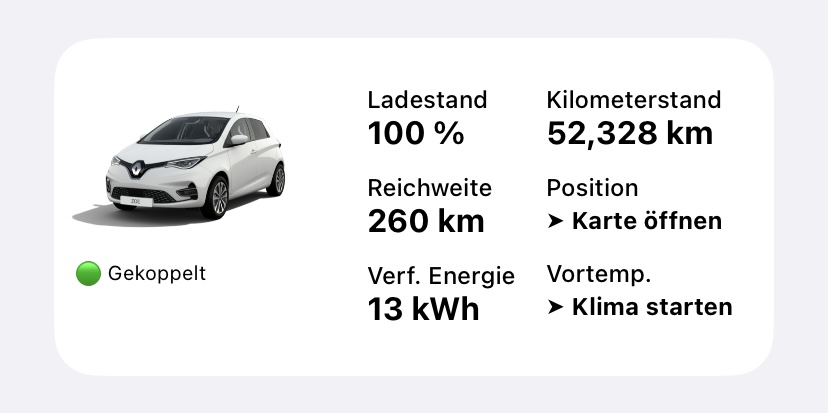
Is there any idea when there will be an update about which complaints are there from renault, so that other people could avoid them?
And is it possible to work again on the script beside this complaints (e.g. if they are about the api key which doesn't need to be provided).
Is there any idea when there will be an update about which complaints are there from renault, so that other people could avoid them?
And is it possible to work again on the script beside this complaints (e.g. if they are about the api key which doesn't need to be provided).
Dear @duracell , the latest version is still in the "reviews" section and it still works. But i will bring it back for all of you here.
Script is back! Enjoy … But there are no significant code changes since a few month, cause it still works, if Renaults servers are up and reachable!
new: Langauge strings - you can now translate it by yourself by changing layout strings - enjoy, @codex-20
Great :)
I knew that is available there, but some might not and I was not sure if it's a good idea to mention this if someone has a problem with the script. But good to hear that it's back and hopefully receive updates if renault changes anything.
Can you tell what renault wanted?
Any know if Renault have just changed the Kamereon API key again? ... I have been getting authentication errors ("access_denied, "Unauthorized") .
It started (or stopped) suddenly this morning around 9am. I can still log in on Renault App, so I dont think account itself has expired.
Regards
Kevin
UPDATE: Many thanks epenet for quick response :-)
See hacf-fr/renault-api#848
New key: YjkKtHmGfaceeuExUDKGxrLZGGvtVS0J
@epenet thanks a lot!!!!
app updated on 26/2, probably new apikey, hence all 3rd party apps broken.
No, ZoePHP and HA still working.
For the cockpit information / mileage, see hacf-fr/renault-api#1145
@ionutze try to set your carNumber in code
Energy in kWh no longer displays it.
Actually not transmitted by Renault API. We will see if batteryAvailableEnergy is getting available again.
De fapt, nu este transmis de Renault API. Vom vedea dacă batteryAvailableEnergy devine din nou disponibilă.




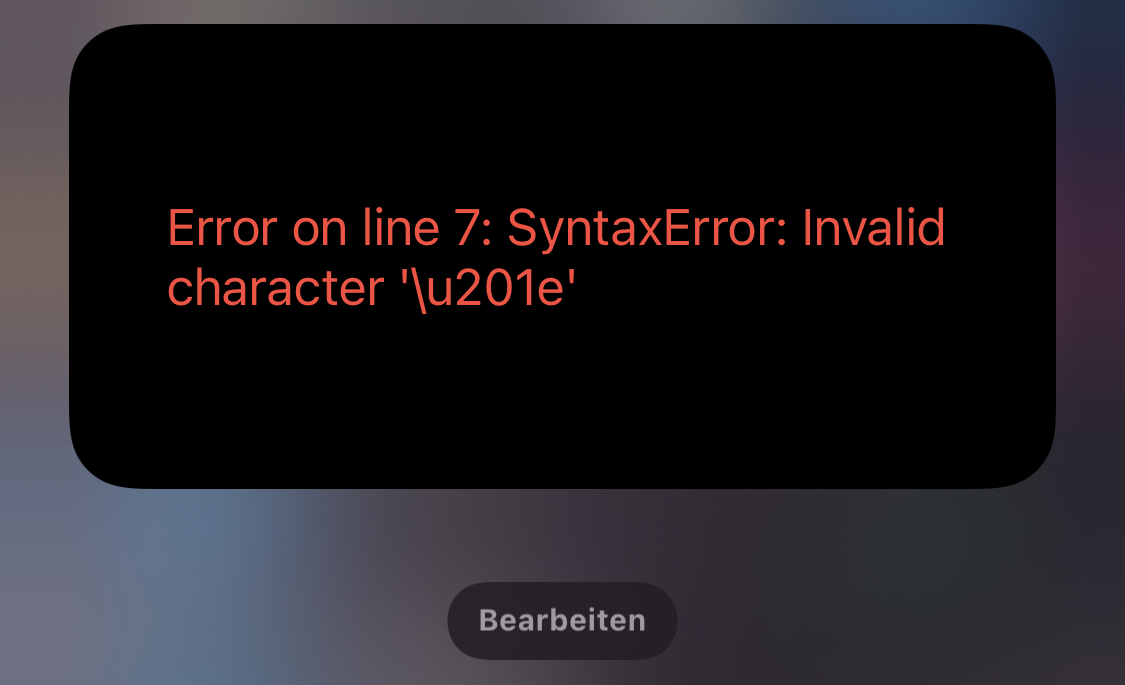
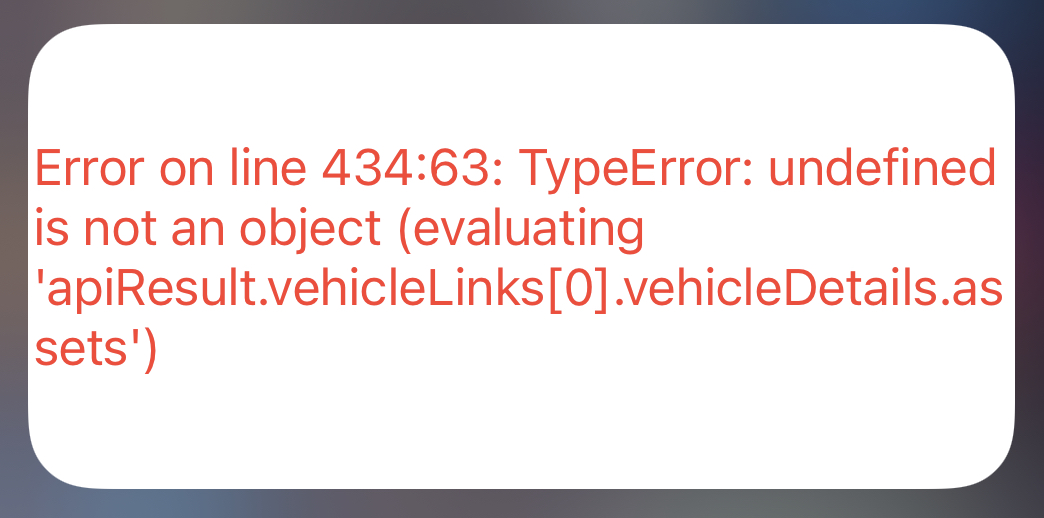




@db-EV you're right. Thanks for that hint! I'll change that in my code too.